The tag present in the reparse point buffer is invalid
I ran into this issue recently where some files and folders were not accessible in using the File Explorer, command prompt or even PowerShell. When trying to open / rename or delete the folder the following error pops up:
The tag present in the reparse point buffer is invalid
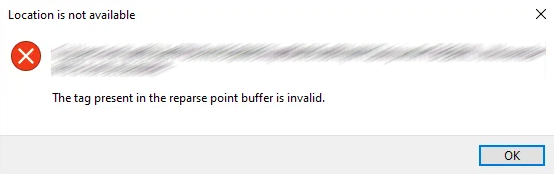
The files / folders were located in OneDrive for Business and enabled for the on-demand feature. Based on saome other blogs, those files / folders are junction and got in a bad state.
I tried to use PowerShell as Administrator with the following line with no luck:
rm .\powershell-backup-script\ -force
For me the following steps fixed the errors.
How To
So i opened PowerShell as Administrator and entered the following line:
chkdsk /f /r
The scan/repair need to happen on the next system startup, so be prepared to restart.
During the reboot your disk will be checked and corrected on several items. When finished, your computer will reboot once more.
Now back to a PowerShell (run as Adminstrator) and go to the item you want to remove.
rm .\powershell-backup-script\ -force
This allowed me to delete the folder including the files in there.
/
