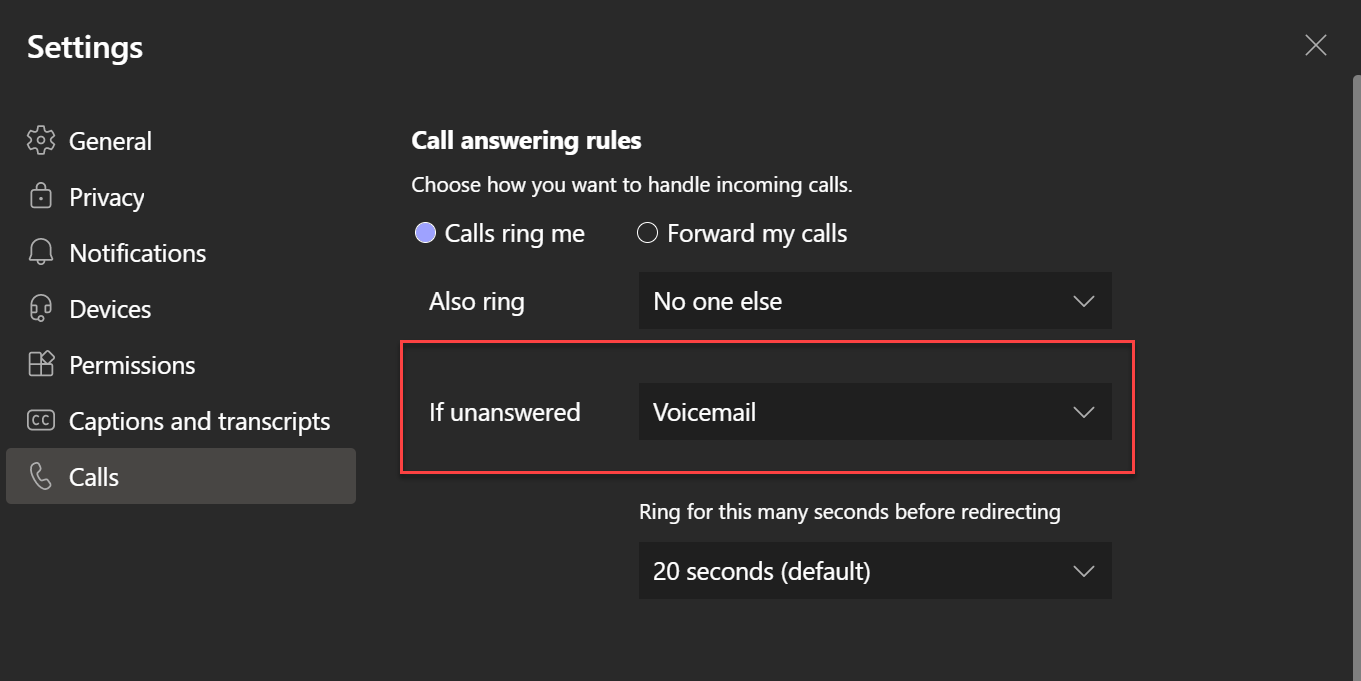Using the unanswered routing when busy in Microsoft Teams
On April 9 of 2021 Microsoft released an upgrade on the Busy on Busy feature in Microsoft Teams.
So what does Busy on Busy do?
When Busy on Busy is enabled in your Calling policy every second calls that comes in, would rejected with a Busy signal (603 Declined).
Busy on Busy is not enabled by default on the global Calling policy
Busy on Busy activates in the following states:
- In a call
- In conference
- Call placed on hold
What’s New?
Admins are now able to set Busy on Busy setting to “Unanswered”. This mean calls will be routed according the user’s “unanswered” settings.
In example: the caller is able to leave a voicemail message or could be forwarded to:
- New Number or Contact
- Do Nothing
- Call Group
How to set?
The new feature is only available at this moment by PowerShell. Details about the different policy settings can be found right Here
Set-CsTeamsCallingPolicy -identity Global -BusyOnBusyEnabledType “Unanswered”
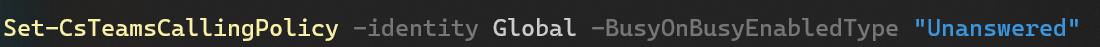
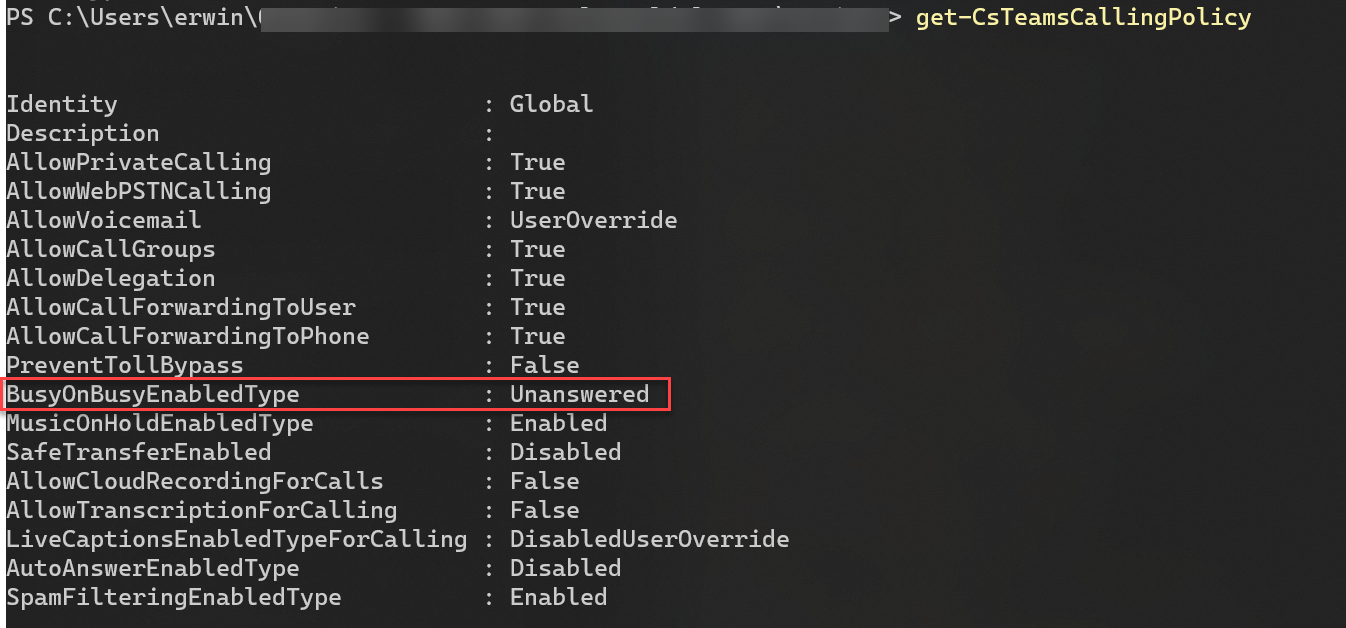
Client setting
In the client you can set the preferred setting.