Polycom Trio 8800 failed to discover exchange server (Office365)
Problem
Deployed some Polycom Trio’s in my organisation (we’re running Exchange Online and Skype for Business Online) and everytime i went to the Calendar the Polycom was showing an error “Failed to discover exchange server”.
How to solve this error
Login to the webinterface from the Polycom Trio 8800 (first time enable HTTP/HTTPS connection from the Polycom Advanced Option, Default password is “456”)
Go to Settings > Applications
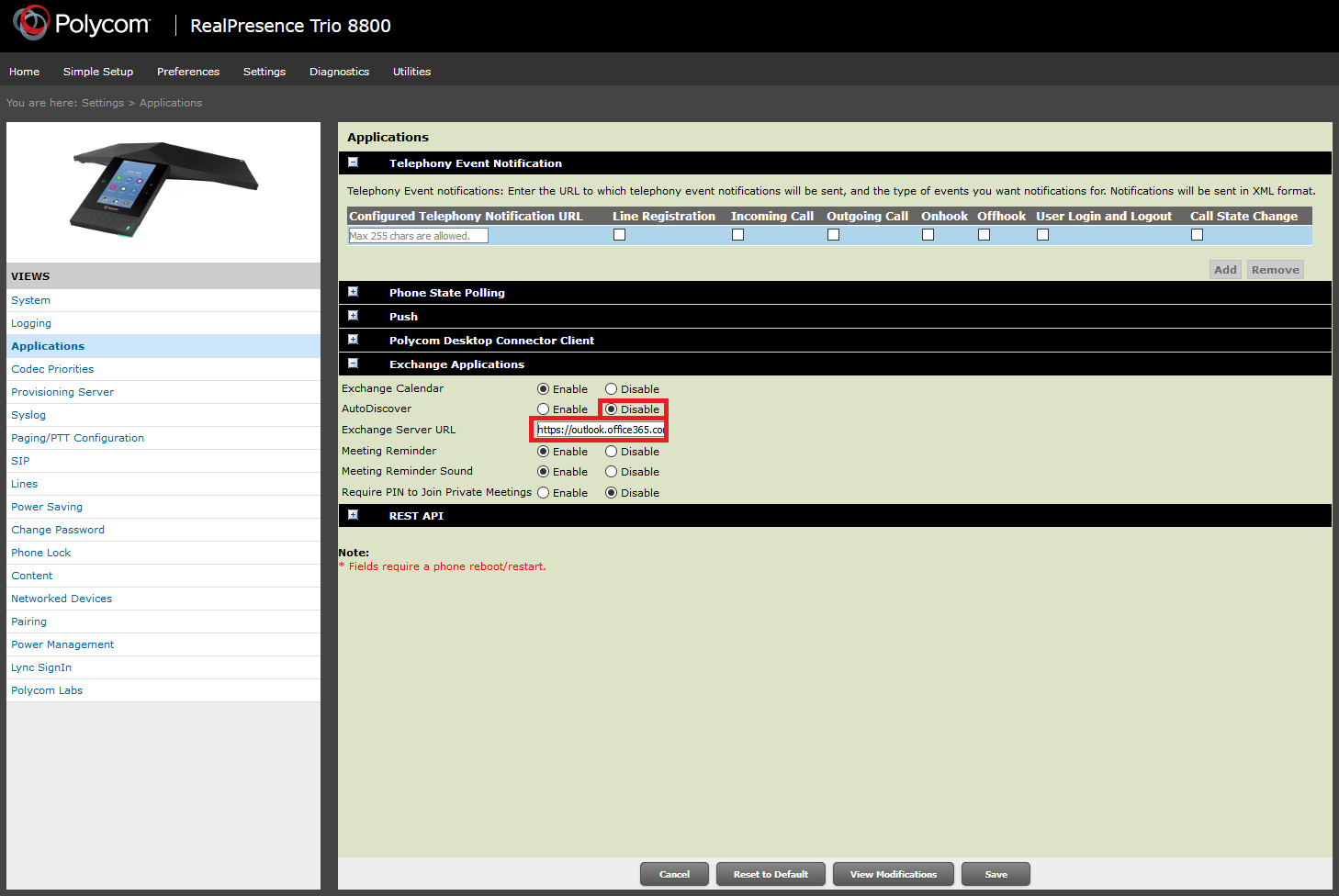
Disable the AutoDiscover and Fill in the following Exchange Server url:
https://outlook.office365.com/EWS/Exchange.asmx
Save configuration and restart your Polycom device.
