Transcoding issue on the Audiocodes Mediant
I have had a issue with a customer where we have implemented Direct Routing. It’s a HA setup version 7.20A.260.095 running virtual on a VMware cluster.
The alarm says: License Pool Alarm. Some of the license pool allocations exceed maximum capability and will not be applied.
In the syslog i see the followig errors show up:
20:11:35.145 172.20.1.1 local0.warn [S=3603724] [SID=815d0e:57:143476] (N 3305189)!! [ERROR] ResourceCounter: Cannot allocate more Media channel [0/0] [Time:23-11@20:11:36.770]
20:11:35.145 172.20.1.1 local0.warn [S=3603725] [SID=815d0e:57:143476] (N 3305190)!! [ERROR] (#430)RTS::AllocateResource Allocate Resource - cannot allocate DSP. probably lack of resources [Time:23-11@20:11:36.770]
When i look in to my license i have transcoding assigned by the OVOC, but they are not allocated:
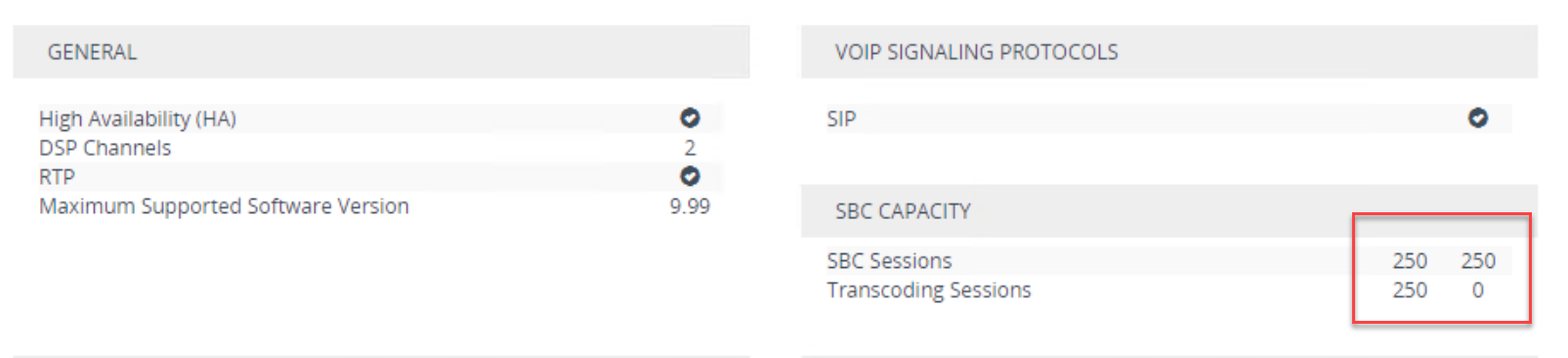
/
Start troubleshooting
The first thing i checked was the SBC performance profile.

Tried to switch to “Optimized for SIP”, reboot and change back. This didn’t do the trick.
You can find this setting over here: Setup > Signaling & media > SBC > SBC General Settings.
I checked the VMware specs with the people from infra. You can check this also on the Audiocodes SBC CLI (SSH) with the following command (Thanks to Jurgen VanMaele from Audiocodes):
Show System Assembly
CPU: Intel(R) Xeon(R) CPU E5-2620 v2 @ 2.10GHz, total 2 cores, 2 cpus, 2 sockets, HT disabled, avx not supported
Cores mapping:
core #0, on cpu #0, on socket #0
core #1, on cpu #1, on socket #1
Memory: 8192 MB
Disk total size: 3936 MB, Disk free space: 3912 MB, Disk used space: < 1%
Virtual Env.: vmware
Network:
VMware VMXNET3 Ethernet Controller (rev 01)
VMware VMXNET3 Ethernet Controller (rev 01)
VMware VMXNET3 Ethernet Controller (rev 01)
VMware VMXNET3 Ethernet Controller (rev 01)
VMware VMXNET3 Ethernet Controller (rev 01)
Virtual Network: None
We noticed that AVX is not supported. But this is needed according to the requirements.
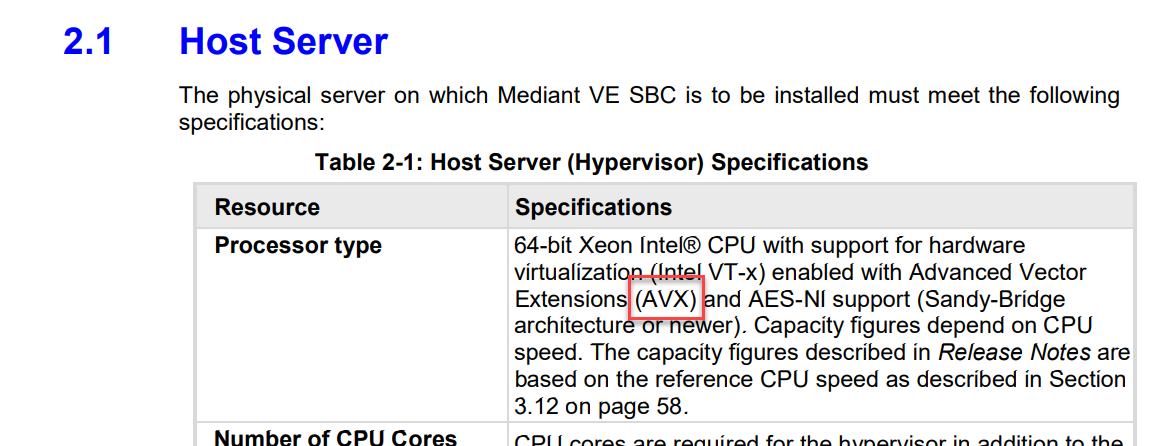
Solution
So what is AVX?
Advanced Vector Extensions (AVX, also known as Sandy Bridge New Extensions) are extensions to the x86 instruction set architecture for microprocessors from Intel and AMD proposed by Intel (Wiki link)
Within VMWare, AVX is a feature inside Enhanced vMotion Compatibility (EVC) in ESXi clusters. If you enable EVC, you must select the Sandy Bridge-compatible EVC mode as a minimum. This is the lowest EVC mode that supports the AVX instruction set.
I’m not a guru within VMware but you can find some more information about disable/enabling over here
After enabling AVX, we rebooted the SBC’s and now AVX is supported.
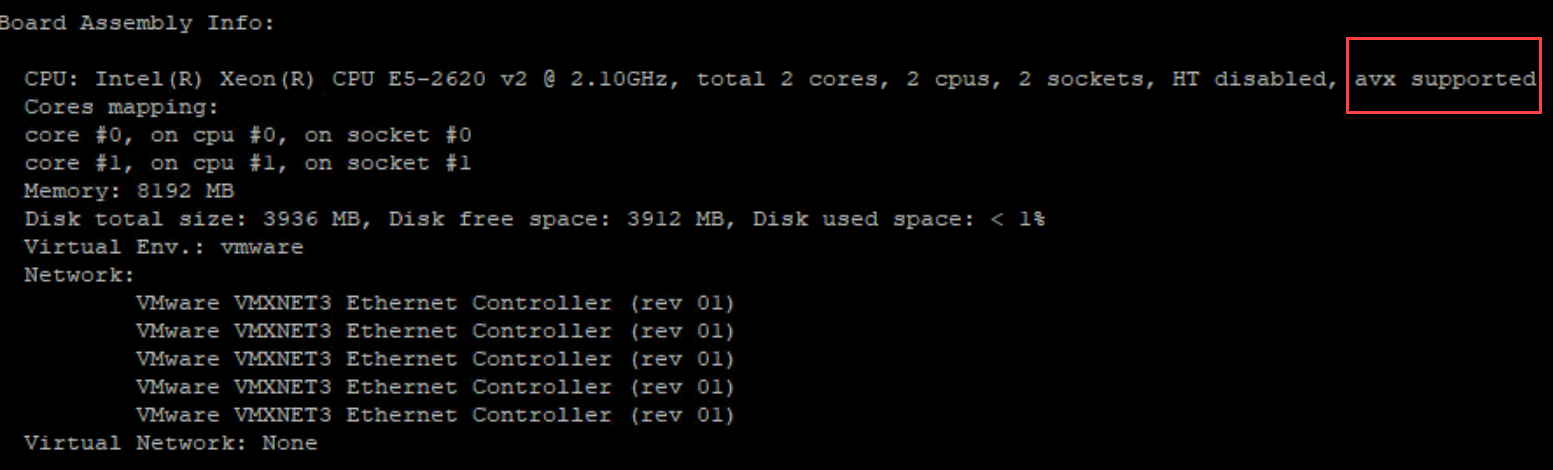
Also on the licensing page the transcoding session are allocated.
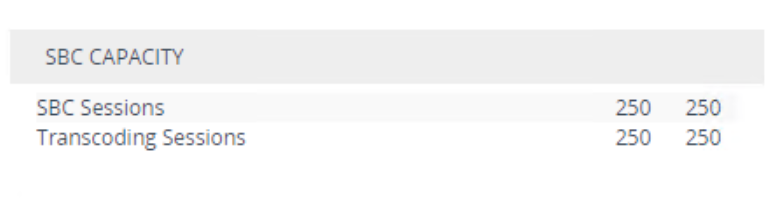
/
