Exchange 2016 Send Connector Ziggo
In order to send mail from your own mailserver (in this case Microsoft Exchange 2016) you’ll need to setup a send connector. In this tutorial i’ll show you how to configure this part.
Configure the Send Connector
Go to your Exchange admin center.
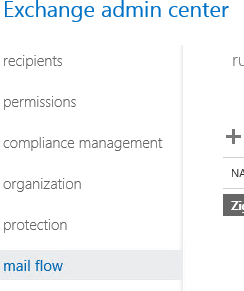
Go to Send Connectors and add a new connector.
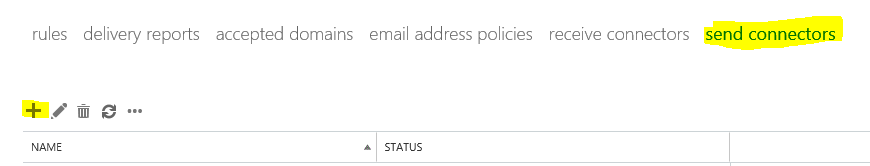
Name the connector and select Internet and click next.
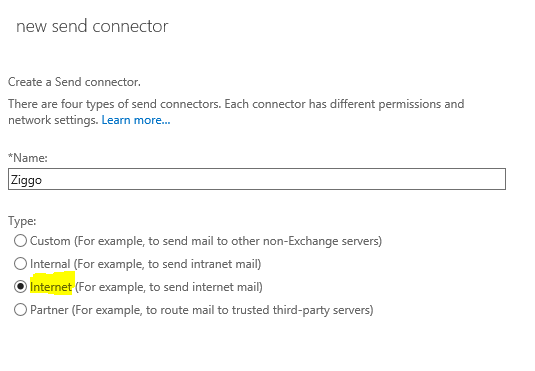
Select “Route mail through smart hosts”
Continue reading