Exchange 2016 Send Connector Ziggo
In order to send mail from your own mailserver (in this case Microsoft Exchange 2016) you’ll need to setup a send connector. In this tutorial i’ll show you how to configure this part.
Configure the Send Connector
Go to your Exchange admin center.
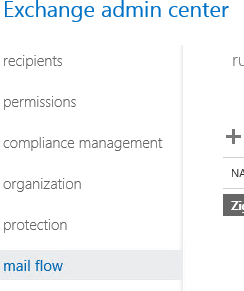
Go to Send Connectors and add a new connector.
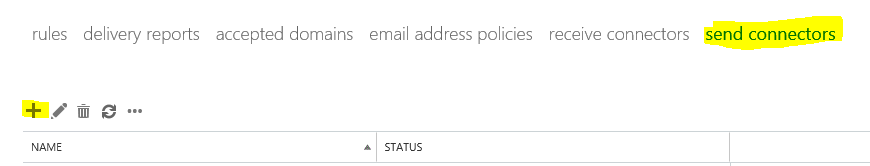
Name the connector and select Internet and click next.
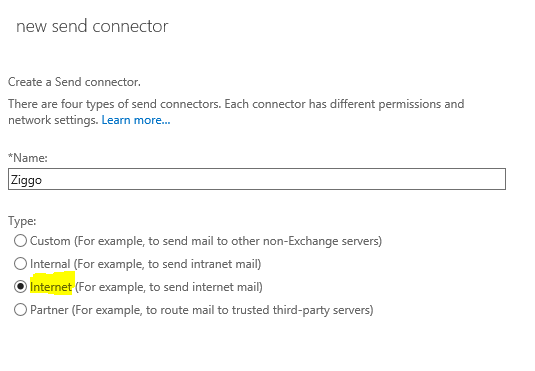
Select “Route mail through smart hosts”
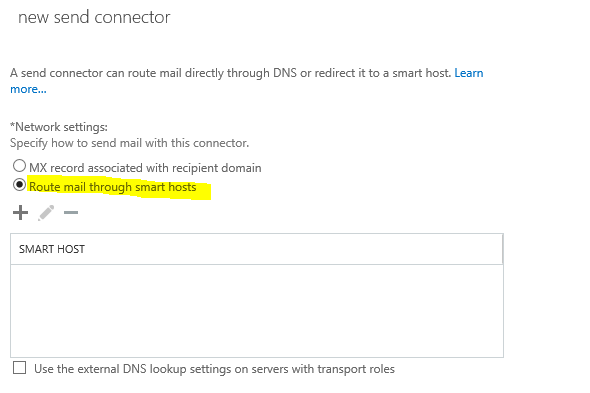
Click on the + icon and fill in: smtp.ziggo.nl and click save.
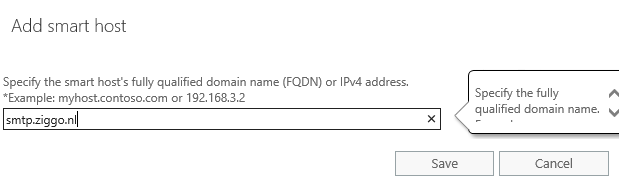
Also select “Use external DNS Lookup settings on servers with transport roles” and Click next Now fill in your Ziggo email address and password (this must be a valid email address from ziggo) Click Next.
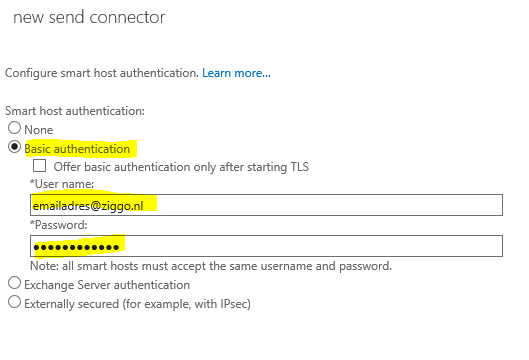
Now let’s specify the domains. In case you want all domains just use *
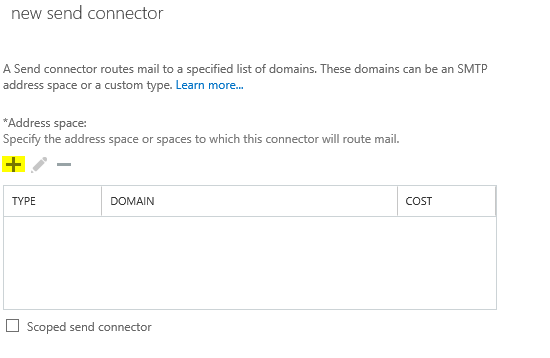
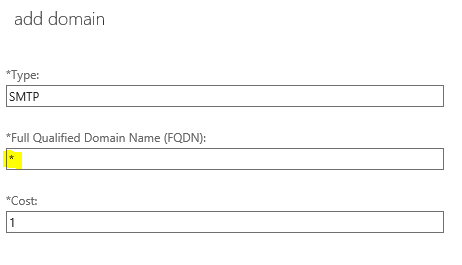
Click Next, on the next page you need to specify the Exchange server.
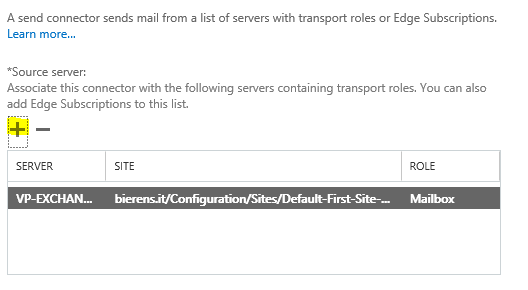
Now click Finish
One more thing, since Ziggo is not using port 25 to send mail, we’ll need to change the default port.
Change default port 25
Open your Exchange Management Shell and type:
get-sendconnector
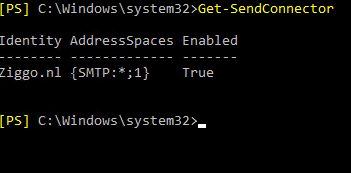
Now let’s change the default port to 587
Set-SendConnector -Identity Ziggo.nl -Port 587
You can check if the settings are correct with:
get-sendconnector -identity Ziggo.nl |fl port
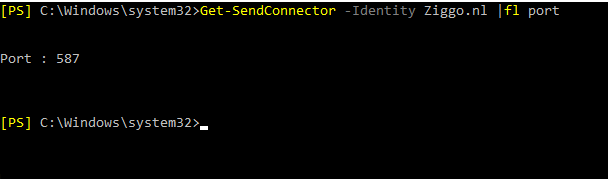
Done! now you can send emails from your own Exchange 2016 Server.
