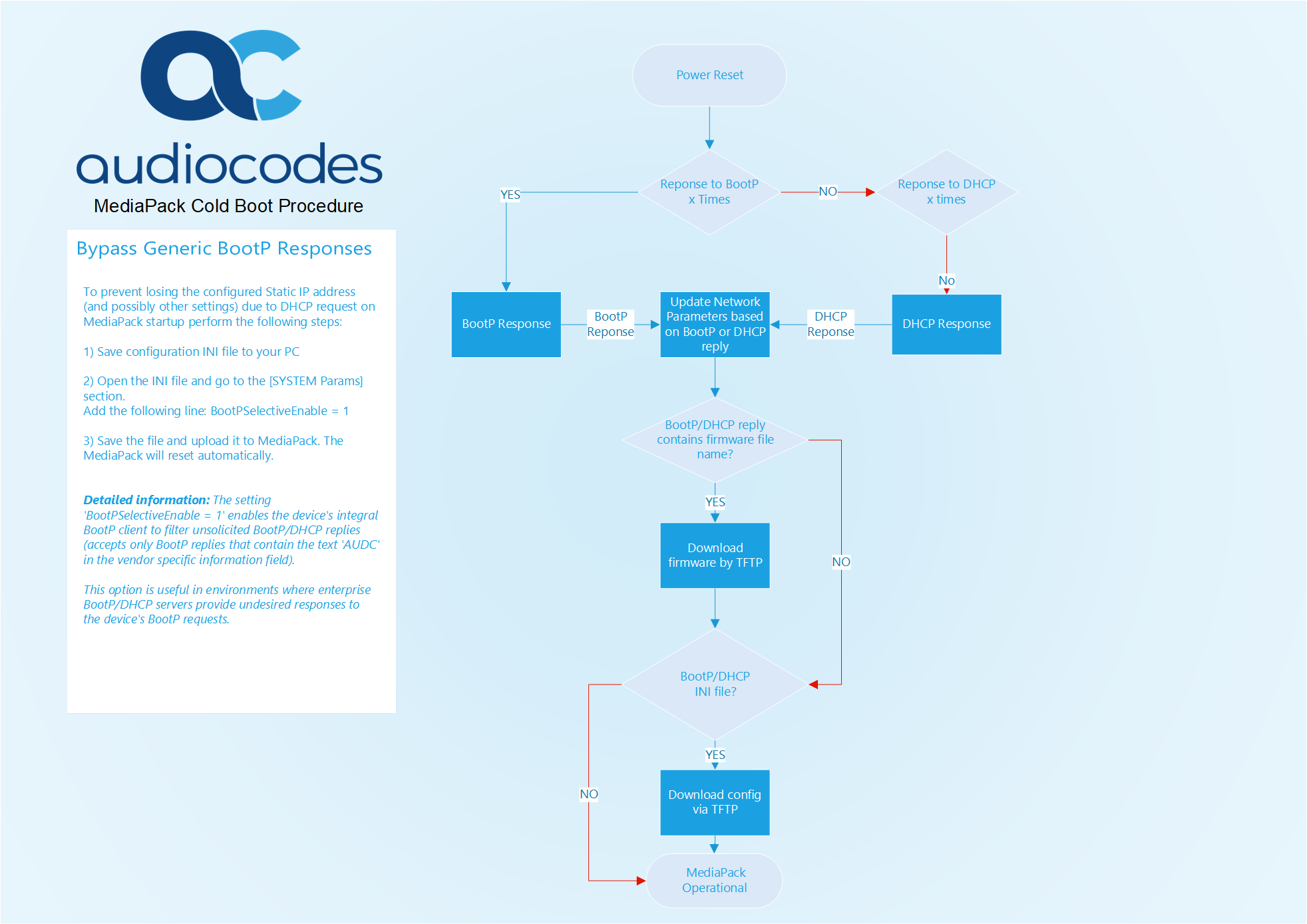Audiocodes MediaPack Loses Static IP Address
By default the Audiocodes MediaPacks, sent out a BootP request during a cold start of the device. If you have a enterprise DHCP server active in the network this will probaly respond (undesired) to this request and will give you a DHCP release from the DHCP pool. This way the MediaPack will receive a new IP address from the DHCP pool everytime it will have a cold start.
The setting ‘BootPSelectiveEnable = 1’ enables the device’s integral BootP client to filter unsolicited BootP/DHCP replies and accepts only BootP replies that contain the text ‘AUDC’ in the vendor specific information field of the request.
/
In the picture below you will find the cold boot flow from the MediaPack.
Solution
To prevent losing the configured IP address due to BootP/DHCP request on a cold start you will need to perform the following steps:
-
Save the current configuration INI file to your PC
-
Open the INI file and go to the [SYSTEM Params] section.
Add the following line:
BootPSelectiveEnable = 1
- Save the file and upload it to the MediaPack. The MediaPack will reset automatically after the upload.