Block the Blue Coat Intermediate CA from Windows
Symantec has gotten in hot water for issuing rogue certificates (source). While Symantec has agreed to certificate transparency, Blue Coat systems is a known operator of MITM services they sell to enterprises, nation-states and governments, and this certificate would allow Blue Coat to issue arbitrary MITM certificates.
OSX instruction can be find over here (By Filippo Valsorda)
Block the Intermediate CA on your windows computer
- Download the certificate to your computer or just click “Open”. (for Firefox users read below)
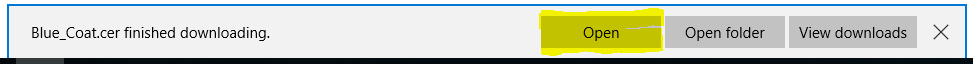
-
Click “Open”
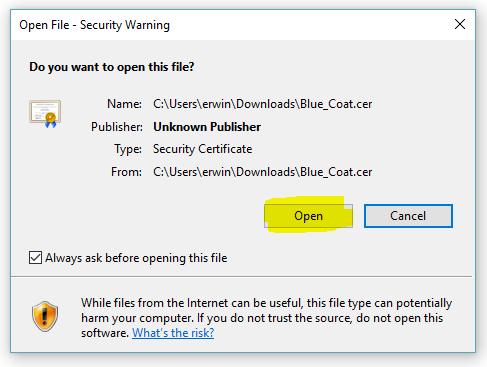
-
click on “Install Certificate”

-
Install Certificate on “Local Machine” so it’s for all users using the computer.
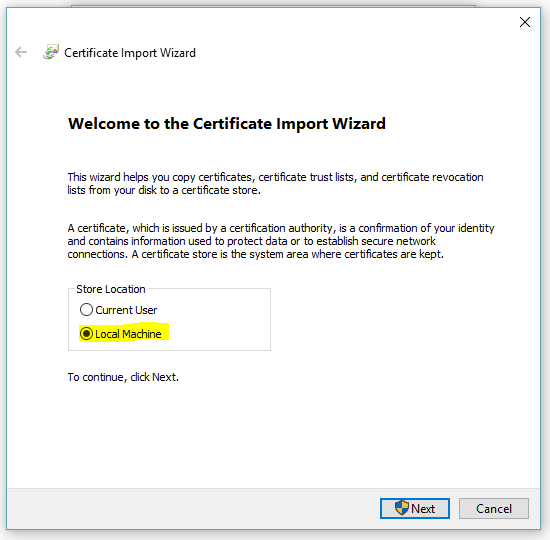
-
Click “Yes” to Allow the changes
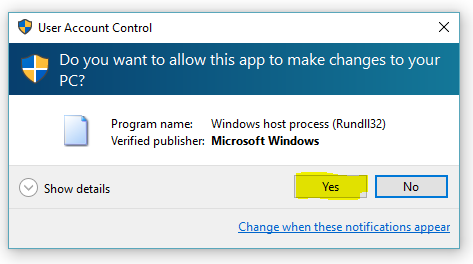
-
First we select “Place all certificates in the following store” then Click on “Browse”
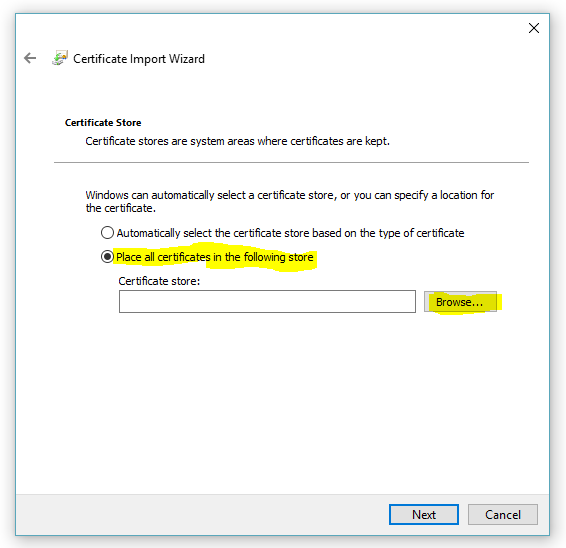
-
Navigate to the “Untrusted Certificates” Folder en klik “OK”
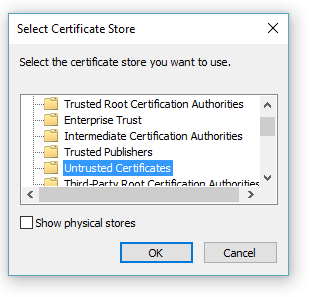
-
Click “Next” for Importing
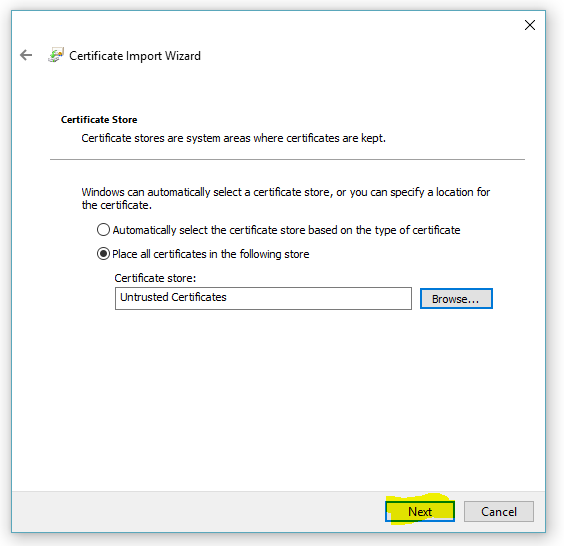
-
Click “Finish” and you’ve succesfully Blocked the BlueCoat Certificate!
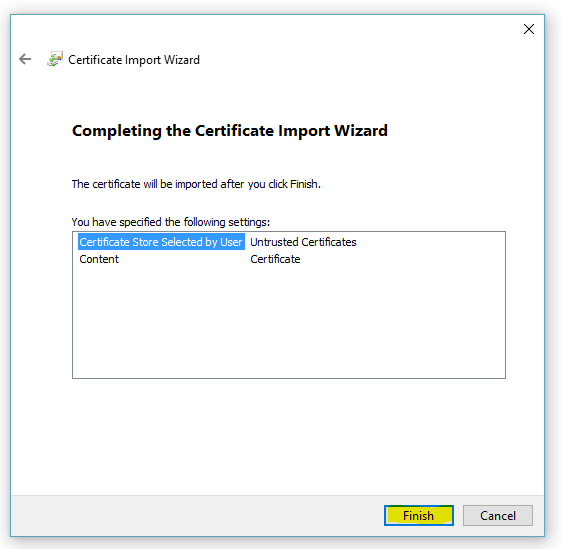
First Steps for Firefox Users
Firefox automaticly pops up a screen for importing certificates:
Click on “View”
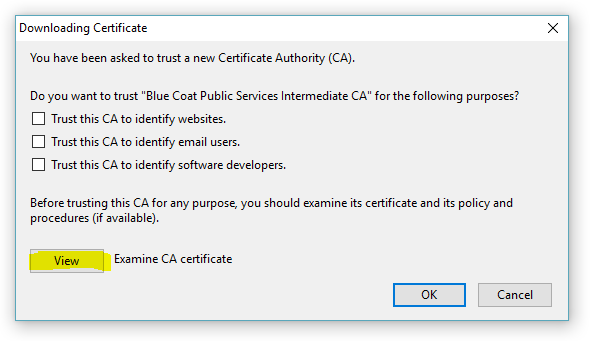
Go to tab “Details” and Click “Export”.
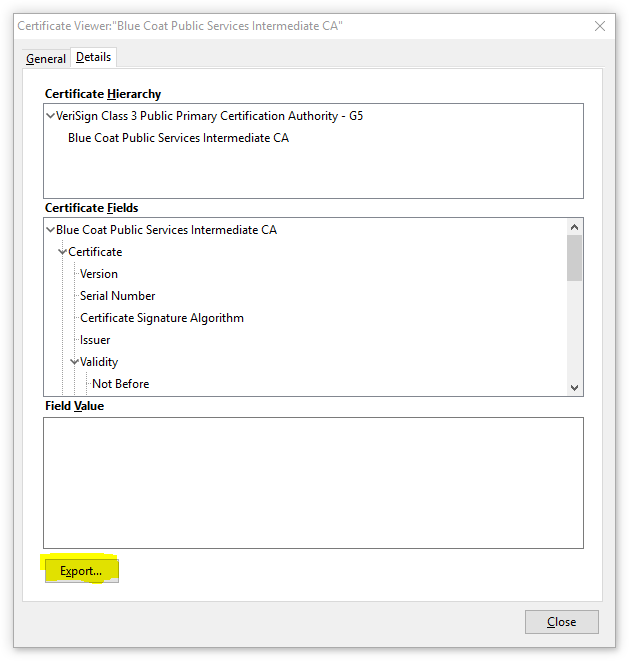
Save the file to a location and open it from there.
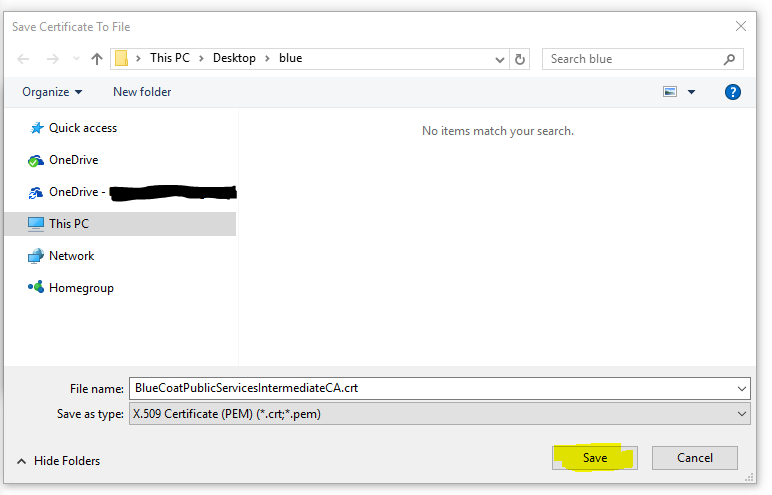
Go back to step 2 for proceeding to block the certificate.
