FAQ Microsoft Teams with Direct Routing
Last update: 2021-06-30
Direct Routing with Microsoft Teams is becoming more populair than ever. Since COVID-19 i’ve implemented many customers with Direct Routing.
I am going to update this FAQ as much as possible. If you have any questions, please let me know below in the comments.
What do i need in order to setup Direct Routing?
When you intent to setup Direct Routing for your company the following items are needed:
- SIP Trunk
- Certified Session Border Controller
- Phonenumbers located on the SIP trunk
- Users will need a E1, E3 or E5 license.
- Users with E1 or E3 also need the Phone System or Business Voice addon (Phone System is included in E5).
Licenses
What licenses do i need for my users?
You will need at least 1 E1 or Microsoft 365 Basic license to set up a gateway to a certified platform (Session Border Controller) , or 2 to make it redundant and for users you need Business Voice/Phone System as addon.
Phone System is standard in Office 365 E5 and Microsoft 365 E5.
Business Voice licenses are available as an add-on to Microsoft 365 Basic, Standard and Premium and F1 and F3 and Office 365 E1 and E3 and F3.
What license do i need for Call Queues and Auto Attendants?
In order to use a Phone Numer with Call Queues and Auto Attendants you will need to assign the “Phone System - virtual user” license. This license is required to enable EnterpriseVoice and it is free of charge.
Does a user require a Phone System license to receive a call from an Call Queue?
You will need to have at least Phone System and EV enabled for the user.
It’s not so well known that you can transfer PSTN call answered by user enabled for enterprise voice (EV) to any other Teams user (even not enabled for EV nor licensed with Phone System).
PowerShell changes do not take effect immediately?
Many changes you make to Microsoft configuraneed to be propagated across all Microsoft servers. This is a process that can take anywhere from a few minutes to several hours.
Microsoft maintains an SLA of 24 hours on most operations.
Can i assign phonenumbers by the Microsoft Teams Admin Center (TAC)?
It’s not possible to assign Direct Routing phone numbers to users with in TAC. This need to be executed by PowerShell.
Set-CsUser -Identity <user@domain.com> -EnterpriseVoiceEnabled -HostedVoiceMail $true -LineUri tel:+31881234567
No Dialpad displayed in Teams client
Usually, after configuration, the dialpad is visible within a few hours. Always check first if you can call the user on the assigned phone number to make sure that the configuration is done correctly. If the user can be called, then the configuration is done correctly and you should wait a while before the dialpad becomes visible to the user.
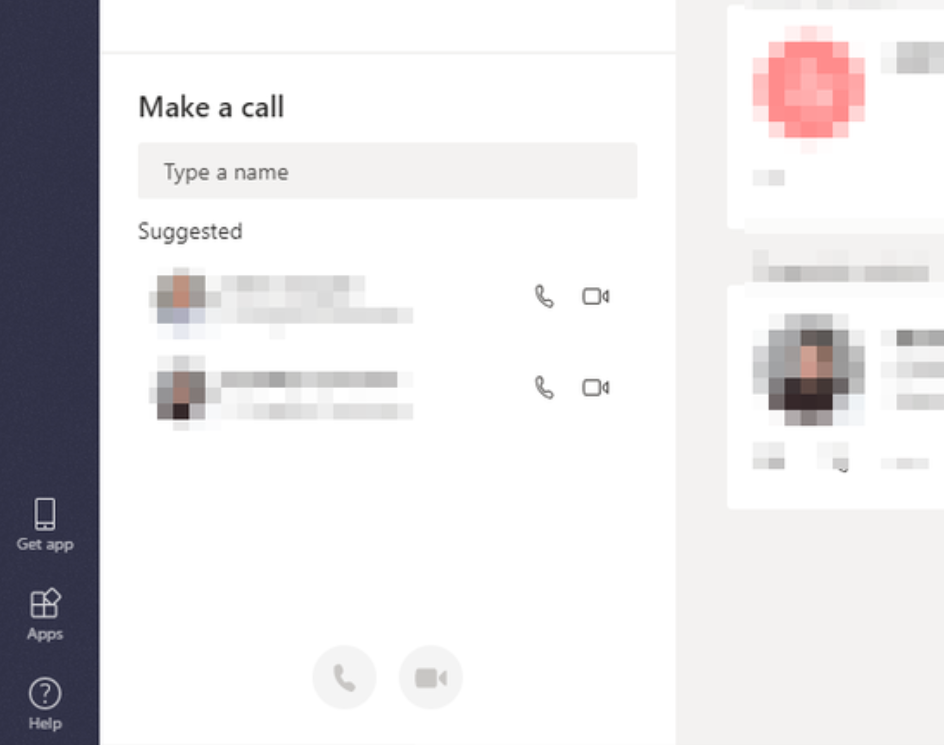 If this is not visible within 24 hours, then the advice is to delete and re-assign the Teams and Business Voice/Phone System license of the user and wait again.
If this is not visible within 24 hours, then the advice is to delete and re-assign the Teams and Business Voice/Phone System license of the user and wait again.
You could also try to logout / login the Teams client. This will refresh the local caching.
What devices can i use for Microsoft Teams?
Calling with Teams is currently supported on Windows, MacOS, IOS and Android devices, supported browsers and on Teams phones that are certified for it.
 You can find this list of devices at the following website: Certified devices
You can find this list of devices at the following website: Certified devices
Anonymous calling
Anonymous calling through Microsoft Teams is possible through the caller-ID policy in combination with P-Asserted-Identity in the Session Border Controller.
Can i dial out with a Auto Attendant or Call Queue number?
It is not yet possible within Microsoft Teams to dial out with a service number provided from Direct Routing.
Within the Session Border Controller, it is possible to create a manipulation to allow certain people to dial out with the main number, for example.
What is the easiest way to get a dialplan?
By default every user within your tenant will have the global dial plan as default. So changing the global policy is the easiest way.
When you want to create some custom dial plans i recommend to use a custom policy. If you need help with creating your custom dial plans take a look at: ucdialplans.com
Why does the user don’t receive calls from the Call Queue
There are 2 options:
- The usign is opt out from the call queue (this can be changed within the calls tab in the settings of the Teams client).
- When calls do not arrive to the user there is probally no Phone System license assigned to the user.
Teams Support
If you need to submit a ticket to support regarding Microsoft Teams, it is always wise to send the logs along.
You can find them by opening Teams and using the following combination:
CTRL+ALT+SHIFT+1.
Logs will then be downloaded to your downloads folder, attach them to the ticket.
