Holidays available for Auto Attendant - Skype for Business Online
Holidays
With the holidays coming soon Microsoft has released the “Holidays feature” in Auto Attendant (released November 29, 2017) The holidays feature is avaliable for all Phone System customers. Customers in all regions who have Phone System SKU (formerly known as CloudPBX) will now be able to create Holiday schedules using the new holidays Auto Attendant UI, or by PowerShell.
- Up to 20 different holidays
- Max 10 date ranges in each holiday
- Holidays must have unique names (nesting/overlapping allowed)
/
Create holidays
Go to your Skype for Business admin panel > Call Routing > Auto Attendant. Select your Auto Attendant and click edit, go to holidays.
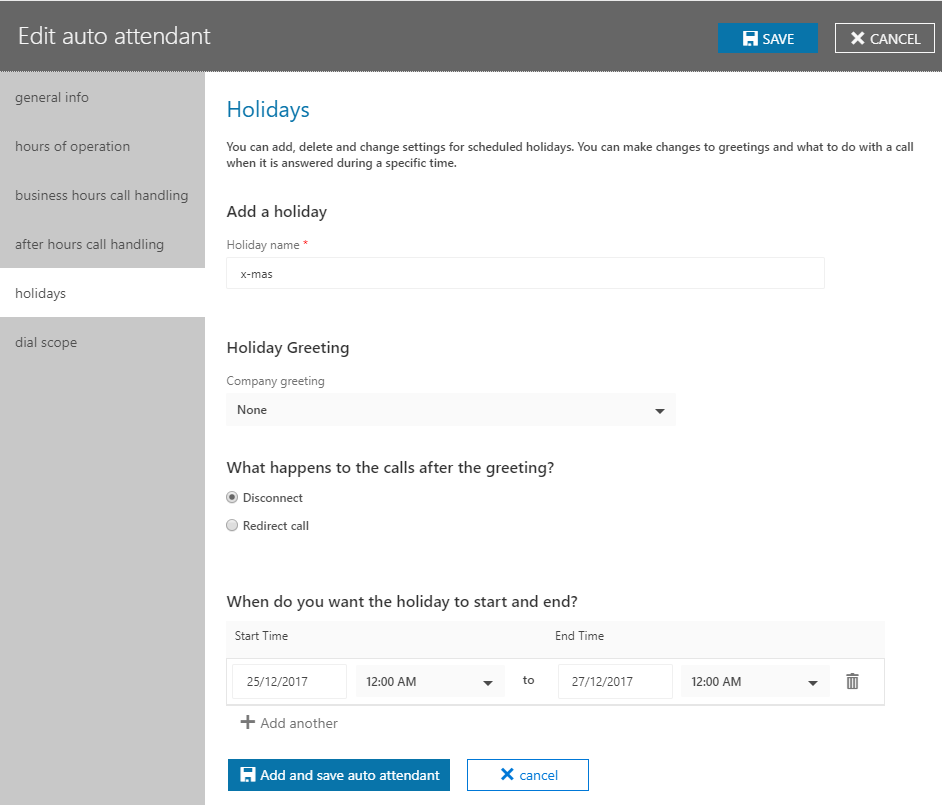
Powershell
A set of PowerShell cmdlets to export Holiday schedules from one Auto Attendant and import them into another Auto Attendant is also available:
**List holidays:
**Get-CsOrganizationalAutoAttendantHolidays [-PrimaryUri] <Uri>
**Export Holidays into a .csv file:**
Export-CsOrganizationalAutoAttendantHolidays [-PrimaryUri] <Uri>
**Import this .csv file into another Auto Attendant:**
Import-CsOrganizationalAutoAttendantHolidays [-PrimaryUri] <Uri> -Input <byte[]>
For more information on Holidays in Phone System Auto Attendants and Import/Export PowerShell cmdlets, please refer to Auto Attendant documentation here.
