Forest Preparation Skype for Business
While installing a new Skype for Business enviroment i walked in to a error when prepping the forest. After searching a while on TechNet and other forums i found out that the schema’s couldn’t run from the Skype for Business Front end server.
The execution failed the parameter is incorrect 00000057
Error: An error occurred: “Microsoft.Rtc.Management.ADConnect.ADOperationException” “Active Directory operation failed on “masterdc.skypedev.nl”. You cannot retry this operation: “The parameter is incorrect 00000057: LdapErr: DSID-0C090D87, comment: Error in attribute conversion operation, data 0, v2580"”
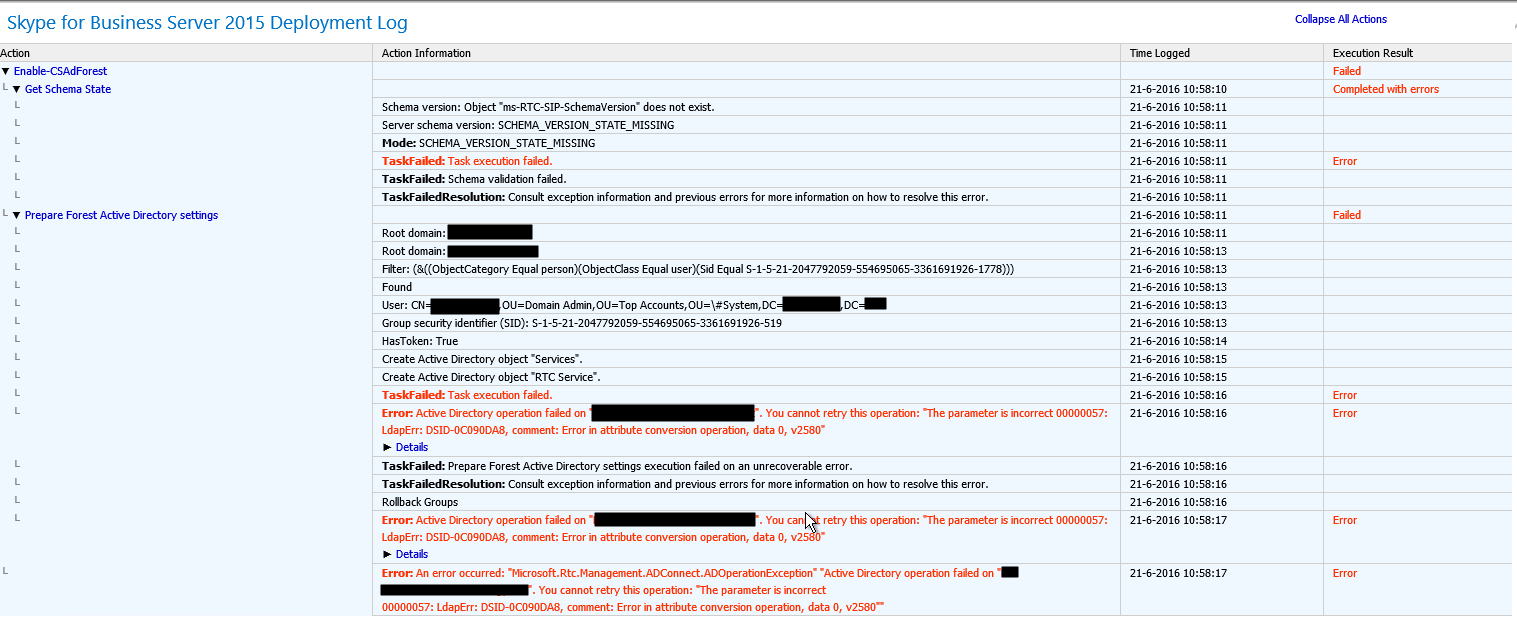
Before running these commands, please copy the files: “ExternalSchema.ldf”; “ServerSchema.ldf”; “BackCompatSchema.ldf” and “VersionSchema.ldf” from “C:\Program Files\Skype for Business Server 2015\Deployment\Setup” to a folder created in the domain controller called as “schema” created in the root for the Local Disk “C”. TechNet Article about ldifde
Make sure you run the commands in the exact same order.
ldifde -i -v -k -s masterDC.skypedev.nl -f C:\schema\ExternalSchema.ldf -c DC=x "DC=skypedev,DC=nl" -j C:\schemas
ldifde -i -v -k -s masterDC.skypedev.nl -f C:\schema\ServerSchema.ldf -c DC=x "DC=skypedev,DC=nl" -j C:\schemas
ldifde -i -v -k -s masterDC.skypedev.nl -f C:\schema\BackCompatSchema.ldf -c DC=x "DC=skypedev,DC=nl" -j C:\schemas
ldifde -i -v -k -s masterDC.skypedev.nl -f C:\schema\VersionSchema.ldf -c DC=x "DC=skypedev,DC=nl" -j C:\schemas
/
