Microsoft Teams - Spam Call Notifications
In September 2021 Microsoft enrolled a new feature called “Spam Call Noticiations”
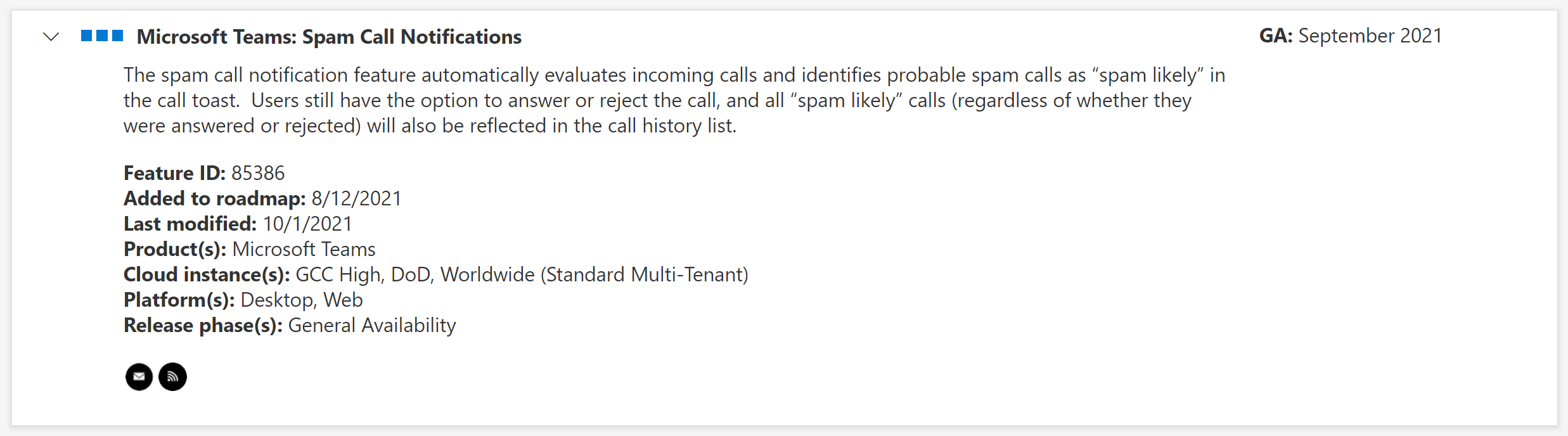
The spam call notification feature automatically evaluates incoming calls and identifies probable spam calls as “spam likely” in the call toast. Users still have the option to answer or reject the call, and all “spam likely” calls (regardless of whether they were answered or rejected) will also be reflected in the call history list.
How calls are being marked as “Spam Likely” it not defined, but i think it will use some of the below scenarios:
- Based on internal scores, with limitation per hour/per day.
- Based on internal database, where some score is hit to activate as “spam likely”.
- Based on some 3th party database where scam numbers are active.
I’ve noticed that while testing with 3th party contact centers (mainly Anywhere365 Dialogue Cloud) that the main number of the UCC is marked as “spam likely” After some time there is even IVR captcha activated where the caller need to press a code before proceeding.
Fix the issue
In order to fix this issue, you will need to change the calling policy. There is a new parameter called “SpamFilteringEnabledType”. The cmdlet below will disable the Spam filtering.
Set-CsTeamsCallingPolicy -Identity Global -SpamFilteringEnabledType "Disabled"
