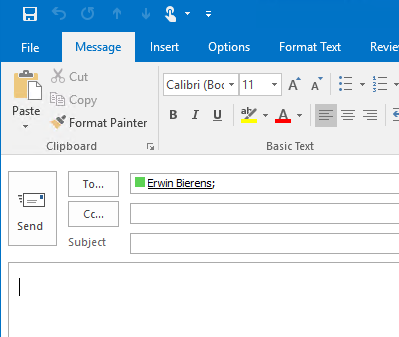No presence information in Outlook (Skype for Business)
The issue
Got an issue after installing the Mitel MiCollab software. Microsoft Outlook did not display the status of Lync/Skype anymore. Also in my Outlook client the information from GAL (Global Address List) was not visable anymore when hovering over a name.
Some other issues i found out:
- The Microsoft SharePoint client/web does not display presence information.
- Other Microsoft Office applications that support presence features do not display presence information
The Solution
This behavior may occur if the value of the DefaultIMApp registry entry in the following registry key is incorrect: First, look at this location in the registry… [HKEY_CURRENT_USER\Software\IM Providers]
It should show this value:
"DefaultIMApp"="Lync"
If there is any other value, change it back to “Lync”, in this case the MiCollab software is changing this value to “Micollab”.
Now restart Outlook and see if your presence indicators are back.