Review: Yealink BH72
The use of a good headset ensures that you are comfortable during meetings, that you can be well understood by your colleagues and customers (without any noise) but also that you can hear what is said by others and you are not disturbed by environmental sounds.

There are broadly 3 types of headsets:
- in-ear
- on-ear
- over-the-ear
The choice of a headset is very personal. Personally, I like to use “in-ear” during sports. But “on-ear” will be my choice during work, and then mainly talking about meetings.
If I want to watch a movie on the couch or in bed at night, my preference would go to an “over-the-ear” headset for full focus.
The headset I test is from Yealink, the BH72, is an “on-ear” headset. There is also a BH72-Lite, where no wireless stand is delivered and wireless charging is not a feature.
I am not getting paid to write a review about this headset. I will therefore share my honest experience with you here.
Whats in the box
So let’s unpack the box:
- Headset Yealink BH72 (with Teams logo on top button)
- Bluetooth dongle
- Charging (Qi wiresless charging)
- USB-A to USB-C charging cable
- Carry Case/pouch
Setup and use
Having used headsets with dongles before, I know the importance of updating. But also the importance of functioning correctly using the dongle.
Yealink USB Connect is available for the management of multiple Yealink USB devices, including the headset. All the settings can be done through Yealink USB Connect in mobile or PC.
By default, headset from Yealink is already linked to the dongle. The dongle belongs with the headset, so don’t go changing it during a large roll out ;-)
After plugging in the USB cable the and turning on the headset, it will appear in the Yealink USB Connect.
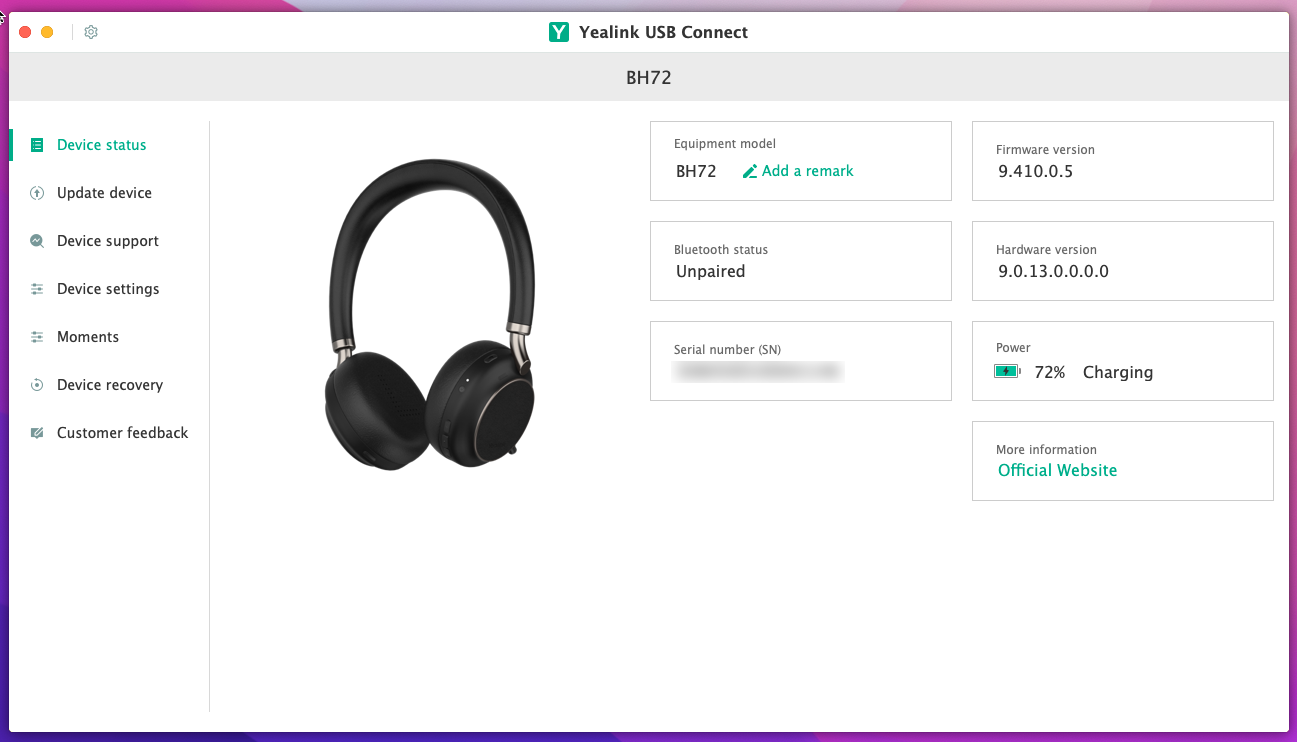
When you also want to pair the headset with your cell phone, for example, turn the headset on. And keep the HOLD button pressed. The ring on the headset will flash Red/Green. This means that the headset is in pairing mode. Now on your cell phone, go to your bluetooth settings and select the “Yealink BH72”.
Battery
Battery life time got even more important with the whole COVID-19 pandemic. Working from home has increased our calls and meetings significantly. the BH72 has the following battery specs:
- Talk time: Up to 35 hours (ANC off)
- Listening time: Up to 40 hours. (ANC off)
- Standby time: 112 hours
- Charge time: Full charge 3 hours, 5 minute charging will give you 4 hours listening time and 3 hours talk time.
Fast charging is only available when using the usb cable.
Compatibility
Universally compatible to work with common calling applications across almost all platforms and operating systems, Yealink Headsets are ready for your business and professional communication from the moment you start with.
A list of certified platforms:
- Microsoft Teams
- Zoom
- Yealink
- Google Cloud
- Avaya
- Broadsoft
- 3cx
My Experience
The first impression of the headset is that it is a solid headset with, in my opinion, a good addition of working the microphone away in the ear cup instead of other brands where it is a lever. The default sound of the headset has quite a lot of bass in it, which I think is nice for music but a little less so during meetings. That the headset supports wireless charging is really a plus though.

The comfort of the headset is somewhat disappointing. After my first meeting of one hour I already started to get problems with my ears (HOT, red ears). There is a continuous pressure from the ear pads on my ears. After another hour in a meeting I noticed that I even started to get a headache.
Another thing I noticed is that the USB dongle is not manageable in the Yealink USB Connect tool and the headset only by USB cable shows up in the tool.
I think it really depends on your head size/form is this is a good headset. unfortunately for me this is not going to work.
Would you also like to have your equipment tested by means of a review (blog), please contact me.

