Skype for Business Edge Server reset connection
I ran in to a problem with a new Skype for Business server 2015 Edge installation. I was not able to connect to the sip.domain.com from a webbrowser. The browser finds the server but the server closes the connection (RESET). Therefore clients cannot log in at all.
So i fired up wireshark on the Edge server. I see my IP connecting to the Edge external interface, but it will give the message: “Reset: Set”
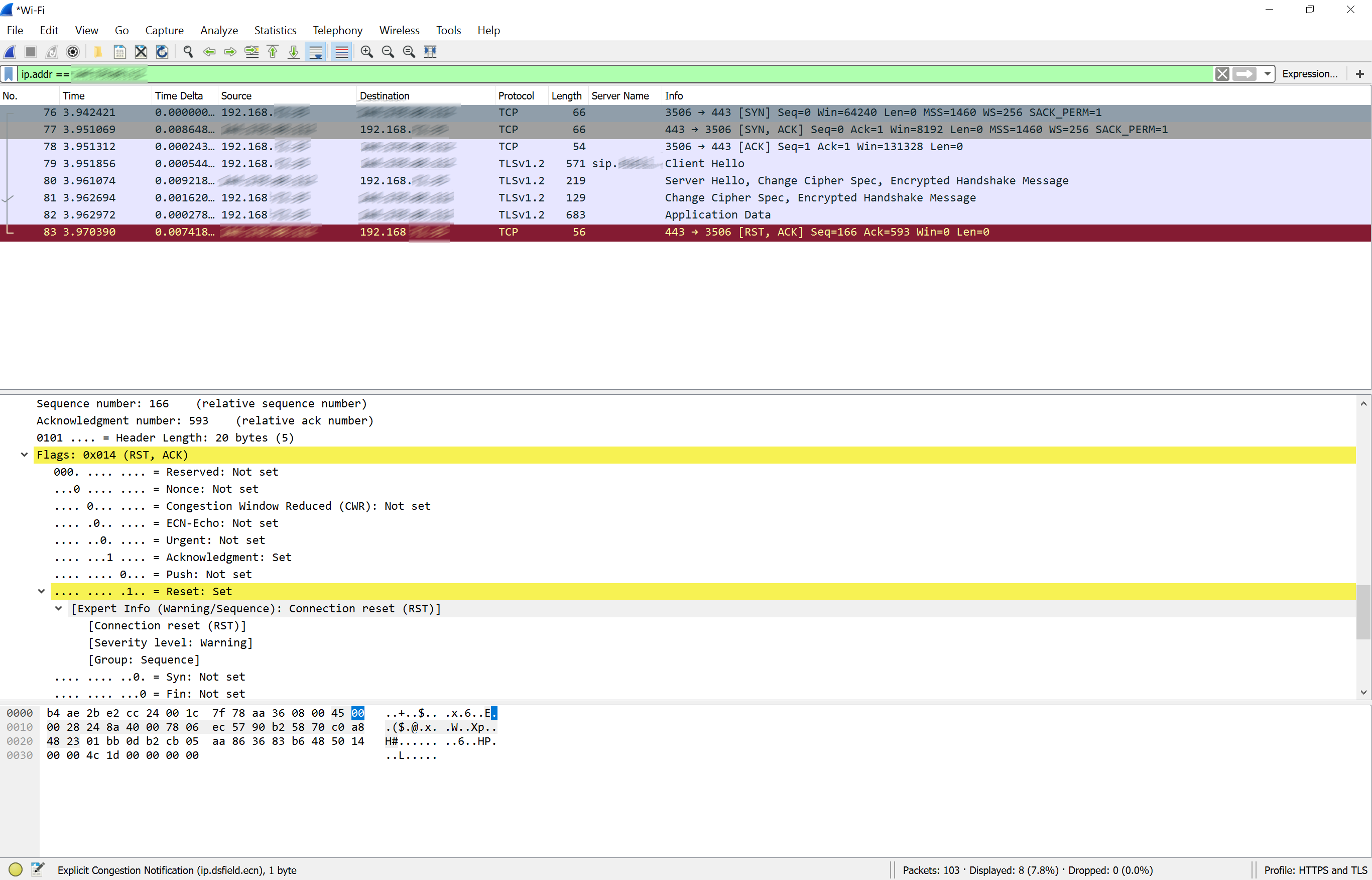
Solution
Check your configuration
Get-csAccessEdgeConfiguration
Enable your edge to allow access from the internet
Set-CsAccessEdgeConfiguration -Identity global -AllowAnonymousUsers $true -AllowOutsideUsers $true -AllowFederatedUsers $true -EnablePartnerDiscovery $true
/
