DNS configuration is preventing you from presenting content
It looks like the file is not automatically updating after DNS changes. Some users will get the following error:
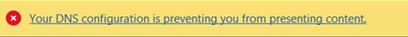
You can solve this by deleting the “EndpointConfiguratation.cache” file.
- Sign out of Skype for Business
- Click File Exit
- Open File Explorer
- Go to “C:/Users//AppData/Local/Microsoft/Office/16.0/Lync/sip_@sipdomain.com”
- Select File: EndpointConfiguratation.cache and delete it.
- Launch Skype for Business client and sign in.
When you have a older version of Office running change the 16.0 to 15.0 or 14.0
Continue reading