Update Homebrew on MacOS
Updating Homebrew and your installed packages? Homebrew is a popular package manager for Mac that easily allows users to install and manage command line tools, apps, and utilities, typically familiar with the Linux and Unix world. Because it’s a package manager, you won’t need to manually build anything from source. So let’s cover the update process for homebrew and it’s packages.
For those who are not familiar with Homebrew check the page Link
Installation
the installation is very simple, Paste belows code in a macOS Terminal or Linux shell prompt.
/bin/bash -c "$(curl -fsSL https://raw.githubusercontent.com/Homebrew/install/HEAD/install.sh)"
Updating
Updating Homebrew is pretty simple, open a macOS terminal or Linux shell prompt and type:
brew update
This command will update the homebrew app and will list all programs that you have installed but have newer versions available.
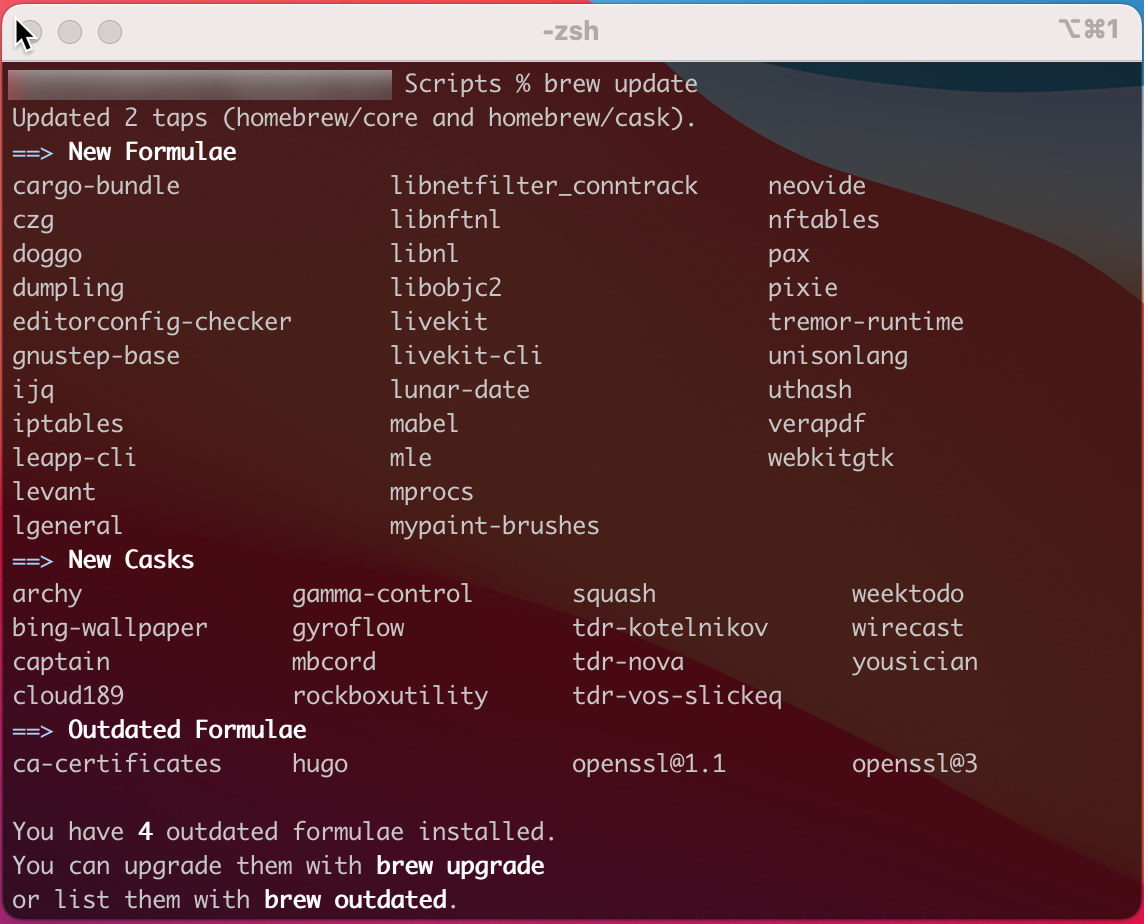
Now we can upgrade all listed packages
brew upgrade
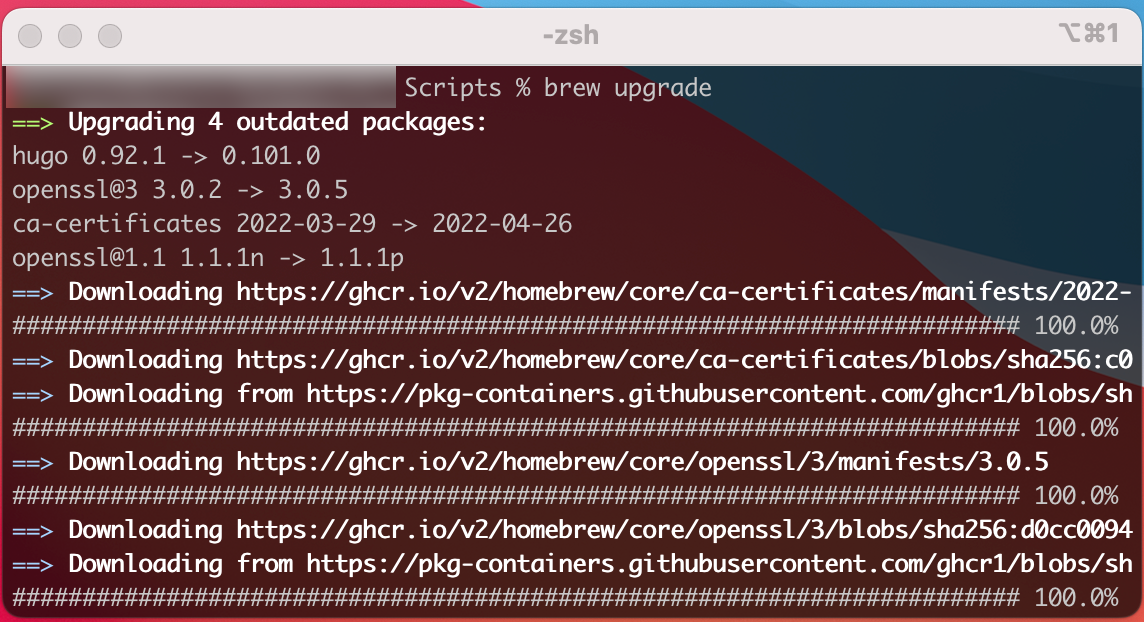
Prevent Updating of Specific Homebrew formulae
If you want to avoid updating certain formulae you can use the following brew command to keep the version at present version:
brew pin [name]
And of course you can also unpin the formulae to have it be updated again:
brew unpin [formula]
List all installed packages
If you want to check what packages you have installed with homebrew you can use the following command.
brew list
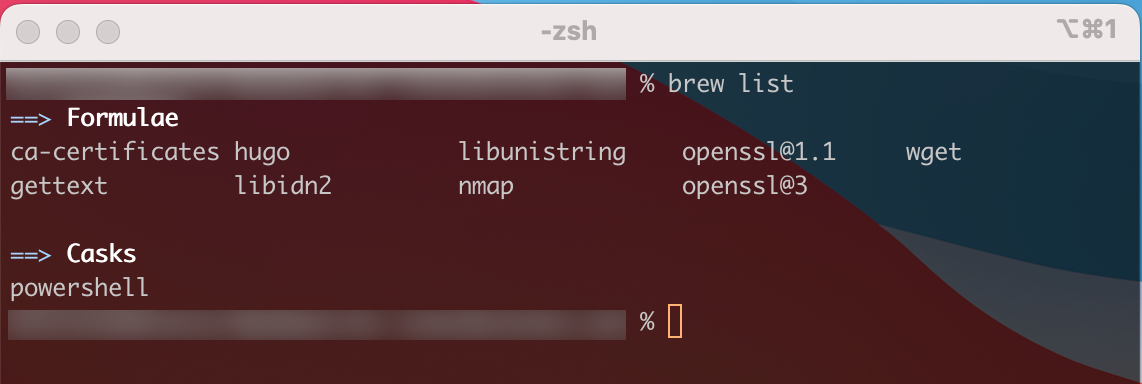
So, what are you using for packages installed by homebrew? Let me know in the comments..

