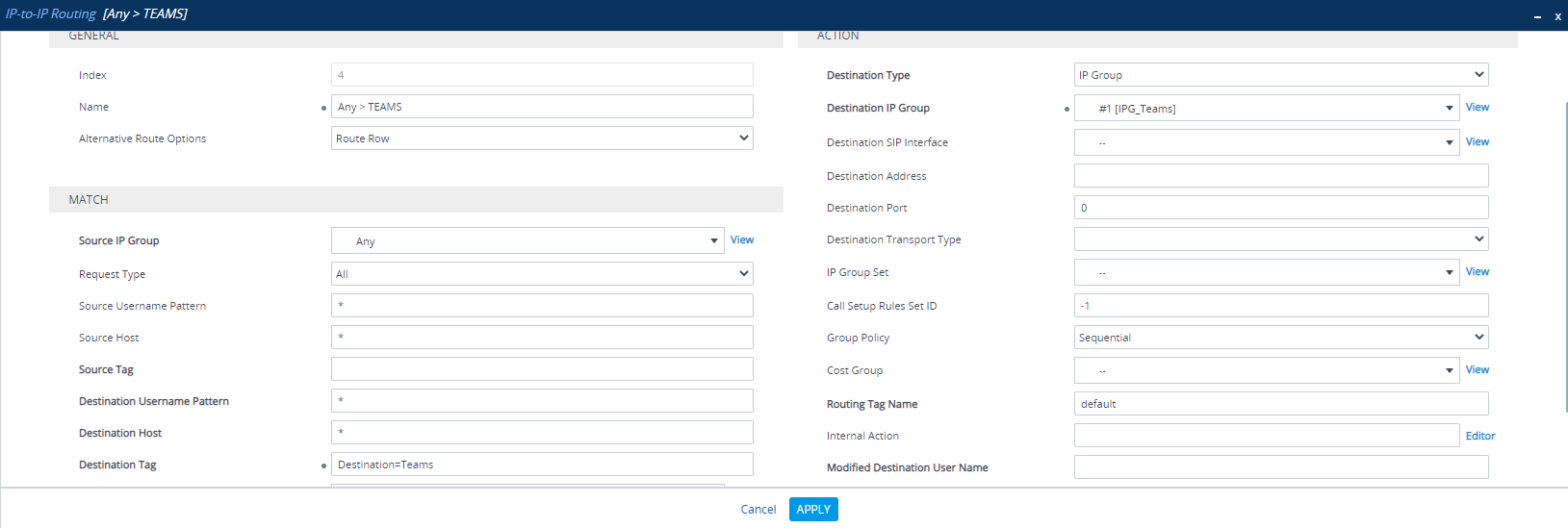Setting up tag based routing in Audiocodes Mediant
In this post i want to show the configuration steps of configuring tag based routing.
You can use Dial Plan tags for determining the destination (IP Group) of an IP-to-IP Routing rule. One of the advantages of using Dial Plan tags is that it can reduce the number of IP-to-IP Routing rules that you would normally need to configure.
For example: When you have an SBC with SIP trunk and legacy PBX and you would like to implement Microsoft Teams Direct Routing you can route specific numbers to Teams and the rest goes automatically to the legacy PBX. This way you can migrate your users in steps to Microsoft Teams.
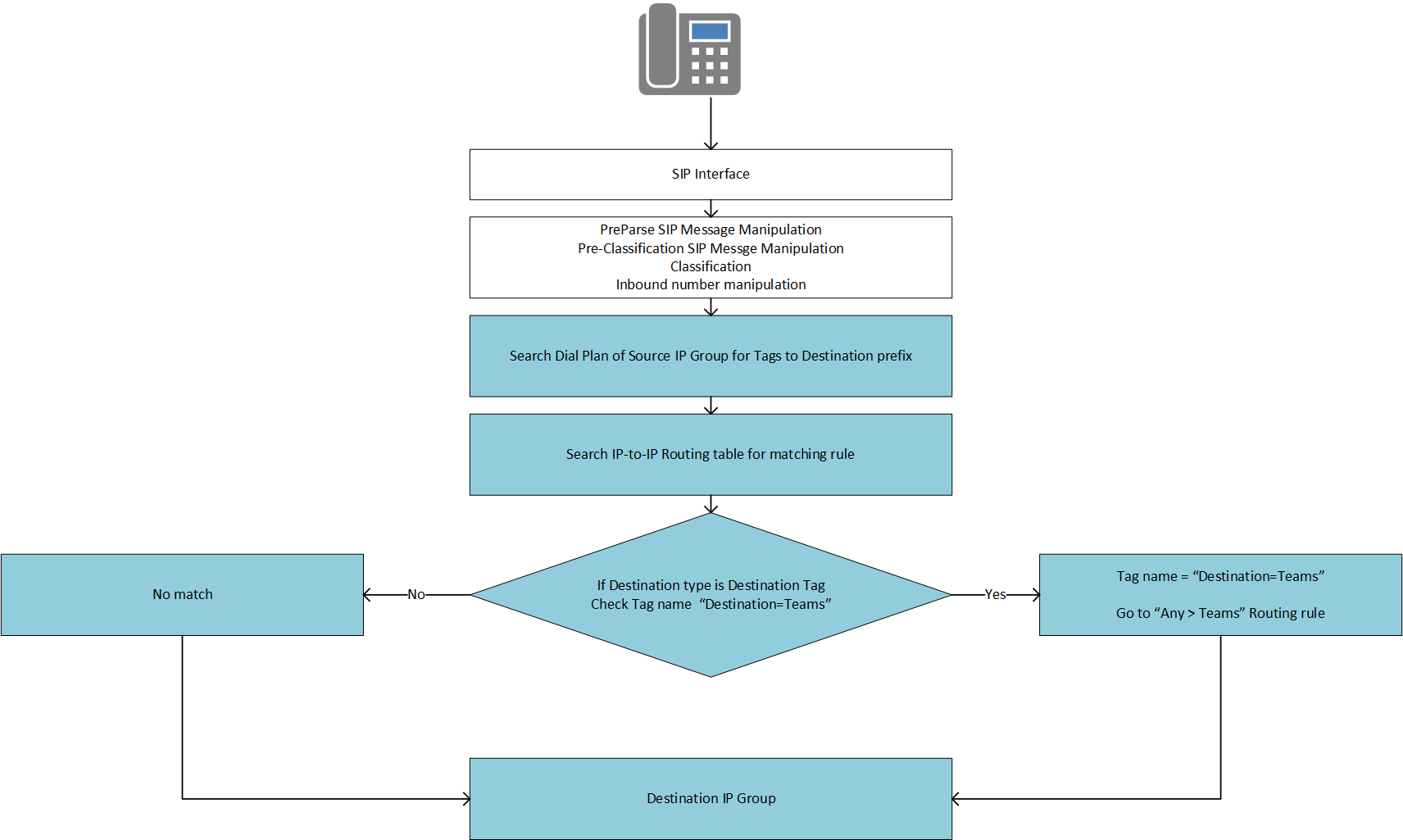
Create Dial Plan
Navigate to Setup > Signalling & Media > SIP Definitions > Dial Plan
Create a Dial Plan. In this example my SBC has a dial plan “DialPlan” but this can be named anything (i.e. Teams)
Name = Teams User (this is up to you) Prefix = +31201234567# (Full E164 number that needs to be routed to Microsoft Teams, end with #) Tag = Destination=Teams
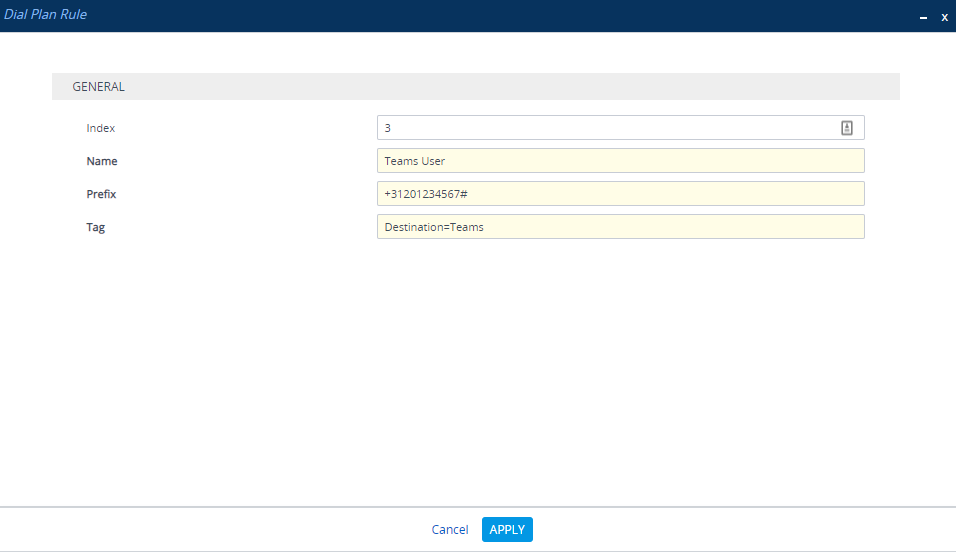
Assign Dial Plan to IP Group(s)
Navigate to Setup > Signalling & Media > Core Entities > IP Groups
Edit the IP Group(s) associated with your SIP provider. Scroll to the bottom and set Dial Plan to the Dial Plan we just created.
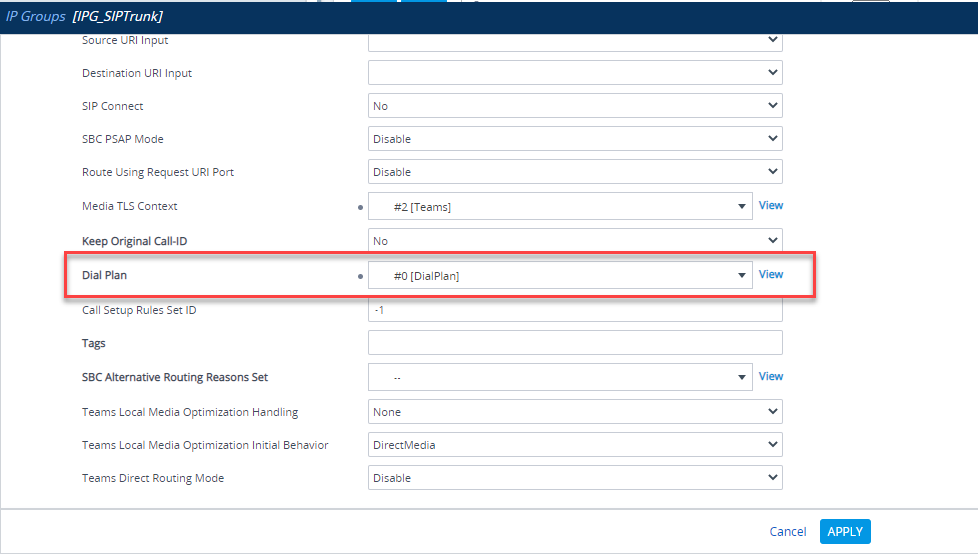
If you want to cross calls between legacy PBX and Teams also add Dial Plan to legacy PBX and Teams IP Group.
Create IP-to-IP routing rule
Navigate to Setup > Signalling & Media > SBC > Routing > IP-to-IP Routing
Create a new rule above the rule where your traffic now goes to your legacy PBX.
Name = Any > Teams Source IP Group = Any Destination Tag = Destination=Teams Destination Type = IP Group Destionation IP Group = IPG_Teams