Validate Routing to Microsoft Teams Resource Account
When you use Auto Attendants and Call Queues to route phone calls you want to verify sometimes if the routing is working correctly and the calls are being delived to the right Resource Account.
You can easily check this in the SIP invite. I’m working mostly with Audiocodes so the screenshots below will be based on the Audiocodes Syslog tool.
Open the call in the syslog trace.
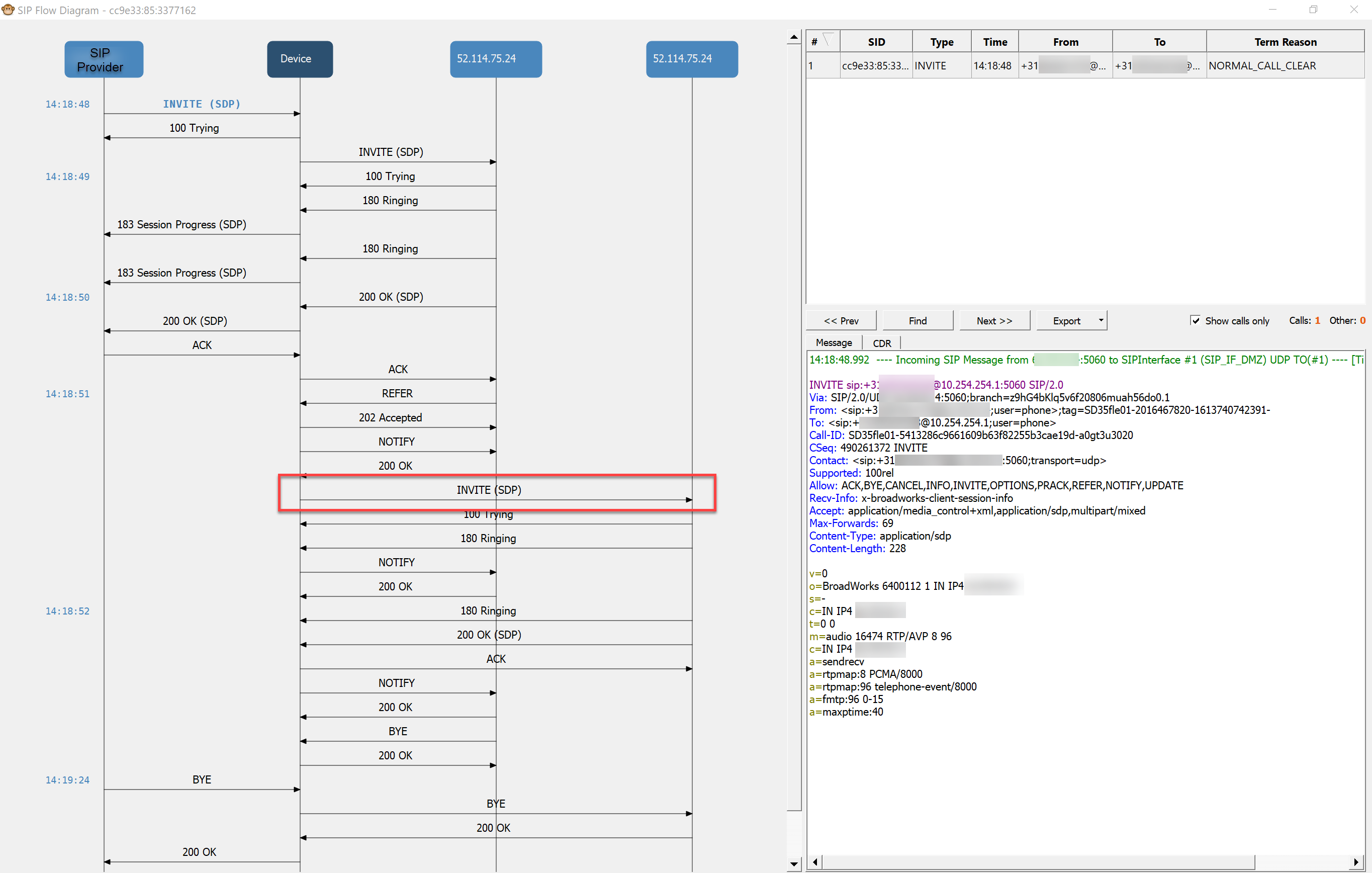
Select the second invite to Microsoft Teams (52.114.75.24)
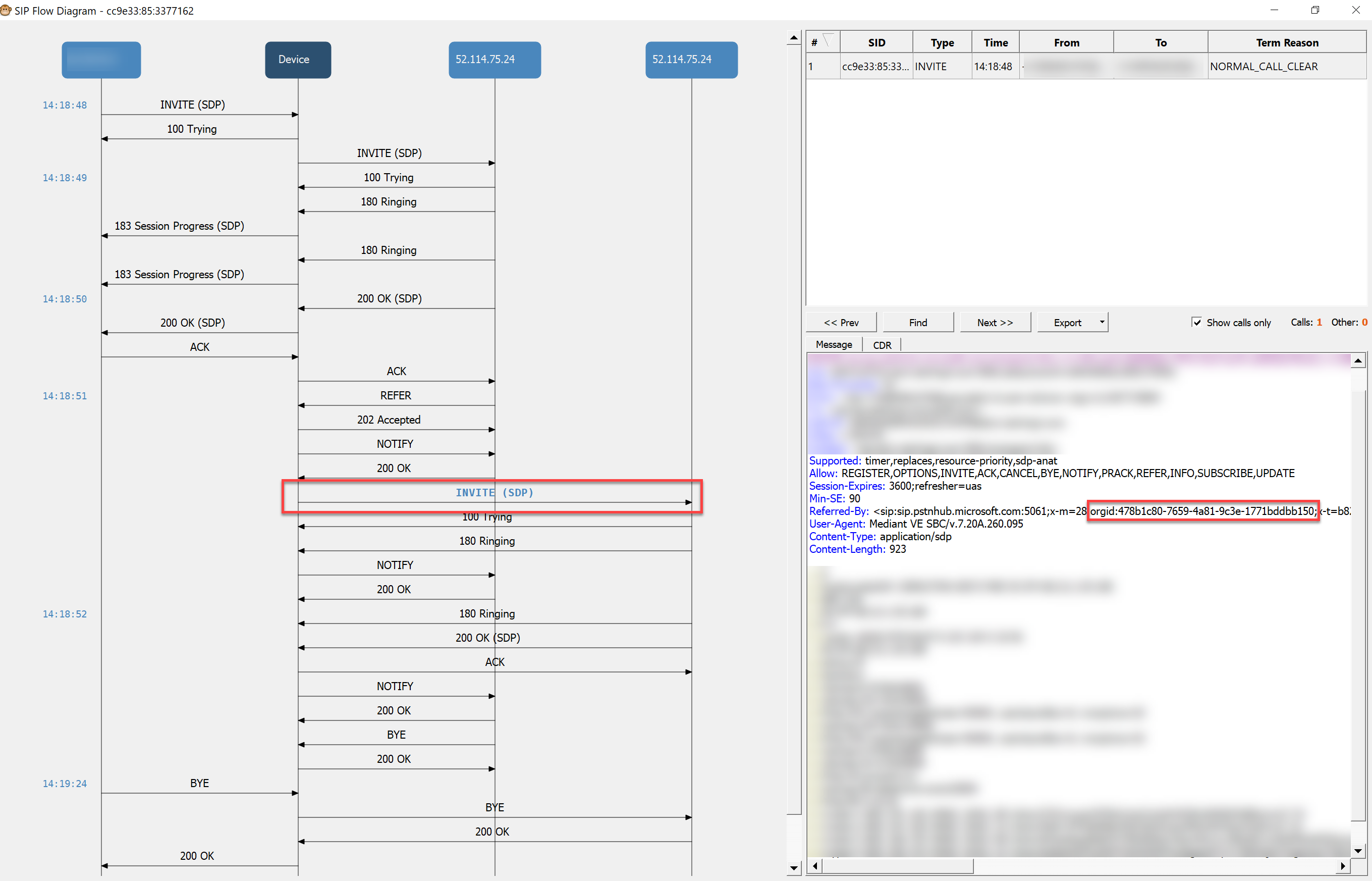
In this invite you will find the orgid in the Referred-By field. The orgid correspondents to the ObjectId of the resource account.
You can check the resource by the following cmdlet:
Get-CsOnlineApplicationInstance -Identity resourceaccount@domain.onmicrosoft.com
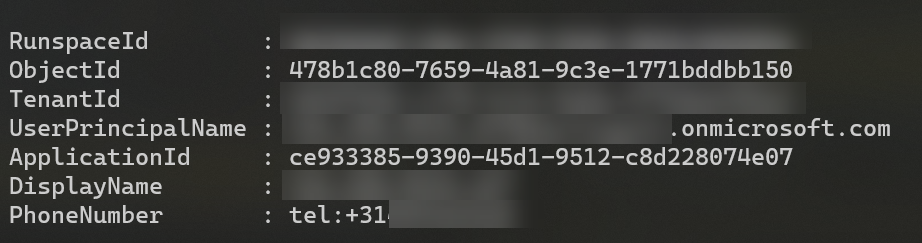
Now you will know exactly to which Call Queue or Auto Attendant the call is routed.
