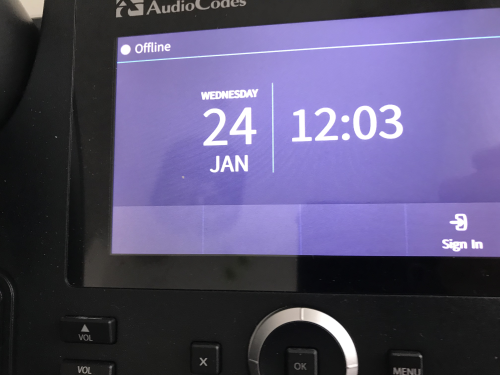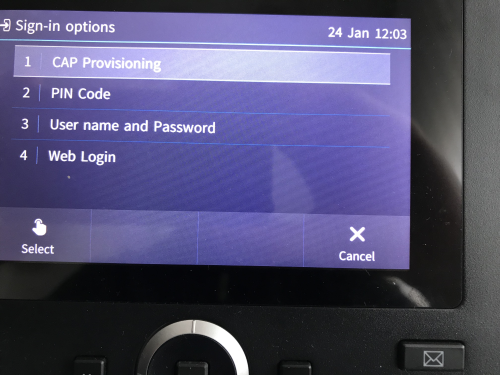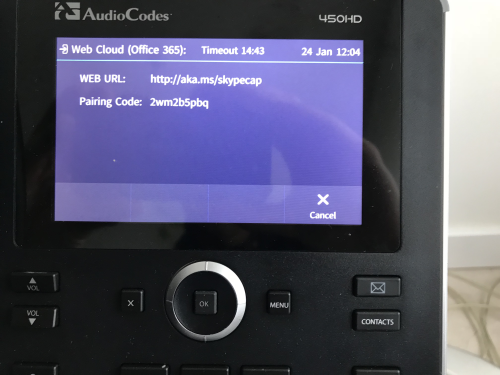Common Area Phones - Skype for Business Online
Microsoft has enabled a new service called “Common Area Phone”, this way you can enable IP Phones as a generic device. The “Common Area Phone” License contains:
/
Let’s create a user
I’m creating a IP Phone for my living room.
Make sure you assign the Common Area Phone license.
Now the user is created boot up the IP Phone.
IP Phone & Provisioning
In this example i use a Audiocodes 450HD as IP Phone with firmware version: 3.0.4.1192
Go to Menu > Administration, enter your password
Select Option 4 (Common Area Phone)
Click enable, press the save button, The phone will now restart
After the phone is restarted you can press the Sign in Button from the home screen.
Select 1: Cap Provisioning
The screen will give you a URL and Pairing code (Valid for only 15 minutes).
The global administrator off your Office365 tenant needs to point the browser to the URL, https://aka.ms/skypecap
Search for the user you want to use, in this example “Living” (Turn off Search for Common Area Phones only").
Enter the pairing code displayed on your IP Phone.
And your phone is succesfully signed in!
/