Configure call forwarding on unassigned number ranges in Skype for Business
One of the great (for some people unknown) features introduced in Lync Server 2010 is the ability to assign a block of numbers to Lync and have Lync handle a call made to an unassigned number a specific way rather than just have a (fast) busy signal or the 404 error in SIP. This great feature is still availlable in Lync Server 2013 and Skype for Business Server 2015.
Let’s build a text-to-speech message and forward the call to the reception for example:
/
Open the Skype for Business Management Shell and choose on of the following:
-
Route to a Response Group or User
New-CsAnnouncement -Identity ApplicationServer:SKYPEFE01.skypedev.nl -Name “Forward Announcement” -TextToSpeechPrompt “Thank you for calling Contoso, please wait while we redirect your call.” -Language “en-US” -TargetUri sip:user@skypedev.nl -
Route to a specific (SIP) phone number
New-CsAnnouncement -Identity ApplicationServer:SKYPEFE01.skypedev.nl -Name “Forward Announcement” -TextToSpeechPrompt “Thank you for calling Contoso, please wait while we redirect your call.” -Language “en-US” -TargetUri “sip:+31884461111@skypedev.nl;user=phone”
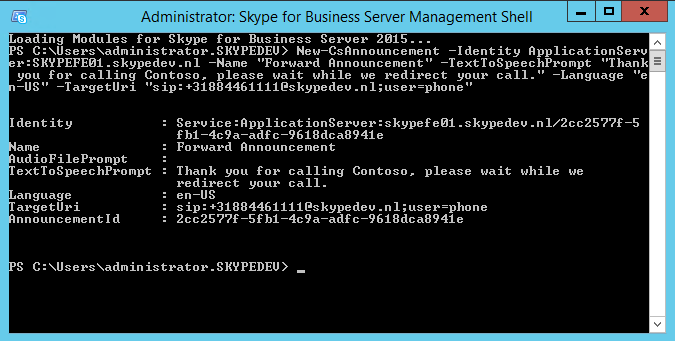
Execute the following powershell command to create the unassigned number range and assign our announcement/forward to the unassigned number range. This is also possible via the Skype for Business Control Panel.
New-CsUnassignedNumber -Identity “Unassigned Number Range” -NumberRangeStart “+31884461000” -NumberRangeEnd “+31884461999” -AnnouncementName “Forward Announcement” -AnnouncementService ApplicationServer:SKYPEFE01.skypedev.nl
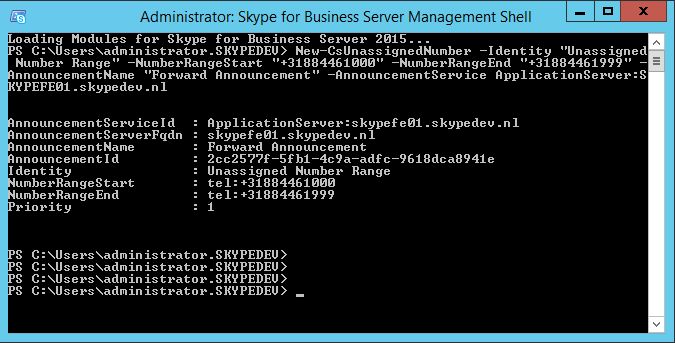
Now everything is set up, call one of the unassigned numbers and check if everything works like you build. It will take some minutes before it will be active.
/
