Installing Prerequisites for SQL Server 2016
Preparing for installation**
Before installing SQL Server 2016 you need to prepare your system.This guide will help you to apply all patches needed for installation.
Start with installing .NET framework 3.5 via Server Manager (link), Go to Windows Update and make sure the following settings are correct(see image below)
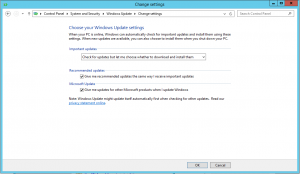
No check for new updates and make sure all updates are installed.

Before you can install the KB2919355 patch you will need to download and install KB2919442: Update voor Windows Server 2012 R2 first.
next go to: Windows Server 2012 R2 Update (KB2919355) and download the right file as listed below:
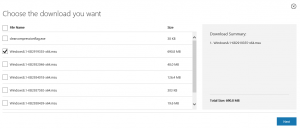
Now it’s possible to install the update. After installation you’ll need to reboot the server. Now you can install Microsoft SQL Server 2012.
