Microsoft Teams - Assign Direct Routing phone number in TAC
Microsoft released a new feature within the Teams Admin Center. It’s now possible to assign Direct Routing phone numbers in the GUI.
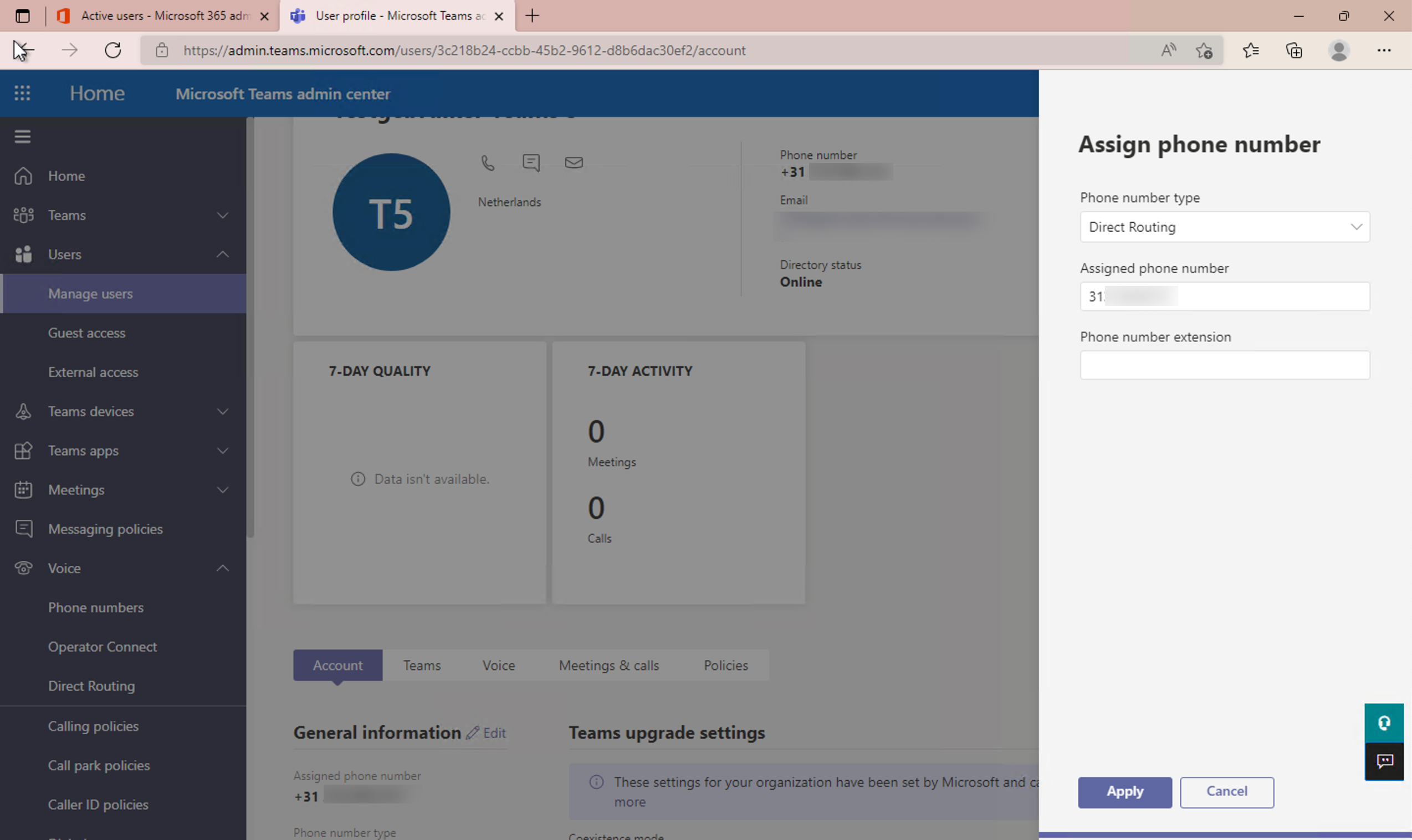
How To
- Go to Teams Admin Center users tab link.
- Select the user you want to change.
- Under General Information click edit.
- Select Phone number type to Direct Routing and enter the phone number without the + sign.
