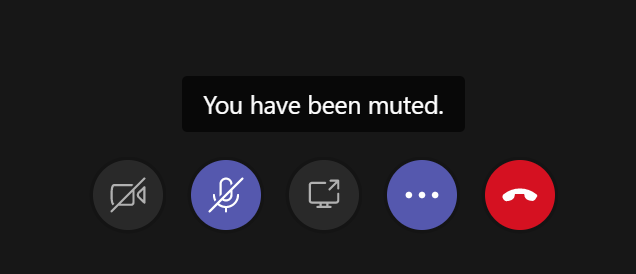Mute someone in a Microsoft Teams Meeting
Microsoft has released (Januari 17) some new features to the Microsoft Teams client.
Mute someone in a meeting
Mute individual meeting participants straight from the meeting roster to cut down on background noise. If someone has been muted, they’ll get a notification letting them know. They’ll be able to unmute themselves if they need to chime in.
Mute everyone in a meeting
If you ever need to mute all the other participants in a meeting, head to your meeting roster and select Mute all. Each individual will get a notification and be able to unmute themselves if they need to.
/