Remove unknown VM image from ESXi
I’m running a standalone ESXi 6.7.x, during the import of a VM via the web client I cancelled the operation, I now have this entry in the web client that point to a vmx file that doesn’t exists anymore.
Problem
In the list of virtual machines in the web client I have, as virtual machine name, the path of the vm that doen’t exists and in Status field you will see the “Unknown” value.
[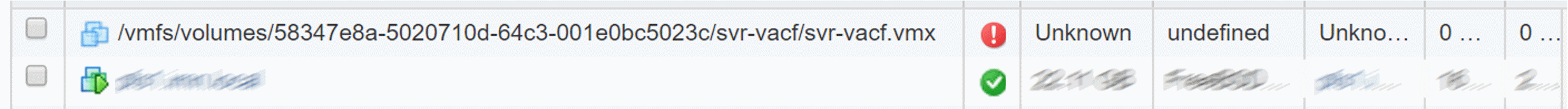
/
Solution
Login to your SSH.
Type the command to list all VMs:
vim-cmd /vmsvc/getallvms
[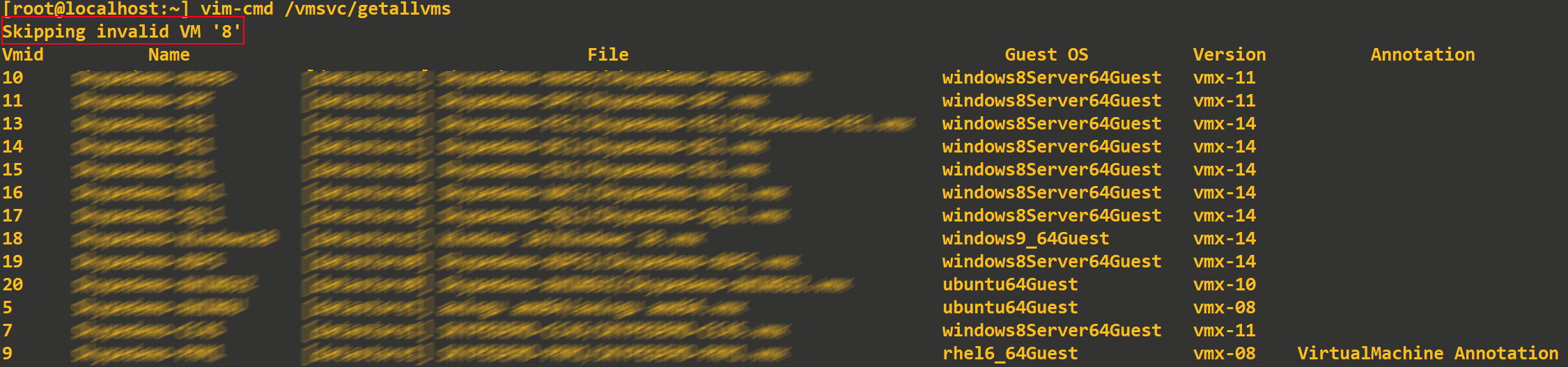
The first line will give you the output that there is a invalid VM with id 8. Type the following command to unregister the invalid VM with ID 8.
vim-cmd /vmsvc/unregister 8
