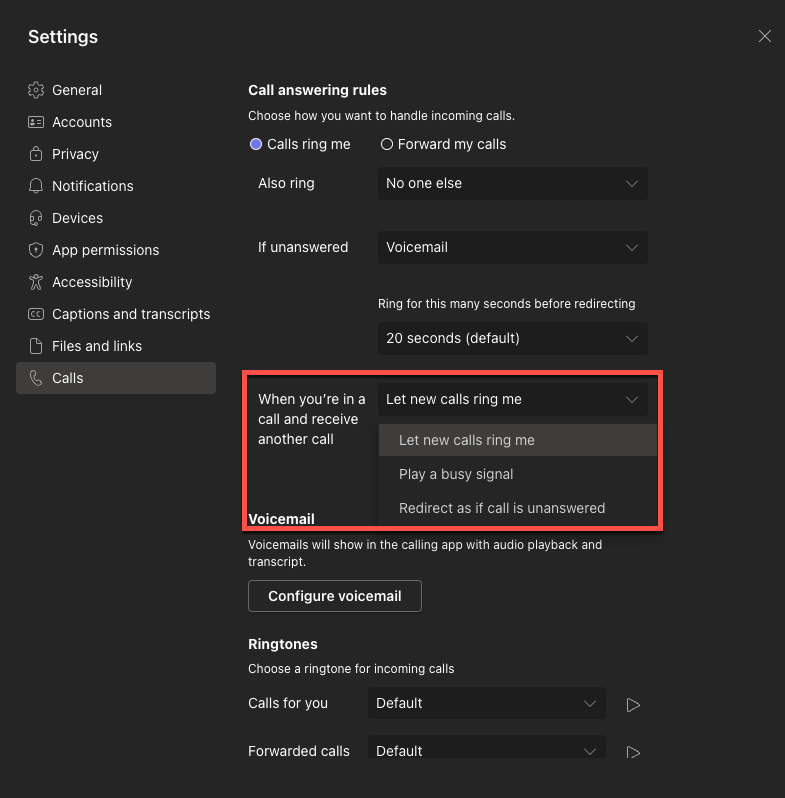Microsoft Teams Busy on Busy end user setting
Managing incoming calls is an essential part of effective communication in today’s fast-paced business world. Microsoft Teams provides users with the ability to manage how incoming calls are routed when they are busy in an existing call or meeting. This feature is designed to help users stay connected and productive, even when they are engaged in other activities.
To manage incoming calls in Microsoft Teams, users can navigate to their Calls settings and choose from a range of options. These options include allowing calls to come through, playing a busy signal, or redirecting the call based on the user’s unanswered call routing preference.