Skype for Business Setting Up Rights Monitoring Server
In order to give some people read only rights to the monitoring reports we’ll need to setup some settings in SQL Reporting. Go with Internet Explorer to your monitoring server webpage: http://sql01/Reports/ (Replace sql01 with your host).
/
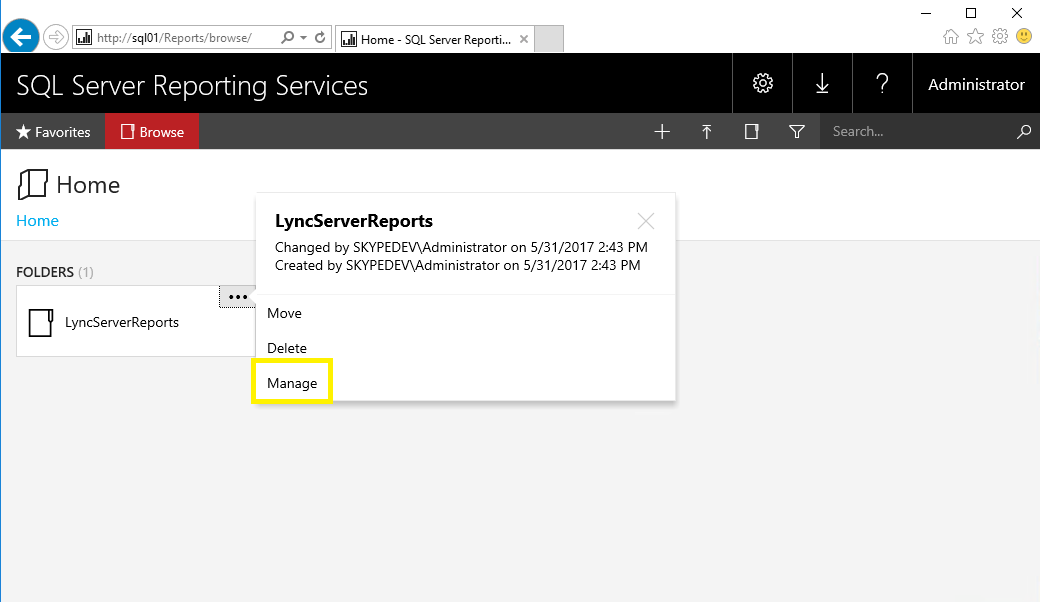
Click Manage to access the settings page for the LyncServerReports database. On the left side you will find Security, Click on it.
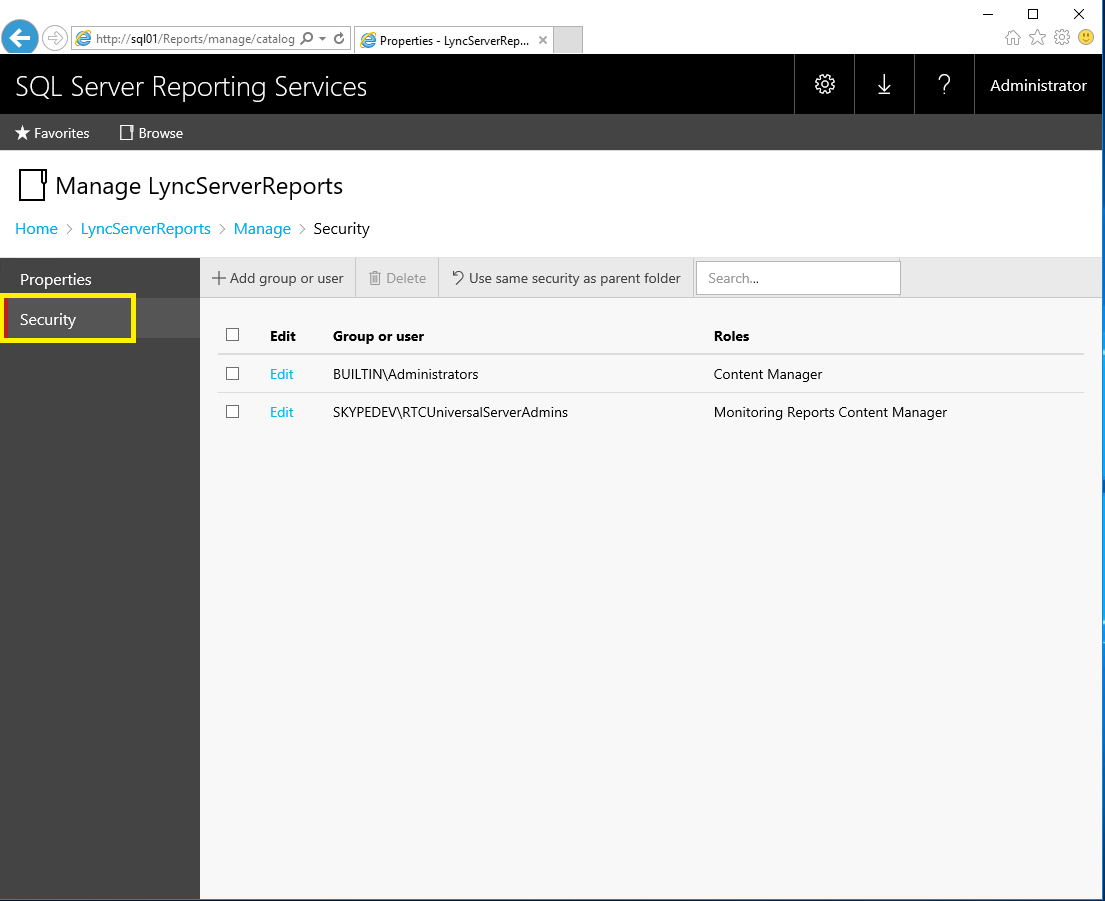
Now click on the Add group or User. You have to options to enter:
Continue reading