Update SQL Server 2014 SP2 constantly fails on Skype for Business Server
Recently i had set up a new Skype for Business Deployment, with a Front-end (Standard Edition) and Anywhere365. After installing Skype for Business roles, Windows Update popped up with SQL Server 2014 Service Pack 2 (CU 1) (KB3178925).
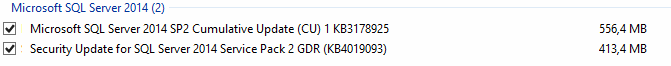
I tried to install the update using the Windows Update, but everytime i got the error code: 84B30002
When looking at the log files from SQL i did not found anything spectacular, the only strange message is “user has cancelled”
You can find the installation Log files here: %programfiles%\Microsoft SQL Server\120\Setup Bootstrap\Log
/
Overall summary:
Final result: The patch installer has failed to update the shared features. To determine the reason for failure, review the log files.
Exit code (Decimal): -2068380094
Exit facility code: 1207
Exit error code: 1602
Exit message: User has cancelled.
Start time: 2017-10-03 08:03:34
End time: 2017-10-03 08:18:11
Requested action: Patch
Rules with failures:
Global rules:
There are no scenario-specific rules.
Rules report file: C:\Program Files\Microsoft SQL Server\120\Setup Bootstrap\Log\20171003_080253\SystemConfigurationCheck_Report.htm
Exception summary:
The following is an exception stack listing the exceptions in outermost to innermost order
Inner exceptions are being indented
Exception type: Microsoft.SqlServer.Chainer.Infrastructure.CancelException
Message:
User has cancelled.
HResult : 0x84b70642
FacilityCode : 1207 (4b7)
ErrorCode : 1602 (0642)
Stack:
at Microsoft.SqlServer.Configuration.UIExtension.Request.Wait()
at Microsoft.SqlServer.Configuration.UIExtension.UserInterfaceProxy.NavigateToWaypoint(String moniker)
at Microsoft.SqlServer.Configuration.UIExtension.WaypointAction.ExecuteAction(String actionId)
at Microsoft.SqlServer.Chainer.Infrastructure.Action.Execute(String actionId, TextWriter errorStream)
at Microsoft.SqlServer.Setup.Chainer.Workflow.ActionInvocation.<>c__DisplayClasse.<ExecuteActionWithRetryHelper>b__b()
at Microsoft.SqlServer.Setup.Chainer.Workflow.ActionInvocation.ExecuteActionHelper(ActionWorker workerDelegate)
When looking to the message it says, User has cancelled. Which is a little bit strange because Windows Update is a automatic process.
Solution
Stop your Skype for Business processes, via Powershell use: Stop-CsWindowsService
First make sure you have installed KB4019093, This update also fails when installing via Windows Update. So use the link to download and install this one manually.
Next, download the latest (check here) Cumulative Update (KB4032541) directly from the Windows Update Catalog (At this moment of writing CU7).
Run the patch and make sure you select all the databases during the setup.
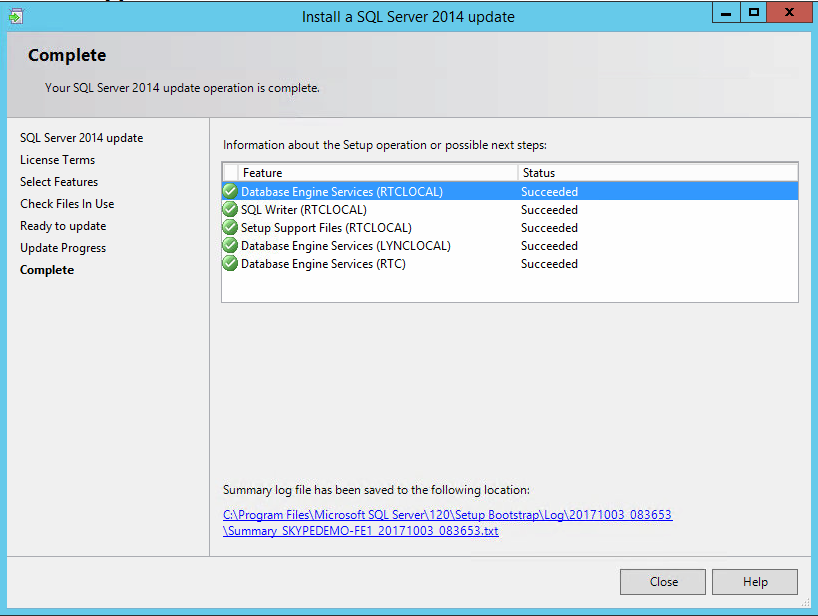
Restart the server after the update. /
