Direct Routing keeps sending Anonymous
Problem
While i was configuring an Audiocdes SBC with Direct Routing setup and started testing, we faced the issue that every call outgoing is presenting Anonymous as caller ID.

When looking up the SDP invite i saw the parameter Privacy showing up.
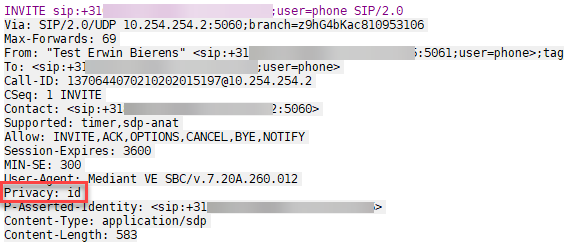
Solution
After some digging, i found that the Privacy ID is added automatically when you enable the option -forwardPAI $true (P-Asserted-Identity) within the Set-CsOnlinePSTNGateway cmdlet.
Because i don’t want to remove the PAI, i created the following manipulation rule in the Audiocodes SBC to remove the Privacy ID. Action Subject:
Header.Privacy
Action Type:
Remove
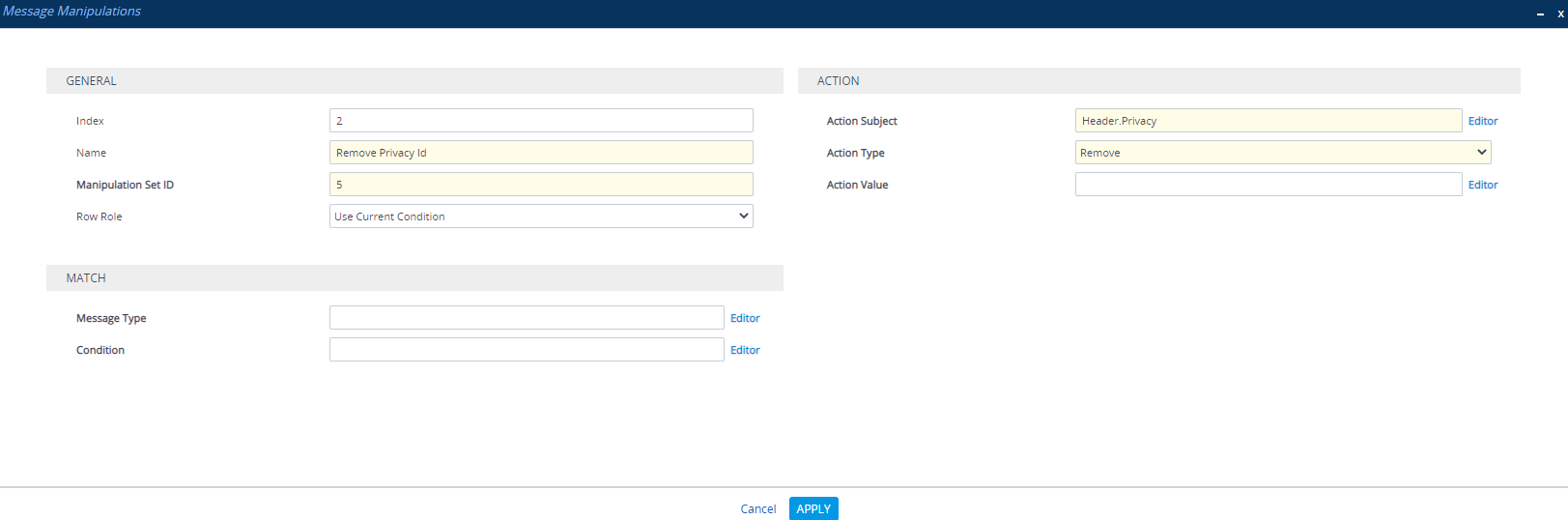
Make sure to set the Manipulation Set ID to your outgoing SIP provider IP Group.
/
Here in the Netherlands anonymous numbers are not used very much. In case you still want to use the anonymous caller function you can add the following condition. The removal will now only be active when anonymous is not presented in the From URL.
Condition:
Header.From.URL !contains 'anonymous'

Thanks to Chris @weakestlync for this improvement.
/
