Etiquette in Microsoft Teams: Best Practices for Virtual Communication
While the popularity of remote work and virtual communication is still increasing (Microsoft Teams is having 280 million active users), it’s important to understand the proper etiquette for using Microsoft Teams or any other virtual meeting. Whether you’re participating in an online meeting, sending a direct chat message, or posting in a team channel, following these best practices can help you communicate effectively and more professionally.
Be punctual for virtual meetings. Just as you would arrive on time for an in-person meeting, make sure you are ready to join the virtual meeting on time. Log in a few minutes early to ensure your equipment is working properly and to allow time for any technical difficulties. Nothing so frustrating as “do you hear me?” Or “wait my headset is empty”.
TIP: set your default setting for meeting to 50 or 55 minutes instead of the full hour. This will give you some proper time to get prepared for the next meeting.
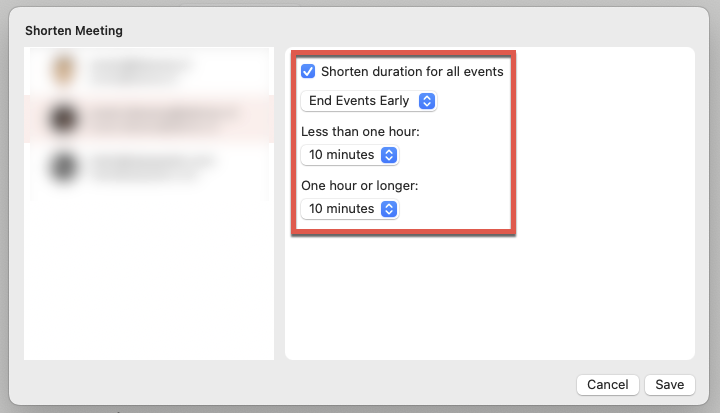
Use the mute button. When you’re not speaking, make sure your microphone is muted to reduce background noise and distractions.
If you’re using a webcam, make sure the background is professional and appropriate or just use the blur function.

Pay attention to your body language. Even though you’re participating in a virtual meeting, it’s still important to pay attention to your body language. Sit up straight, make eye contact with the camera, and avoid distractions such as checking your phone or multitasking.
Be mindful of your tone and volume. Make sure you’re speaking at a normal volume and tone, and avoid shouting or whispering. Use emoticons and other non-verbal cues to communicate your emotions, but avoid overusing them and make use of the “raise hand” function if you want to interrupt the speaker.
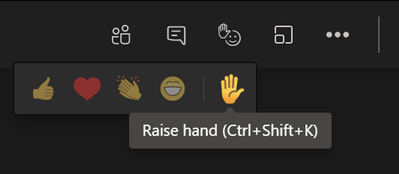
Be respectful in direct messages and team channels. When communicating in Microsoft Teams, make sure you’re using language that is professional, courteous, and respectful. Avoid using all caps, excessive exclamation points, or overly casual language.
Use the chat feature wisely. The chat feature in Microsoft Teams can be a great way to quickly communicate with colleagues, but make sure you’re using it appropriately. Avoid using it for long conversations or discussions, and always check if a conversation is better suited for a virtual meeting or email.
Keep conversations on-topic. When participating in virtual meetings or conversations in Microsoft Teams, make sure you’re staying on topic and avoiding digressions or irrelevant discussions. If you have a question or comment that is unrelated, it may be better to save it for another time or discuss it in a separate conversation.
In conclusion, following proper etiquette in Microsoft Teams can help you communicate effectively and professionally in a virtual environment. Remember to be punctual, use the mute button, pay attention to your body language, be mindful of your tone and volume, be respectful in your language, use the chat feature wisely, and keep conversations on-topic. By following these best practices, you can help ensure successful and productive virtual communication.

