No RingBack when using Microsoft Teams Direct Routing
Recently we have decomissioned our Microsoft Cloud Connector Edition and migrated most of our telephony users to Microsoft Teams with Direct Routing.
One big issue we faced was that when a external caller called us by PSTN, they only heard one RingBack tone followed by deadly silence till someone picked up or landed in Azure VoiceMail.
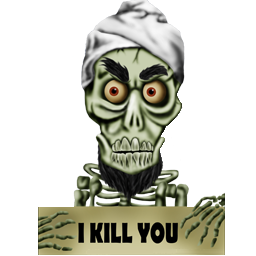
Thanks to my friend Goos Stuut, working at our local distri for Audiocodes we found out what was happening and we solved this issue.
What is 180 and 183?
In general, ringing is controlled by two Informational Responses in SIP:
- 180 Ringing;
- 183 Session Progress.
The main difference between those two, is the 180 Ringing message instructs the User Agent (UA) to create the dial-tone locally, where the 183 Session Progress contains an SDP (can be used to provide more details about the call progress), which allows for regional ring-back and carrier announcements as well.
180 Ringing
The 180 response does not carry a SDP body, and the device receiving this response usually initiates a local ringback to the end user. which says, the ringing tone you hear in waiting for the callee to answer is not network traveling, but configured on your endpoint device.
183 Session Progress
The 183 Session Progress response is used to provide the information. Header fields or SDP body in this case may be used to provide more details about the call progress and is used to play media before the call is connected.
The 183 response contains SDP body and is usually used in the following three cases:
- Network traveling ringback: the device running User Agent Client (UAC) will play media stream sent by the User Agent Server (UAS) to the user to indicate that the callee is being alerted.
- Playing system tones or messages (i.e. this number is not in use) and then disconnect the call.
- For implementation of an Interactive Voice Response (IVR): dtmf tones can be gathered alongside media packets.
Audiocodes configuration
In my case we are using a Audiocodes SBC (800C) solution to connect our SIP Trunk (BYOT) to Microsoft Teams.
According to the configuration note we’ve configured Direct Routing.
Analyzing the syslog we see that the 180 ringing is contineously sending from Teams to the SIP provider, in our case Vodafone.
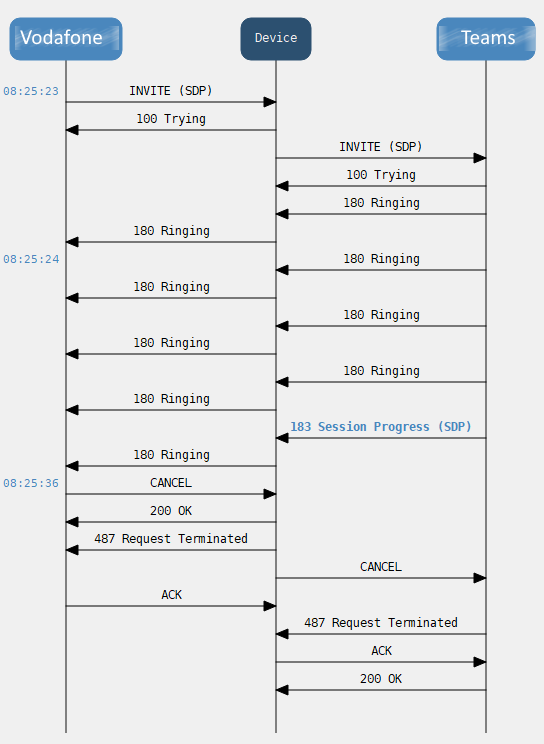
Setting IP Profile SIP Trunk
As it seems that Vodafone does not like Multiple 18x messages we’ve changed our IP Profile setting “Remote Multiple 18x” to “Not Supported”.
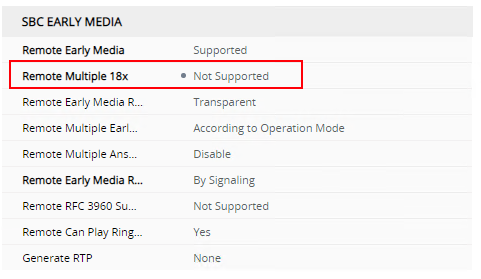
Try again!
When setting up a new call the following shows up in our syslog and we hear a RingBack tone. As you can see there is only one 180 Ringing going back to Vodafone.
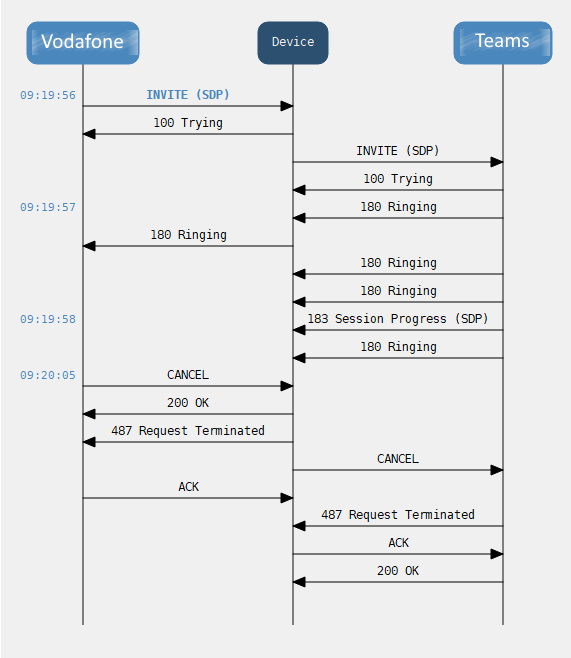
/
