Public Developer Preview for Microsoft Teams
How to enable Developer Preview
To participate in the Public Developer Preview, you need to do the following: Go to your Teams client menu and switch to the preview under Menu → About.
/
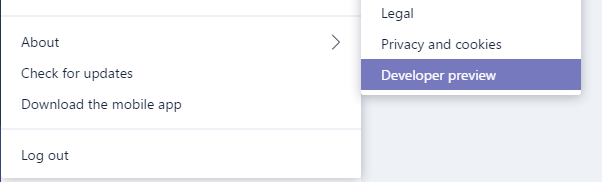
What do you get?
The following features are available in the Public Developer Preview as of August 25, 2017.
Apps in Microsoft Teams
Apps in Microsoft Teams allow you to make your service available to users through a single Teams App package, which includes bots, tabs, connectors and compose extensions.
Discover Apps gallery
The Discover Apps gallery provides a listing of all apps available in Microsoft Teams spanning various categories. Developers can get apps in by submitting their apps to the Office Store.
Compose extensions
Compose extensions make it easy for users to query for information from your service and post them into conversations in the form of rich cards.
App notifications
App notifications allow apps to send messages using the Bot Framework without having to implement a conversational bot. It also enables them to mark messages as important and to post messages to the activity feed.
Actionable connectors
Actionable connectors use the new Actionable Message card type within Microsoft Teams that allow users to interact with connector cards.
Bot message updates
Bot messages can be updated after they have been delivered, enabling apps to always show up-to-date state in their messages as new information becomes available.
