Unable to process this synchronization cycle in Azure Active Directory because the object deletion threshold was met or exceeded
I was using a full sync of my local AD. Later i changed this to use only the Users OU (due to some IDFix issues in other OUs) I noticed updates did not changed anything in my Office365 portal anymore. So i Checked my event viewer on the domain controller and noticed some errors.
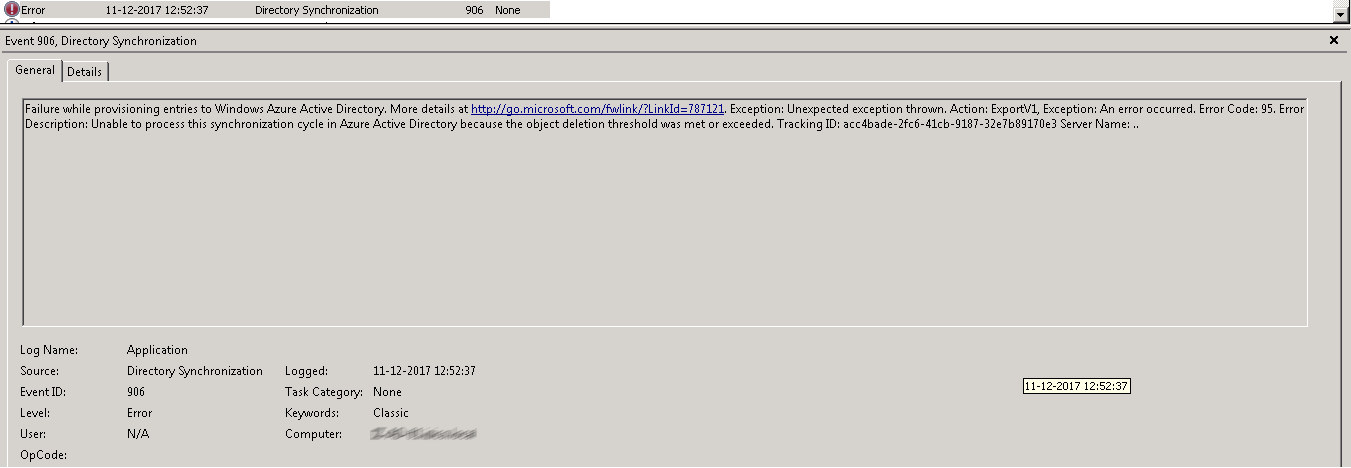
/
Failure while provisioning entries to Windows Azure Active Directory. More details at http://go.microsoft.com/fwlink/?LinkId=787121. Exception: Unexpected exception thrown. Action: ExportV1, Exception: An error occurred. Error Code: 95. Error Description: Unable to process this synchronization cycle in Azure Active Directory because the object deletion threshold was met or exceeded. Tracking ID: acc4bade-2fc6-41cb-9187-32e7b89170e3 Server Name: ..
The sync was giving problems due to my change of Synchronization. By a default install of Azure AD Connect, prevent accidental deletes is enabled and configured to not allow an export with more than 500 deletes. This feature is designed to protect you from accidental configuration changes and changes to your on-premises directory which would affect a large number of users.
Try the following steps to disable “Prevent Accidental deletions” temporarily:
- Open PowerShell on Azure AD Connect server.
- Run “Import-Module ADSync”.
- Disable this feature by running the command “Disable-ADSyncExportDeletionThreshold”.
- Use your Office365 Admin credentials
- Now start a initial sync with the following command: Start-ADSyncSyncCycle -PolicyType initial
After all the updates are synced to Office 365, please enable it again referring to the following PowerShell cmdlets:
/
- Open PowerShell on Azure AD Connect server.
- Run “Import-Module ADSync”.
- Run “Enable-ADSyncExportDeletionThreshold“. You will be prompted to input an Office 365 admin credential and the number of threshold. (Default 500)
