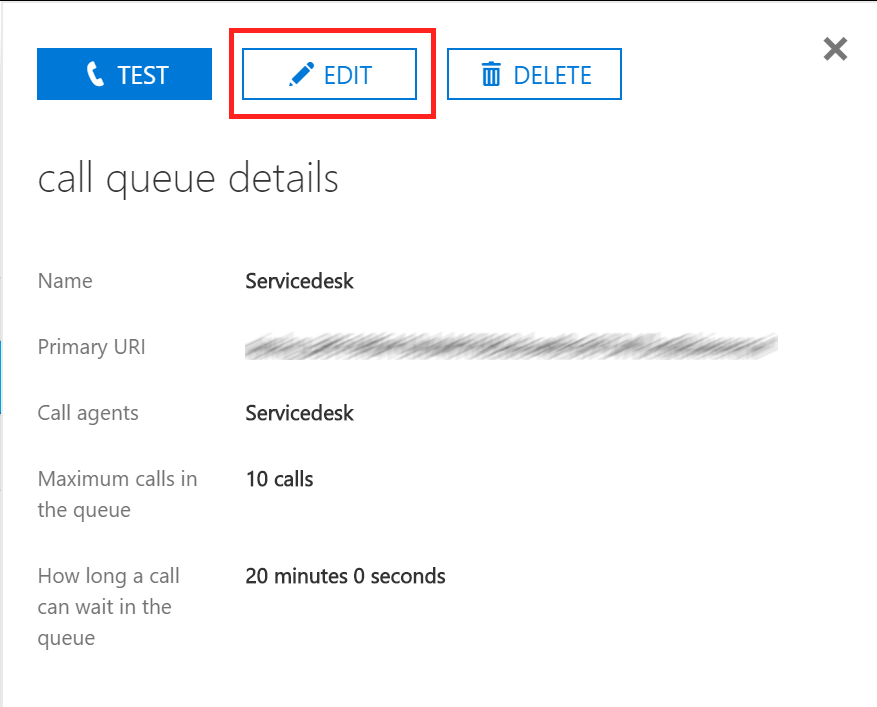Skype for Business Online Call Queues: Agent Opt In/Out
Last night Microsoft announced and published the Agent Opt In/Out feature to Skype for Business Online.
This update allows Admins to grant Call Queue Agents an ability to Opt In and Out from taking calls from a particular Queue at will.
For all newly created Call Queues, Agent Opt In/Out option will be enabled by default. For pre-existing Call Queues, Admins will need to enable this feature manually.
/
How to enable Agent Opt Out (Admin)
First login to the Office 365 Admin panel Link
From here go to the Skype for Business Admin Center > Call Routing and select the Call Queues
Open the call queue you want to edit and click edit.
Now select the Agent Opt Out option
Client settings
Enabling Agents to Opt out will allow users to manage their own ability to receive calls from a Call Queue.
To Opt out of a Call Queue, Agents can use Call Forwarding Tab in their Windows Desktop Skype for Business Client,** **and then select Edit settings online link:
Clicking on Edit setting online link will open Office 365 User Settings Page, where all Agents can manage their Queue membership status in Call Queues Tab:
/
One other quick way to change settings
You can also use the url https://aka.ms/cqsettings to quickly change your settings (this will redirect you to the User Settings Portal)