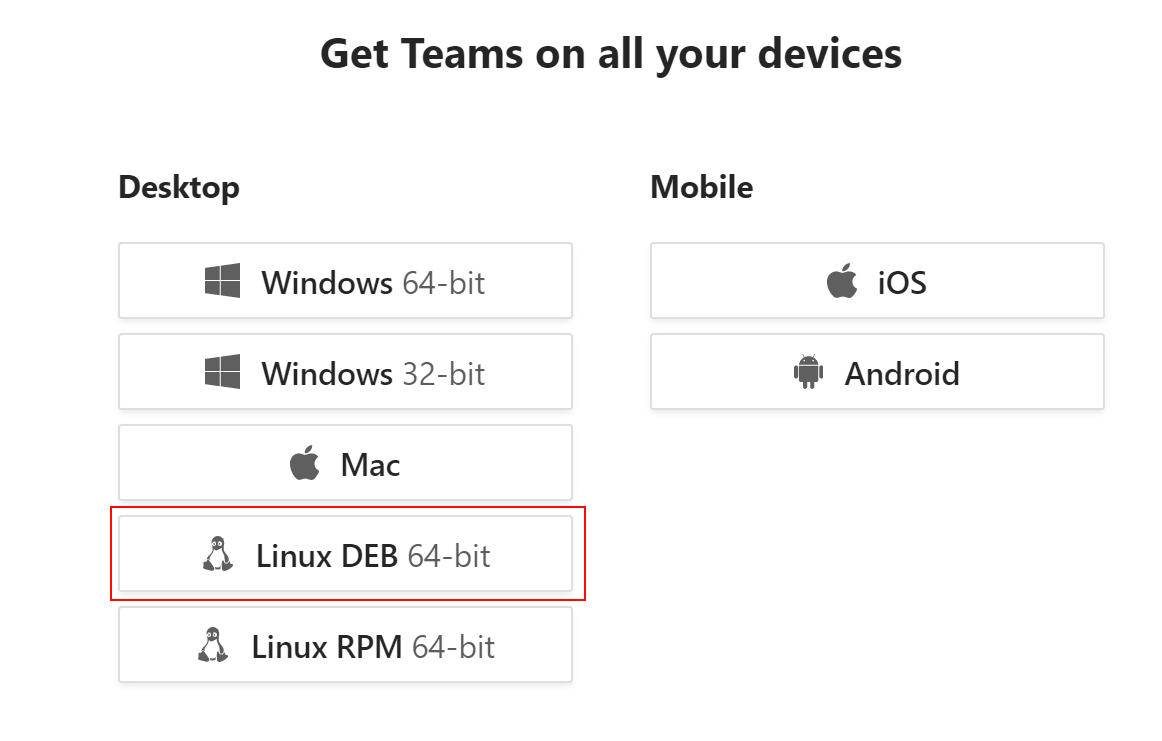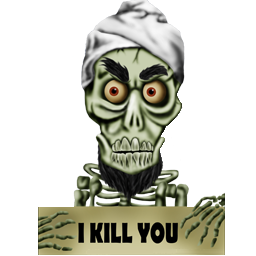Using custom Tags with Microsoft Teams
With tags, you can categorize people based on attributes, such as role, project, skill, training, or location. For example, a “Project member” or “Manager” or Customer (guests)" tag will enable you to reach groups of people in Teams without having to type every single name.
Once the tag is added, just use “@mention” in a channel. Everyone who has been assigned with the specific tag will receive a notification just as they would if they were “@mentioned” individually.
Continue reading