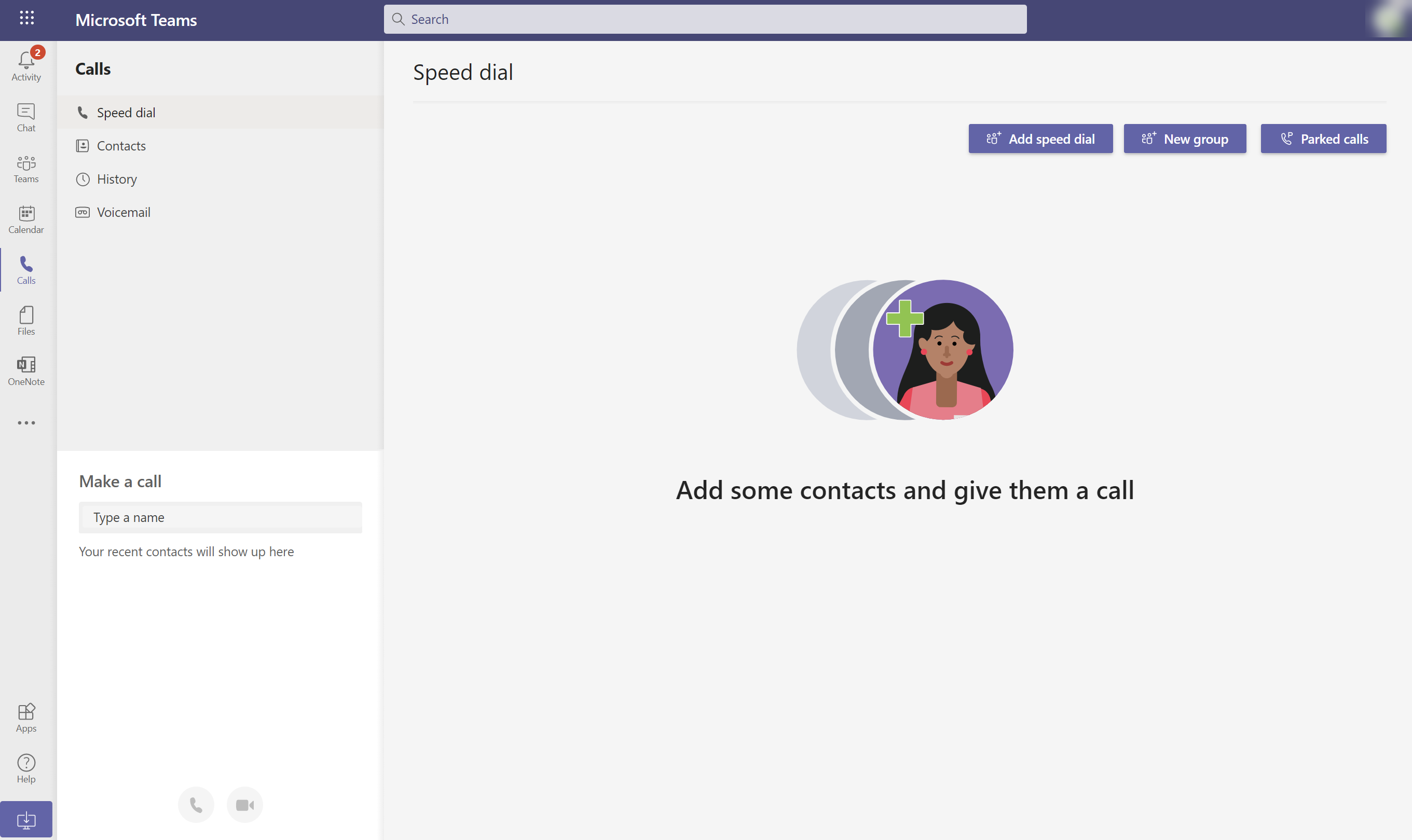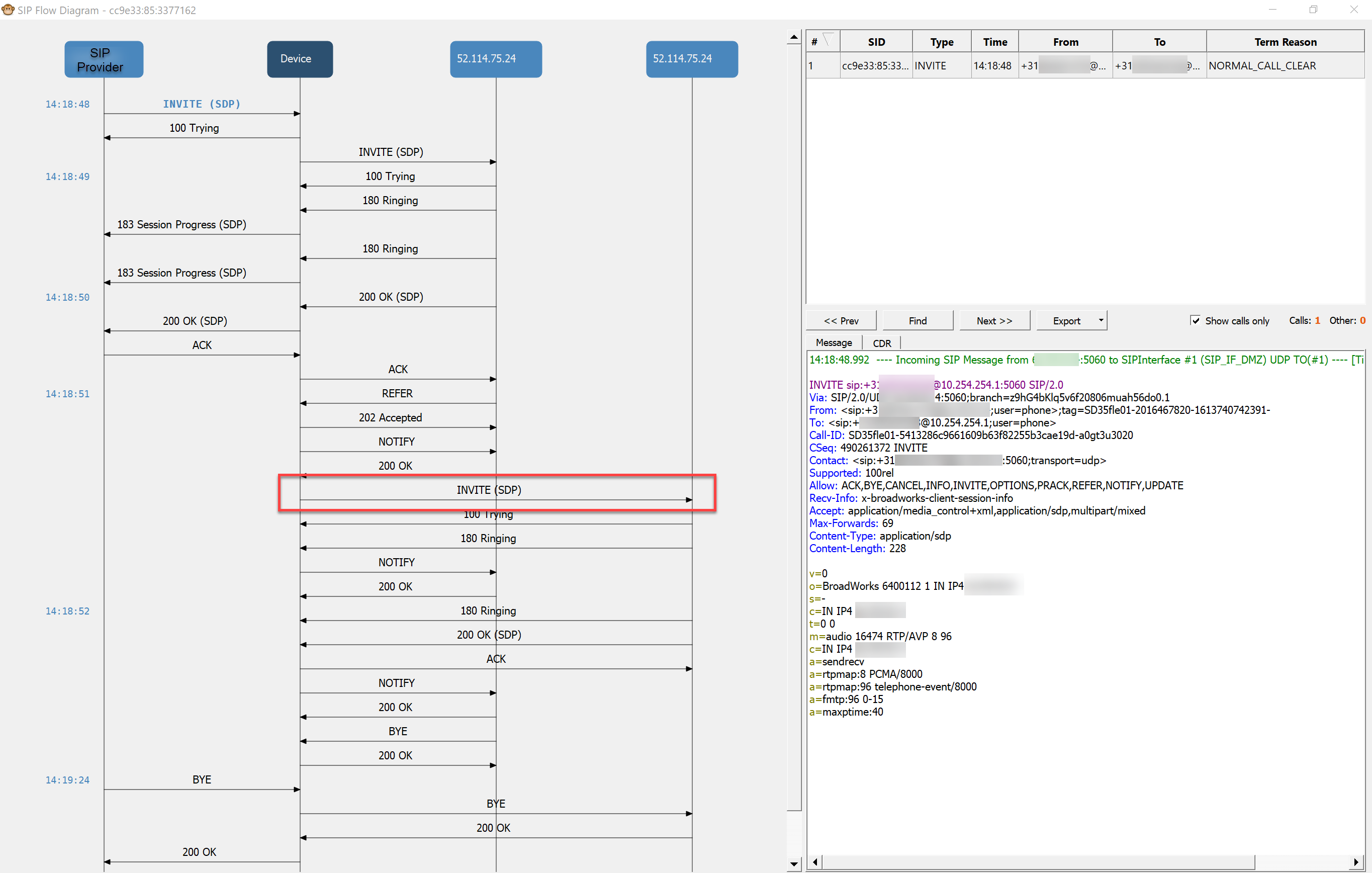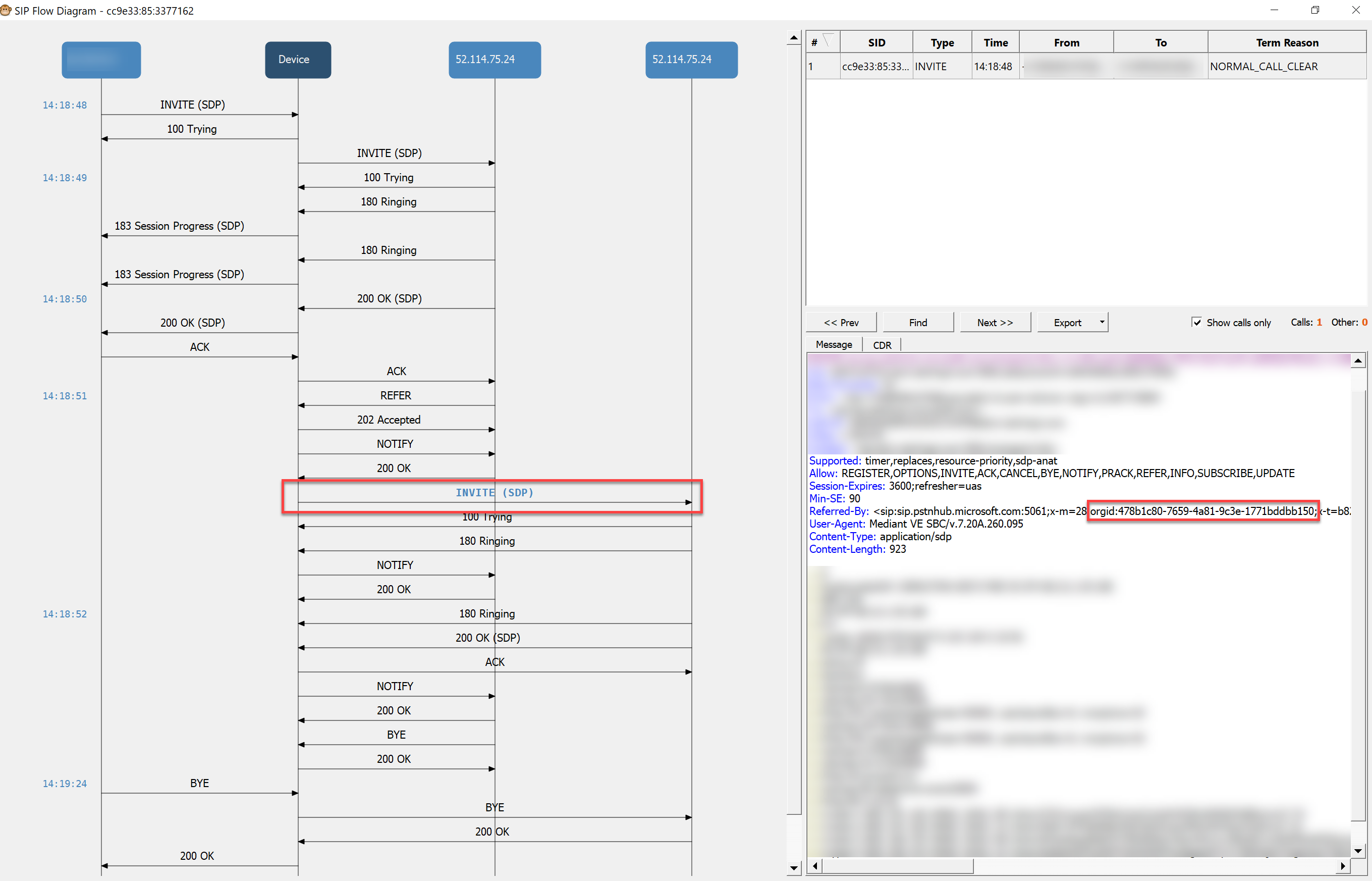The new Poly Sync 20, does it really change the working from home experience?
In January of this year (2021), Poly launched the new Sync 20 smart speakerphone. The Sync 20 is the first available version from a new series of Sync speakerphones.
The Poly Sync 20 is a portable speakerphone designed for home use to make communication easier for the new form of hybrid working.
To what extent does the Poly Sync 20 succeed in this, does a device like this really make a difference in the user experience?
Continue reading