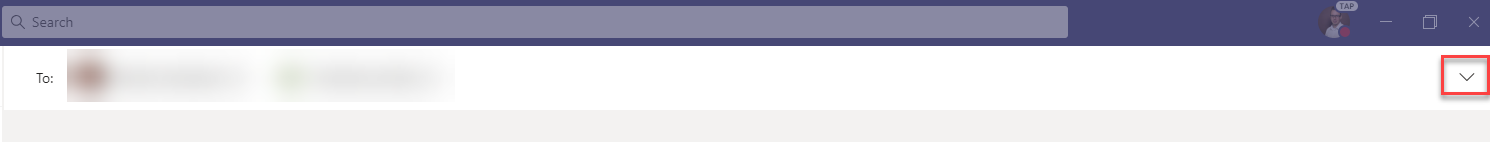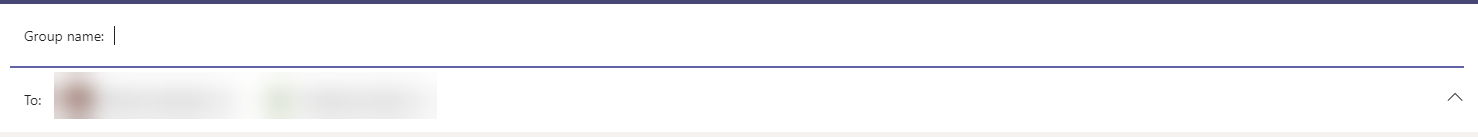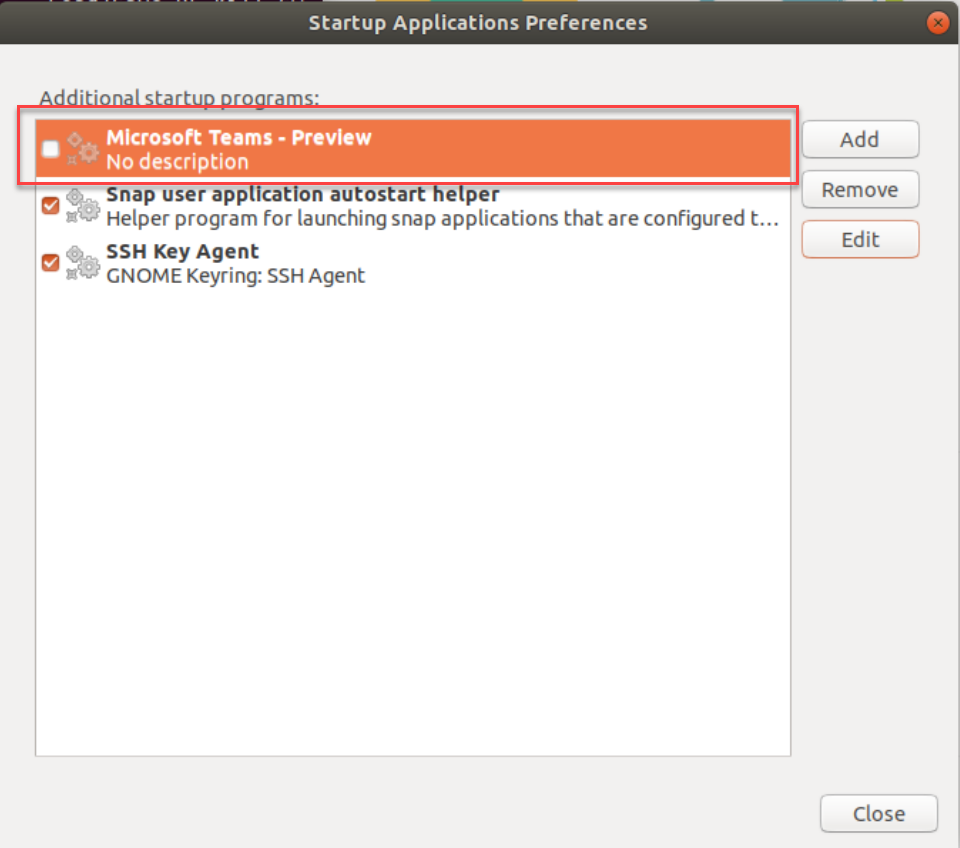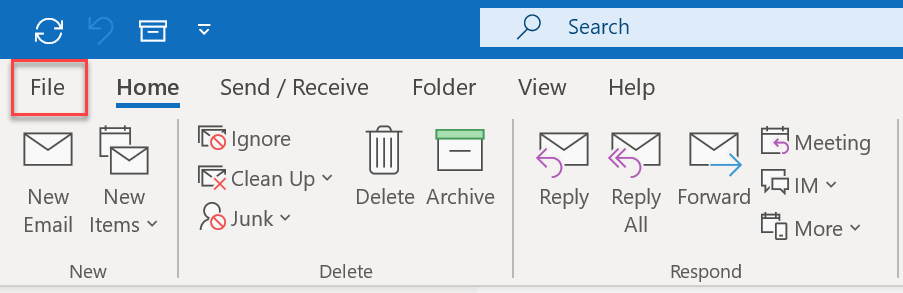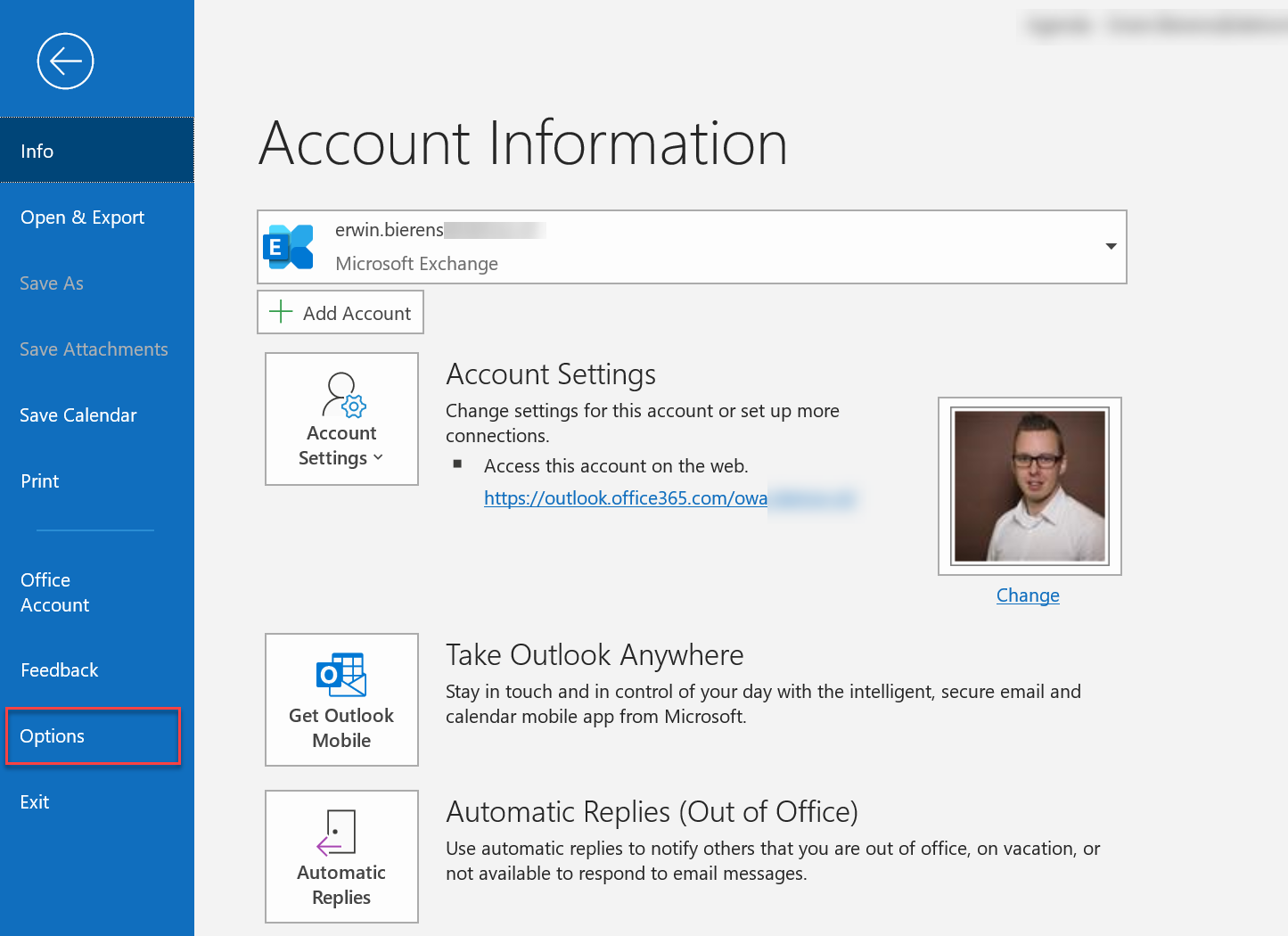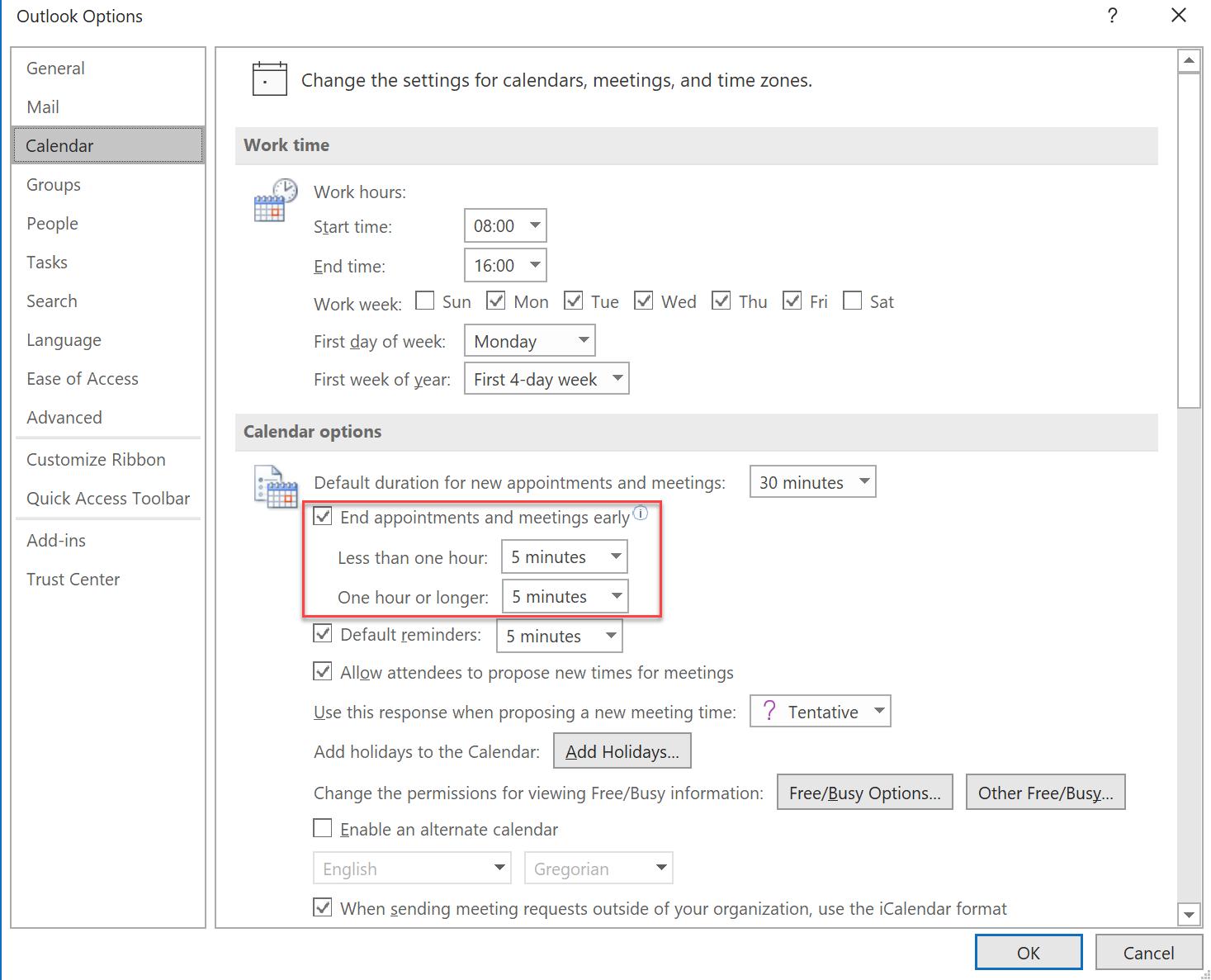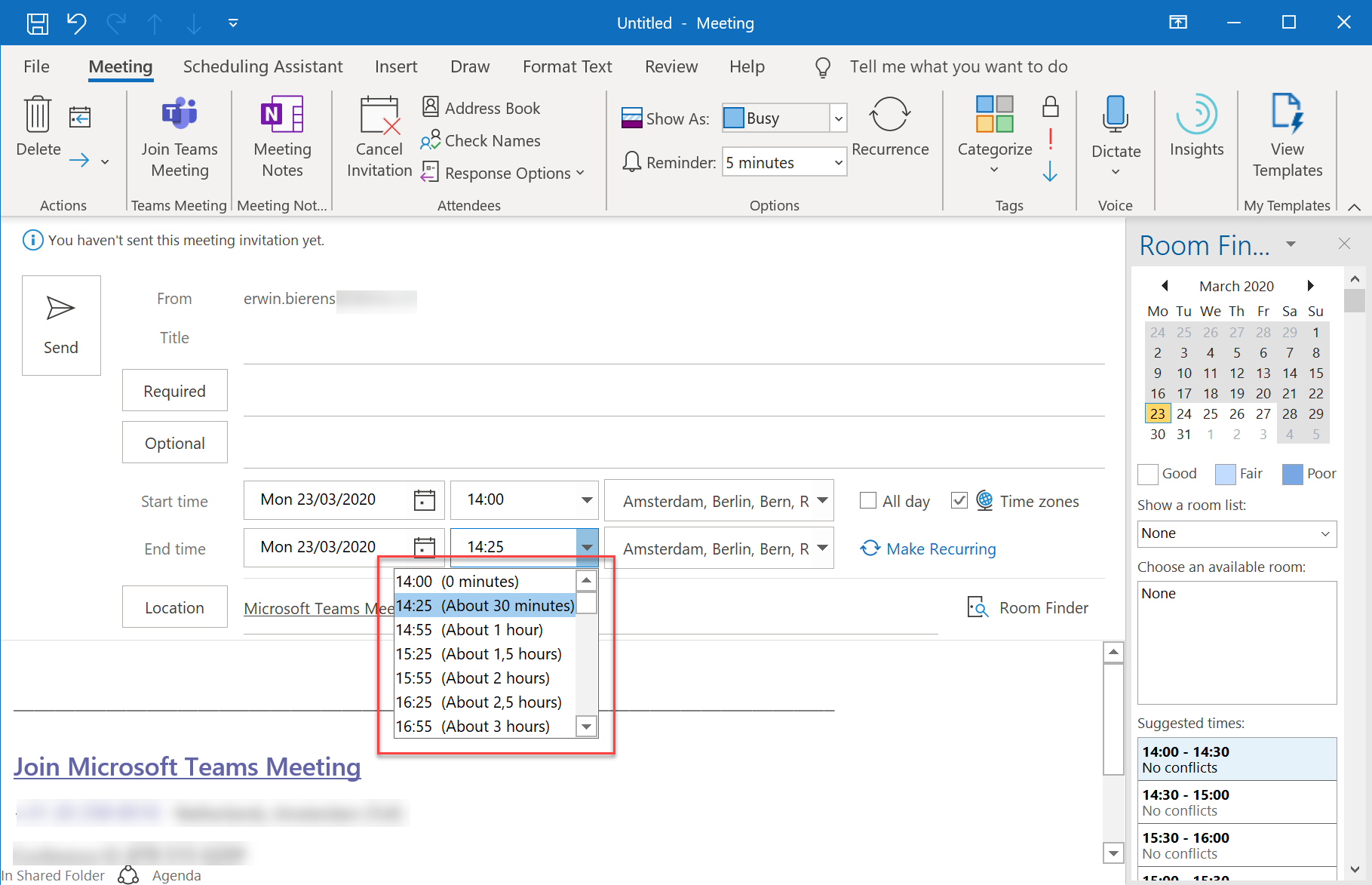Setup and Create Audiocodes log files
First start with downloading the Audiocodes Syslog viewer click here. Install Audiocodes “syslog viewer” on a windows-based PC.
Login to your SBC and go to Troubleshoot > Logging > Logging Settings and enter the following values:
- Enable Syslog : enable
- Syslog Server IP Address : IP of the computer where the Audiocodes Syslog viewer is installed.
- Syslog Server Port : 514
- VoIP Debug Level : detailed
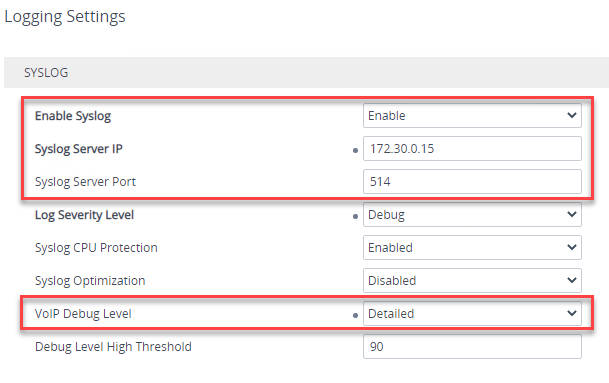
Start the Audiocodes syslog viewer and click on the play button to start the capture.
Continue reading