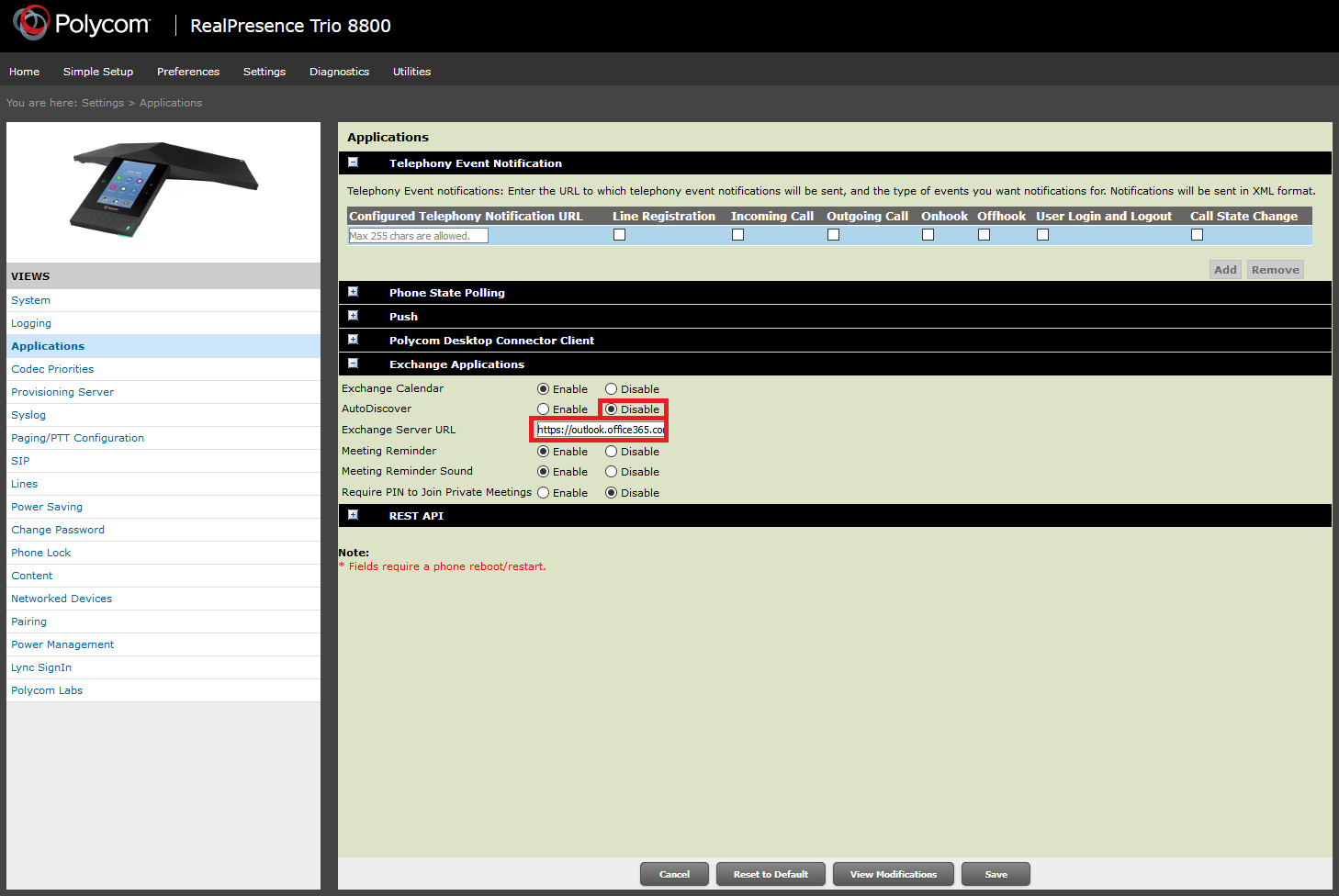Upgrade your Office 365 ProPlus to 64-bit
Why should I upgrade?
Recently Microsoft started to recommend its 64-bit edition of the Office 365 pro plus suite to be installed as the default Office installation.
Office ProPlus and Office 2019 will now be installed with 64-bit as the default setting. Previously, the default setting was 32-bit at installation. This change will begin rolling out in mid-January, 2019.
/
Message from admin center office 365
Office ProPlus and Office 2019 will now be installed with 64-bit as the default setting. Previously, the default setting was 32-bit at installation. This change will begin rolling out in mid-January, 2019.
Continue reading