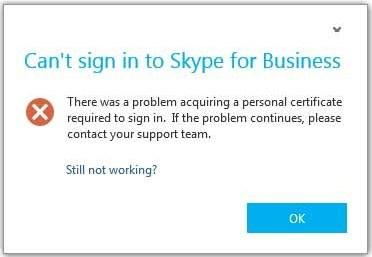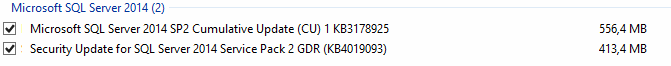Skype for Business Server 2015 CU6 is here!
Right in time before the holidays Microsoft has released a new Cumulative Update number 6 with a lot of improvements and fixes. Download here.
/
Improvements and fixes in the December 2017 update
This update enables Location-Based Routing to support the Skype for Business mobile clients. It also fixes the following issues:
- 4043636 Skype for Business on Mac can’t retrieve meeting information in Skype for Business Server 2015
- 4043634 Sign-in dialog box is always displayed when you try to access external web services in Skype for Business Server 2015
- 4043638 Incorrect format of location information about an E911 call from Skype for Business on Mac
- 4043641 Update to add a Strict-Transport-Security header to the path of all web service responses in Skype for Business Server 2015
- 4043637 Update to enable Skype for Business on Mac to restrict external access in Skype for Business Server 2015
- 4043633 Synthetic transactions fail after installing February 2017 update for Skype for Business Server 2015
- 4043635 You cannot sign in Web Scheduler in Skype for Business Server 2015
- 4036633 “We can’t sign you in because you aren’t set up to use Skype for Business” error in Skype for Business Server 2015
- 4036631 Can’t join an application sharing session of meeting in Skype for Business Server 2015 that has May 2017 update applied
- 4036632 UCWA clients still can sign in from external networks when the external access is disabled in Skype for Business Server 2015
- 4036630 Can’t schedule or join a meeting after you apply May 2017 Cumulative Update for Skype for Business Server 2015
- 4036625 Enables the peer-to-peer file transfer feature for Skype for Business on Mac clients in Skype for Business Server 2015
- 4036627 Event ID 16385 floods in Skype for Business Server 2015 Director pools
- 4023993 LS Data MCU events 41024, 41025 and 41026 are constantly generated after you install the May 2017 .NET Framework update
- 4036621 Mid-call control like “Stop my video” fails if a call occurs from a VTC endpoint in Skype for Business Server 2015
- 4036622 “ONLINE_USER_COUNT_SETTING is immutable” error occurs if you manage chat user roles with BeginAddUsersOrGroupsToRole
- 4036623 “Action couldn’t be completed” error when you upload a file to a persistent chat room in Skype for Business Server 2015
- 4036615 Sets the default value of the “EnableDelegateManagement” attribute to “true” in Skype for Business Server 2015
- 4036614 “From number” is missing in the Peer-to-Peer Session Detail Report when you dial a PSTN number in Skype for Business Server 2015
- 4036620 Can’t join meeting by using Skype for Business Room System or Surface Hub devices in Skype for Business Server 2015
- 4036618 Meeting URLs are visible in search results of a search engine in Skype for Business Server 2015
- 4036619 Lync or Skype for Business client can’t be started to join meeting if default browser is Firefox 52 or a later version
- 4036612 Event Id 53530 is logged and connection to SQL database is lost in Skype for Business Server 2015 Persistent Chat Server
- 4036617 User move fails and many SIP messages are queued after you apply August 2016 update for Skype for Business Server 2015
/
Continue reading