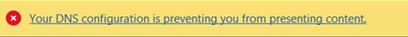Ignite News day 2
Some nice announcements about Skype for Business vNext today.
New release of “Skype for Business Server 2019” will available by the end of 2018. /
Requirements
- Windows Server 2016
- SQL Server 2016 Only enterprise edition will be available. You can run 1, 3,4… up to 16 front end servers. (2 front end servers not).
The directors, persistent chat role and the standard edition will be dropped. SBA/SBS don’t change.
New features in Skype for Business Server 2019
- Call queues
- Attendant
- Voicemail Service
Migration
- Server 2013 -> Server 2019
- Server 2013 -> Server 2019
No in place upgrade available.
Continue reading