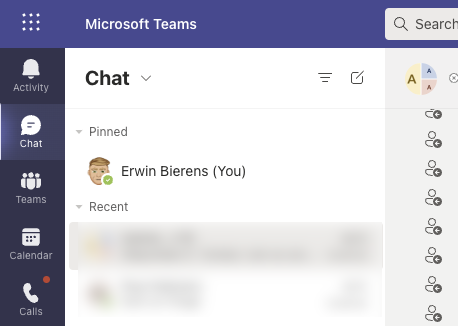Microsoft Teams - Delegated Persmissions
For my job i’m working with a lot of customers that have been onboarded within in the Microsoft Cloud Solutions Provider program (CSP).
From this point of view it’s easy to manage multiple tenants securely without having to manage all kind of admin identities for each customer.
In the Microsoft Partner Center you can easily browse to a customer and go to service management menu to open the specific admin center.
Continue reading