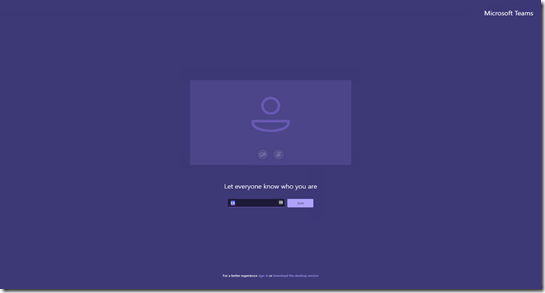Anonymous Meeting Join in Microsoft Teams
Microsoft has released the Anonymous Join feature for Teams Meetings. You can use this feature by the following procedure.
- Create and join a scheduled or adhoc meeting
- Copy the meeting join information, you can do this by opening the meeting after creating.
- Launch either Edge (In-Private) or Chrome (Incognito) _ // Firefox and Safari are not supported yet_
- Paste the meeting join URL into the address bar
- When prompted, use the web client to join the meeting anonymously