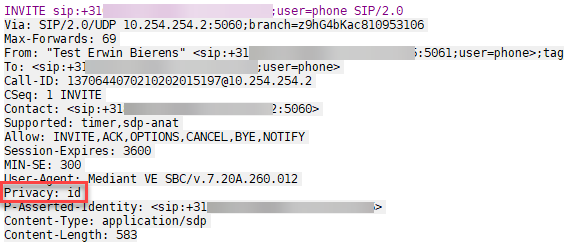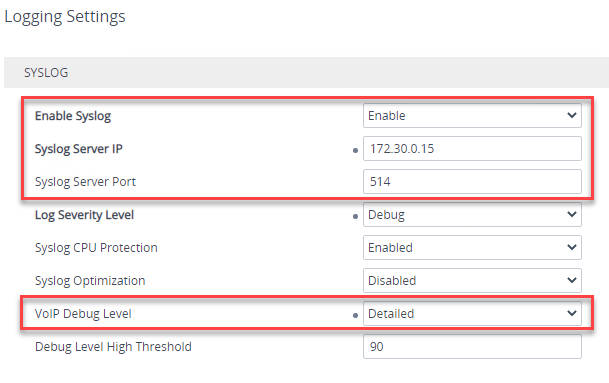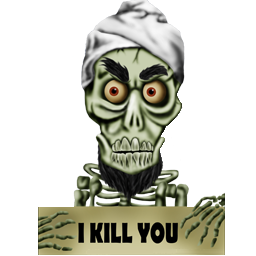The problem
Last week i ran in to some errors while re-deploying a Cloud Connector, Changed some settings in the INI and while starting the redeploy gave me the following error:
`Preparation phase started...
The configuration file for Cms server setup is generated in C:\Users\Administrator\CloudConnector\ApplianceRoot\Instances\2.1.0\ExportedConfig\ServerConfig-Cms.ini.
Preparation phase finished.
Deployment phase started...
Enabling credential delegation for NTLM on host machine.`
`
#text : false
#text : true
#text : true
#text : false
#text : true
#text : Relaxed`
[192.168.214.3] Connecting to remote server 192.168.214.3 failed with the following error message : The request is not supported. For more information, see the about_Remote_Troubleshooting Help topic.
+ CategoryInfo : OpenError: (192.168.214.3:String) [], PSRemotingTransportException
+ FullyQualifiedErrorId : 50,PSSessionStateBroken
[192.168.214.3] Connecting to remote server 192.168.214.3 failed with the following error message : The request is not supported. For more information, see the about_Remote_Troubleshooting Help topic.
At C:\Program Files\WindowsPowerShell\Modules\CloudConnector\Internal\MtSetup.ps1:294 char:13
+ Invoke-Command -ComputerName $machineIP -Credential $doma ...
+ ~~~~~~~~~~~~~~~~~~~~~~~~~~~~~~~~~~~~~~~~~~~~~~~~~~~~~~~~~
+ CategoryInfo : OpenError: (192.168.214.3:String) [], PSRemotingTransportException
+ FullyQualifiedErrorId : 50,PSSessionStateBroken
Trying to exit current manual maintenance mode.
Successfully exit manual maintenance mode.
[192.168.214.3] Connecting to remote server 192.168.214.3 failed with the following error message : The request is not supported. For more information, see the about_Remote_Troubleshooting Help topic.
At C:\Program Files\WindowsPowerShell\Modules\CloudConnector\Internal\MtSetup.ps1:294 char:13
+ Invoke-Command -ComputerName $machineIP -Credential $doma ...
+ ~~~~~~~~~~~~~~~~~~~~~~~~~~~~~~~~~~~~~~~~~~~~~~~~~~~~~~~~~
+ CategoryInfo : OpenError: (192.168.214.3:String) [], PSRemotingTransportException
+ FullyQualifiedErrorId : 50,PSSessionStateBroken`
After some diging in to this problem i found some people having same issues with other Microsoft products. Last March Microsoft released the CredSSP update and this prevented connecting to vulnerable systems using older authentication methods.
Continue reading