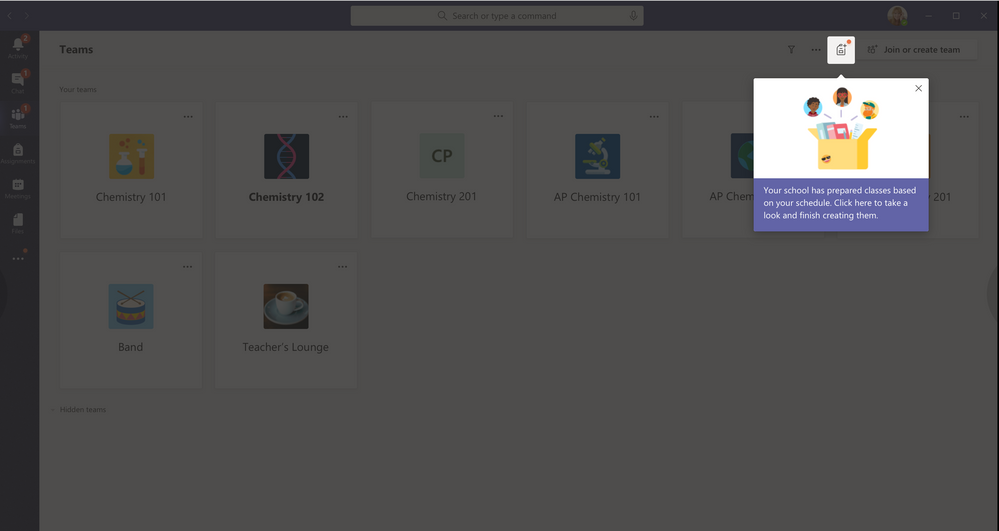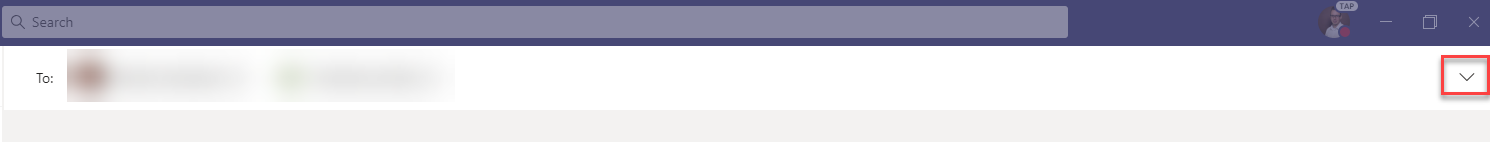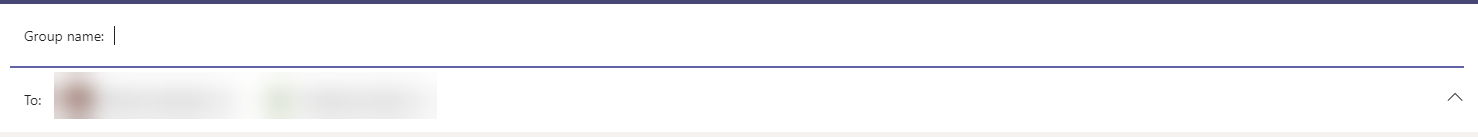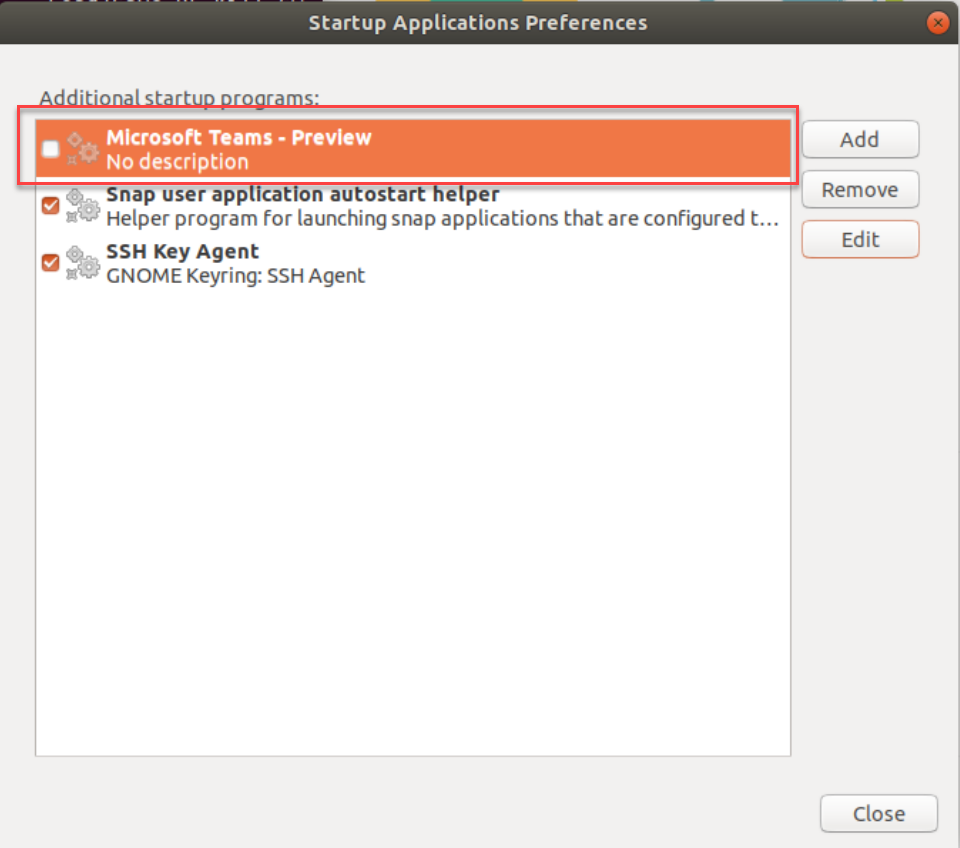Do not bypass the lobby anymore
Control your meetings like never before! “Only Organizer bypasses lobby” setting is now General Available in your meeting options.
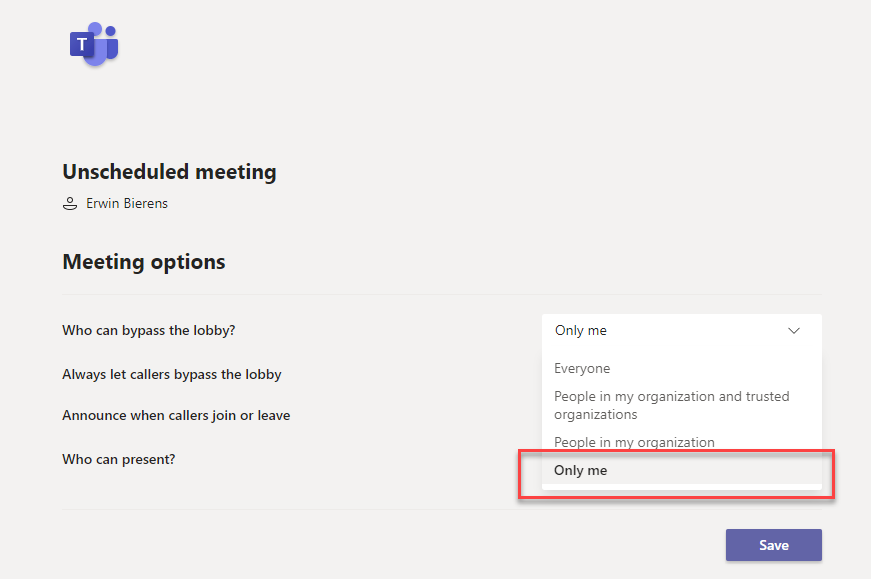
With this setting on, even people in your organization or in the meeting will now go through lobby first. The feature is available as a new value in “Who can bypass the lobby?” dropdown in Teams Meeting options. You can set this in your existing Teams meetings as well as in your future Teams meetings.
Continue reading