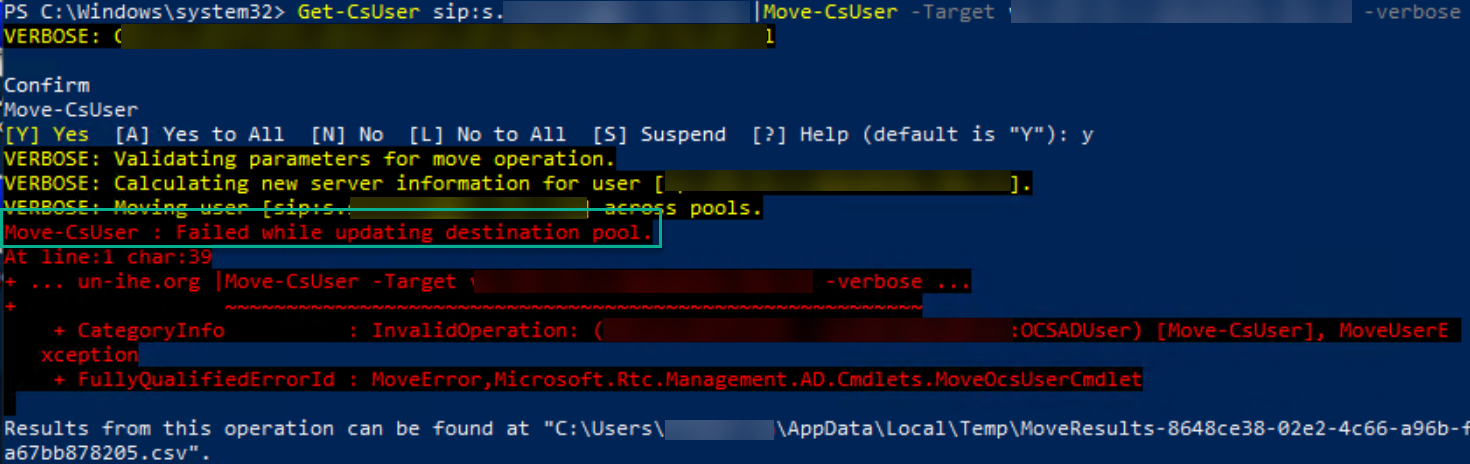Skype for Business Server 2015 - Cumulative Updates
Last update: 2022-02-25
Check current version
You can check the version of your current Skype for Business Server 2015 environment with the following cmdlet:
Get-CsServerPatchVersion | ft -AutoSize
CU Table
In belows table you will find the CU versions for Skype for Business Server 2015, Links to CUs and release dates.
| Version | Cumulative Update | KB Article(s) | Alternative Download link |
|---|---|---|---|
| 6.0.9319.0 | RTM | N/A | |
| 6.0.9319.55 | June 2015 | KB3061059 | |
| 6.0.9319.88 | Sept 2015 | KB3098601 | |
| 6.0.9319.102 | Nov 2015 (CU1) | KB3097645 | Stack |
| 6.0.9319.235 | March 2016 (CU2) | KB3134260 | Stack |
| 6.0.9319.259 | June 2016 (CU3) | KB3149227 | Stack |
| 6.0.9319.272 | Nov 2016 (CU4) | KB3199093 | Stack |
| 6.0.9319.277 | Feb 2017 (CU4 HF1) | KB3207506 | Stack |
| 6.0.9319.281 | May 2017 (CU5) | KB4012621 | Stack |
| 6.0.9319.510 | Dec 2017 (CU6) | KB4036312 | Stack |
| 6.0.9319.514 | Jan 2018 (CU6 HF1) | KB4074701 | Stack |
| 6.0.9319.516 | March 2018 (CU6 HF2) | KB4086059 | Stack |
| 6.0.9319.534 | July 2018 (CU7) | KB4340904 | Stack |
| 6.0.9319.537 | January 2019 (CU8) | KB4464355 | Stack |
| 6.0.9319.544 | March 2019 (CU8 H1) | KB4494279 | Stack |
| 6.0.9319.548 | May 2019 (CU9) | KB4487979 | Stack |
| 6.0.9319.559 | Jul 2019 (CU10) | KB4505401 | Stack |
| 6.0.9319.562 | Aug 2019 (CU10 HF1) | KB4518735 | Stack |
| 6.0.9319.580 | May2020 (CU11) | KB4558385 | Stack |
| 6.0.9319.591 | July 2020 (CU11 Hotfix 1) | KB3061064 | Stack |
| 6.0.9319.598 | November 2020 (CU11 Hotfix 2) | KB3061064 | Stack |
| 6.0.9319.601 | Februari 2021 (CU11 Hotfix 3) | KB3061064 | Stack |
| 6.0.9319.606 | May 2021 (Security Update) | KB5003729 | Stack |
| 6.0.9319.619 | August 2021 (CU12) | KB3061064 | Stack |
| 6.0.9319.619 | Februari 2022 (CU12 Hotfix 1) | KB3061064 | Stack |