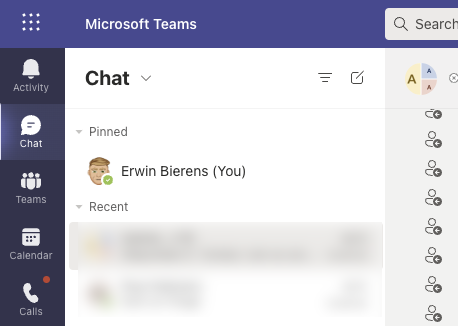Microsoft Teams Direct Routing IP Addresses
When using your own SIP Trunk (BYOT) in combination with a SBC to setup Direct Routing to Microsoft Teams you will need to make some firewall rules. You can find the up to date IP addresses in belows chapters.
This will only be for Microsoft 365, Office 365, and Office 365 GCC tenants.
Signaling IPs
When configuring Direct Routing you will need to setup 3 FQDNs for signaling.
- sip.pstnhub.microsoft.com
- sip2.pstnhub.microsoft.com
- sip3.pstnhub.microsoft.com
The first one will be located by location and performance metrics. If your location is EMEA, you 2nd location will be US and the 3th ASIA.
Continue reading