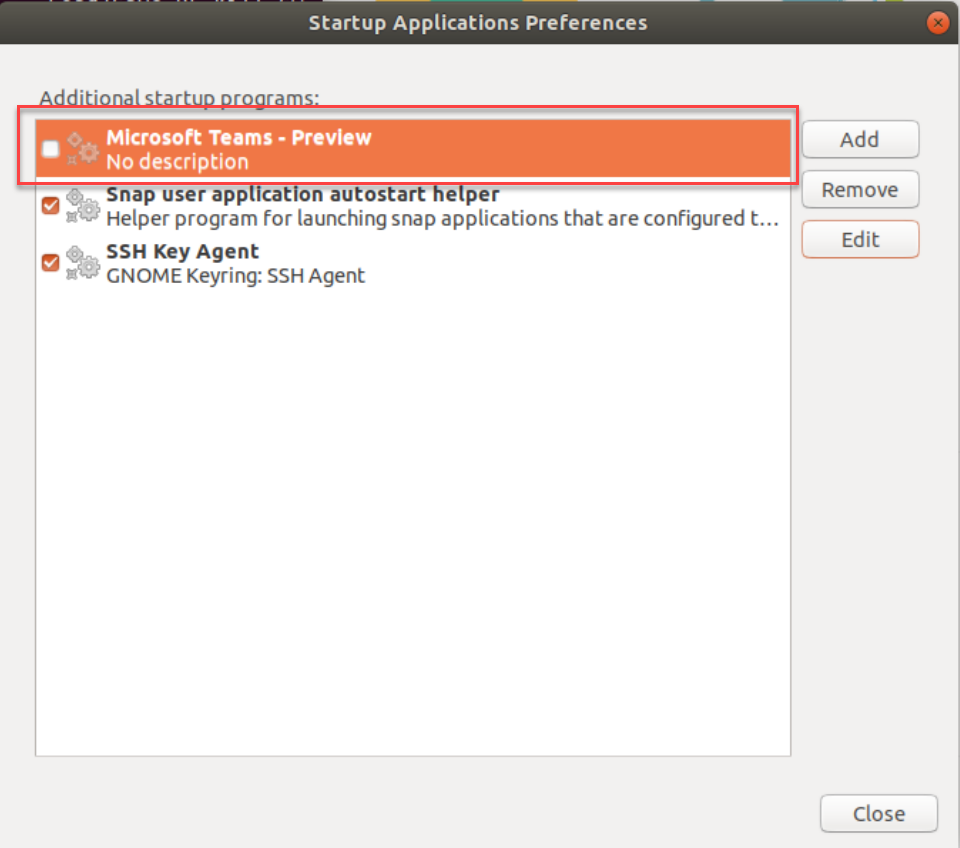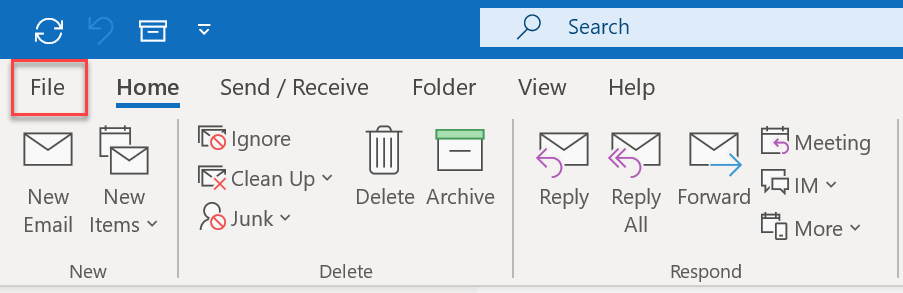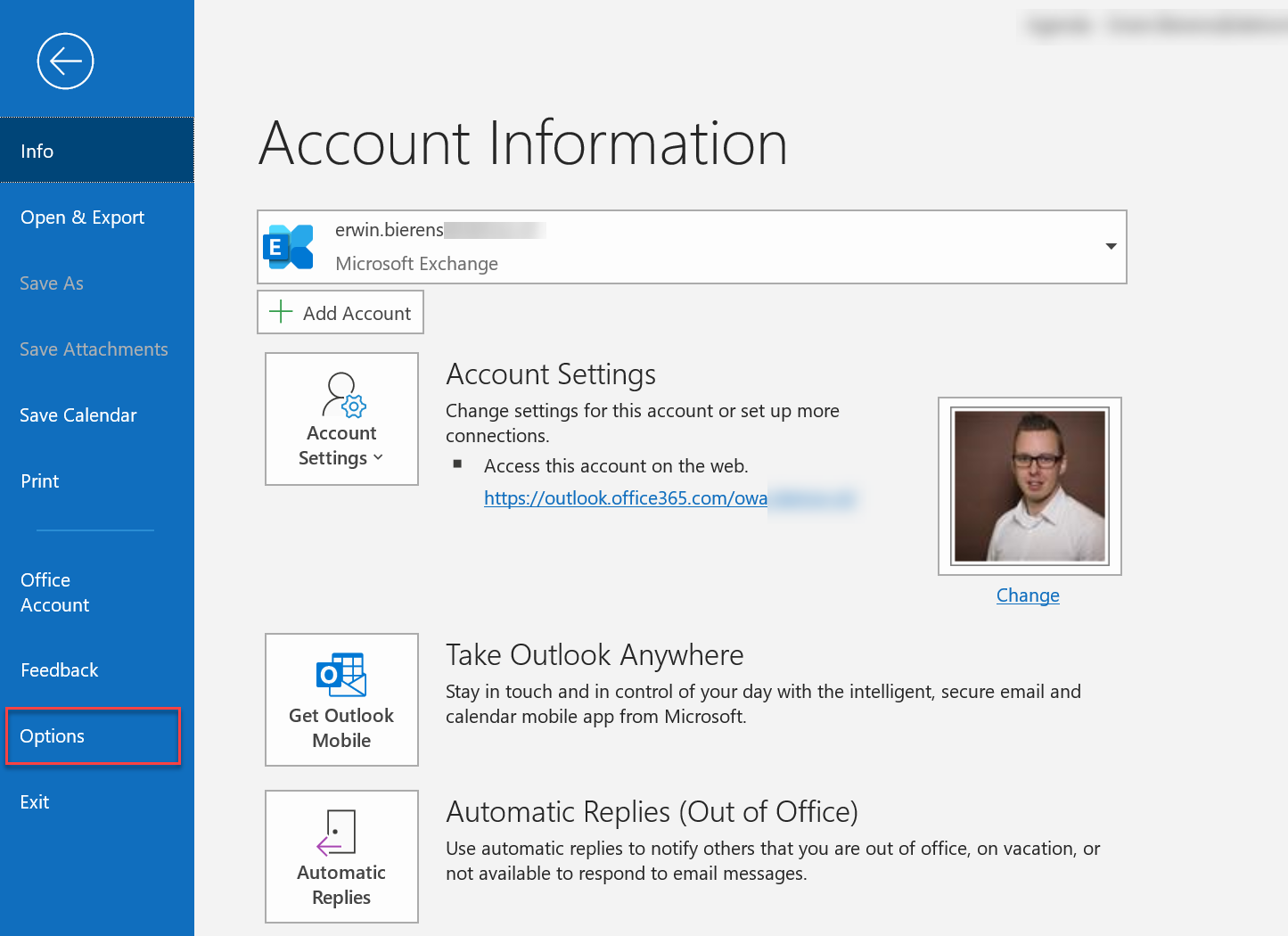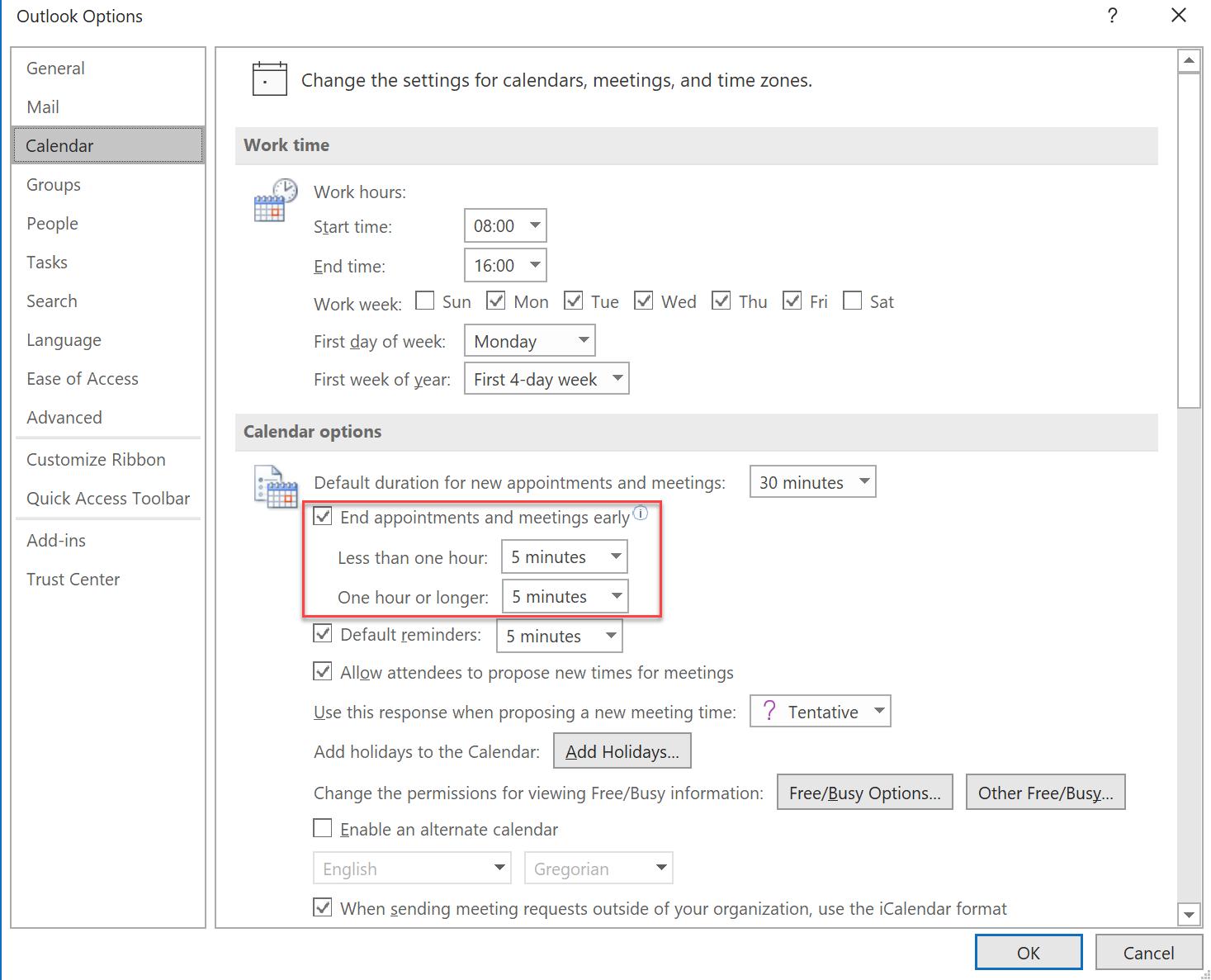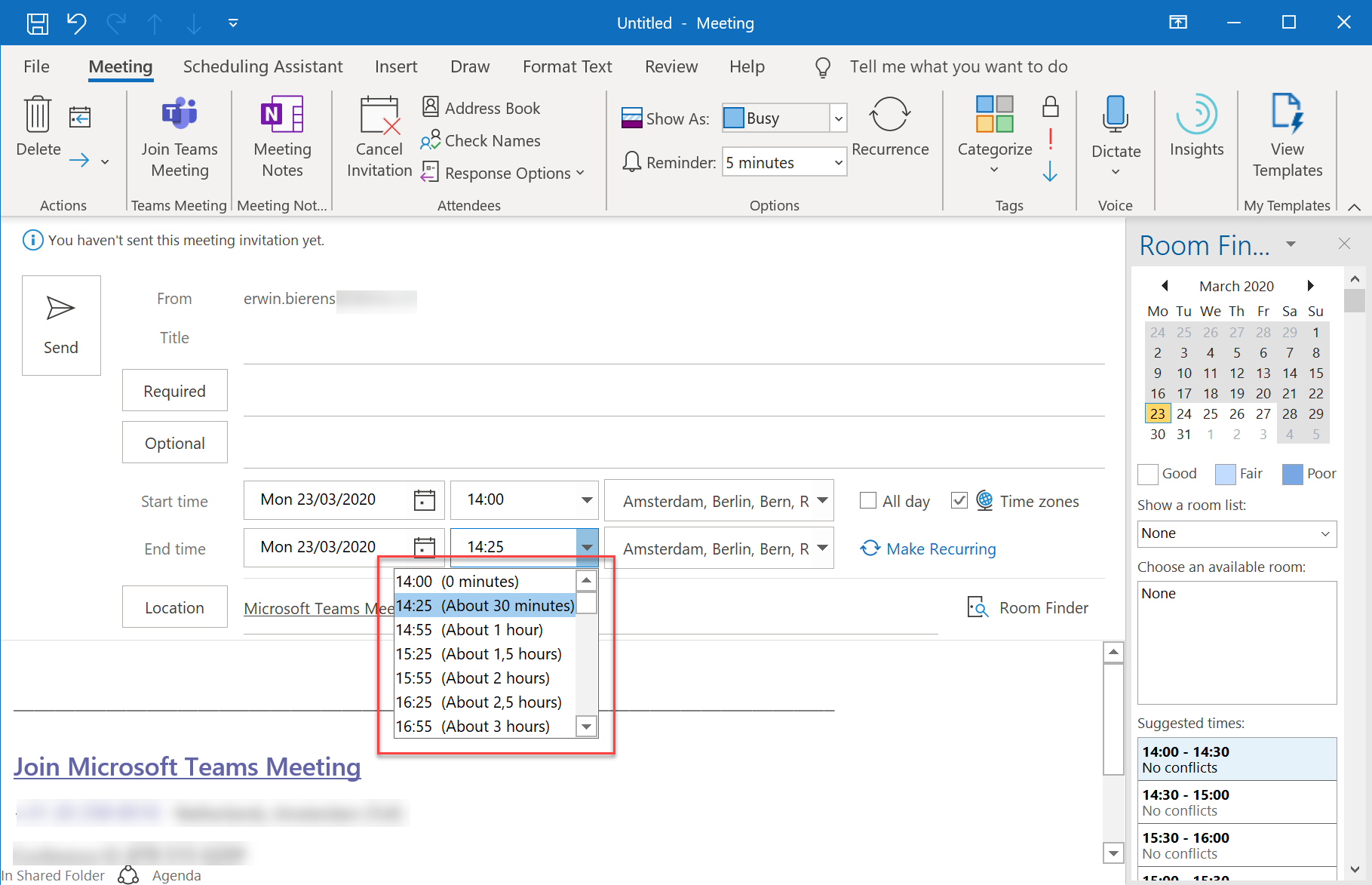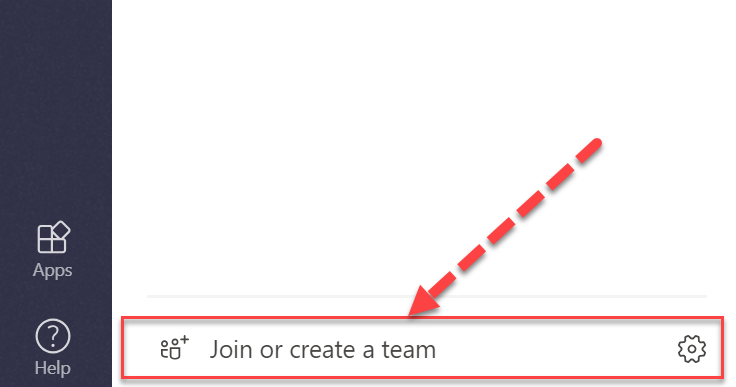How to put your Poly x30 in Microsoft Teams mode
Hi All,
After a small break back in to blogging again. I also created a quick video of the steps below:
First of all check your firmware > latest version: 3.1.1-216109 (writing on 2020-06-09).

Go to General Settings > Provider

The System will now be rebooted, the admin password will be changed back to default (last 6 digits of the serial number).
Continue reading