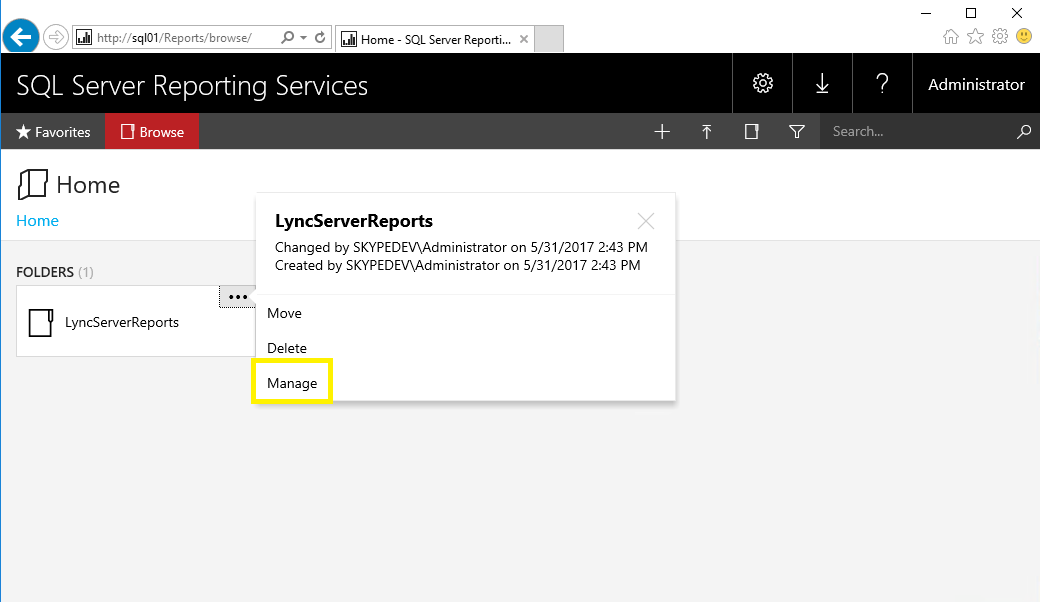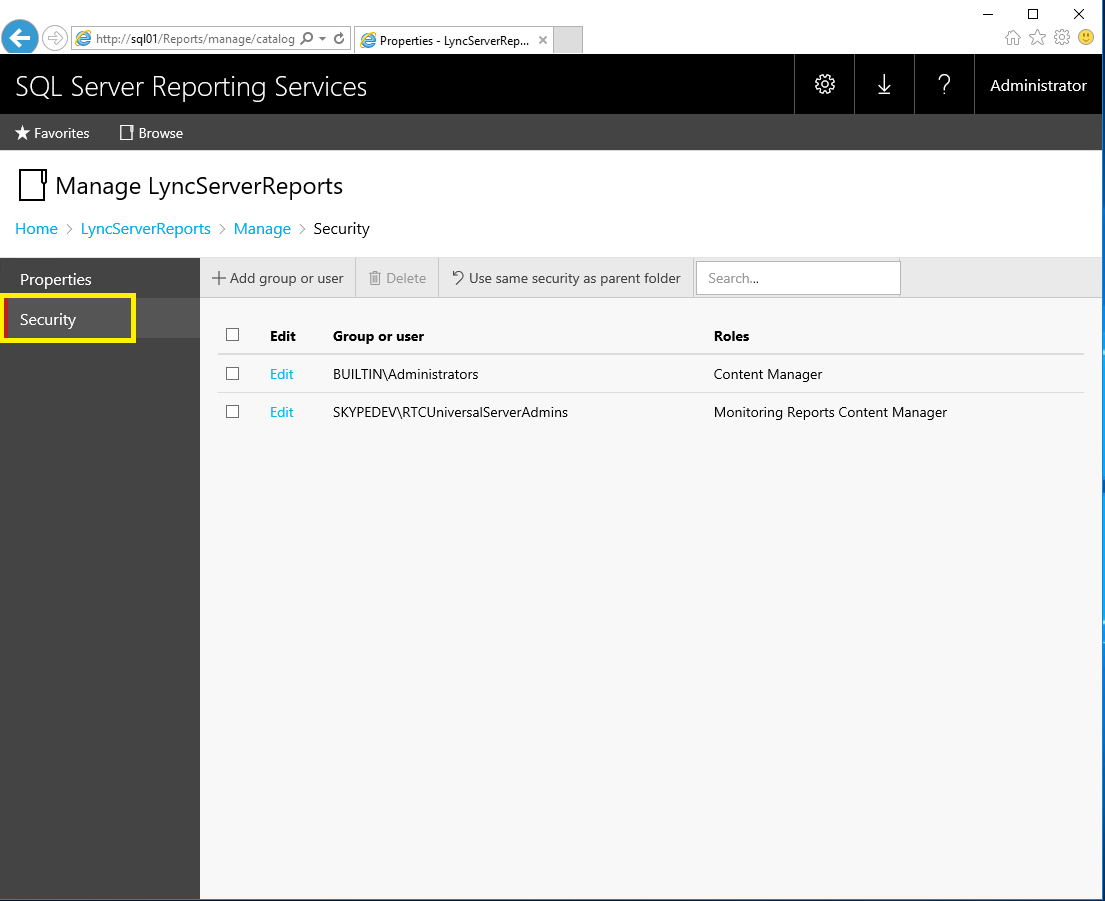Microsoft Lync Connectivity Analyzer
LCA
Yesterday June 13 2017 Microsoft announced the retirement of the Lync Connectivity Analyzer, and will be no longer available for public download. I’ve uploaded the latest version on my host. You can Download LyncConnectivityAnalyzer it right here.
What can you do with this tool?
This tool can help you to test both your internal and external network for the Lync Apps which are available via both the Windows Store and several other stores for mobile devices such as the MarketPlace.
Continue reading