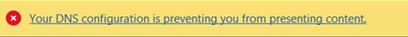Enable External (guest) Access for Microsoft Teams
Microsoft has released Guest Access for Microsoft Teams, but Microsoft Teams guest access is a tenant-level setting and is turned off by default, so i will show you how to turn this on.
/
Turn on Guest Access on tenant level
Go to your Admin portal, Settings, Services and Addins and select Microsoft Teams. Or use the link below.
https://portal.office.com/adminportal/home#/Settings/ServicesAndAddIns

Invite guests to your Team
go to your Team you want to share and insert the guest users email address
Continue reading