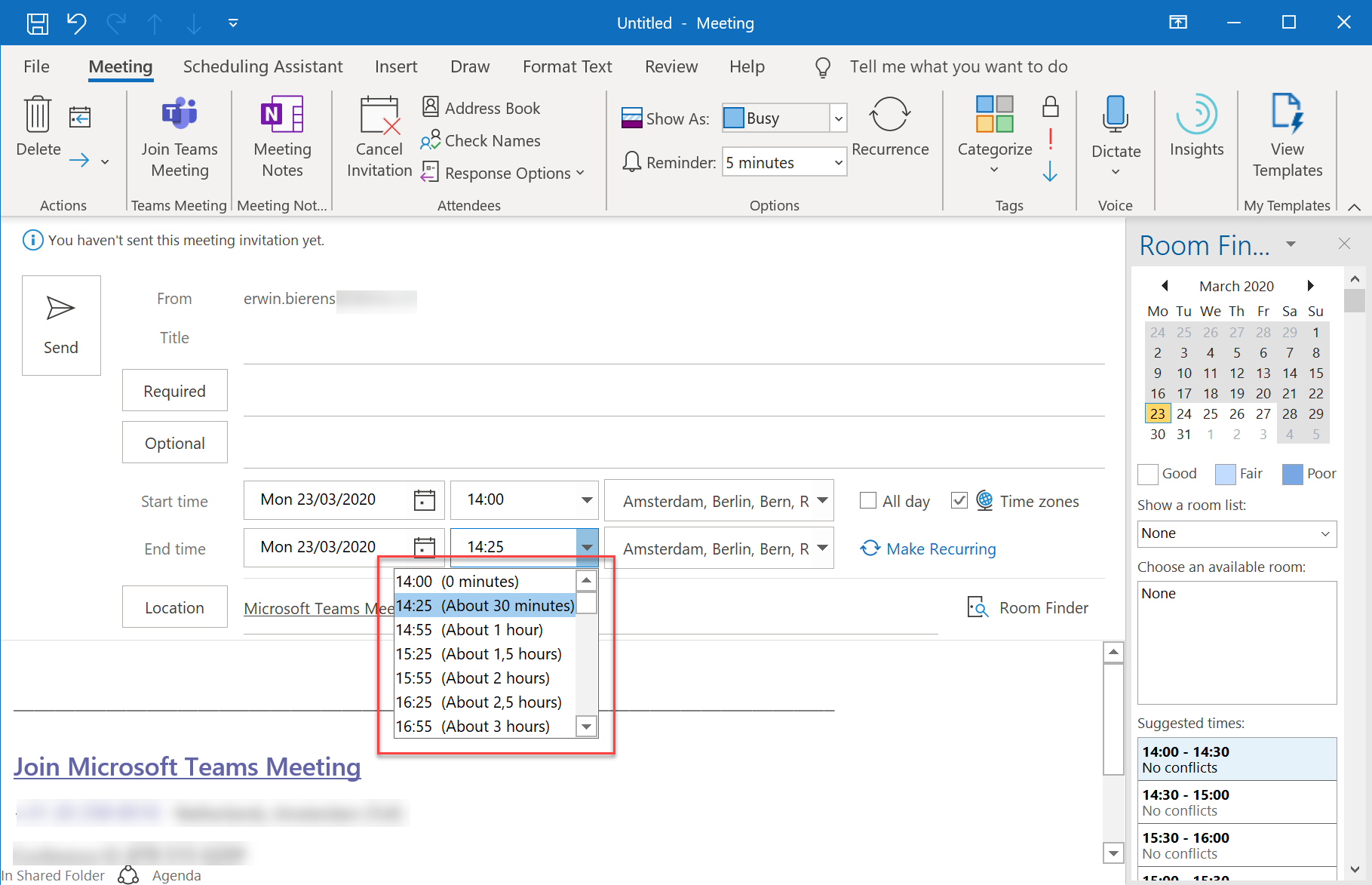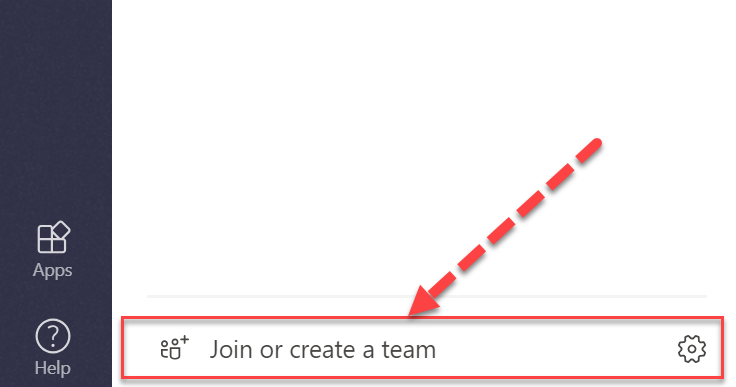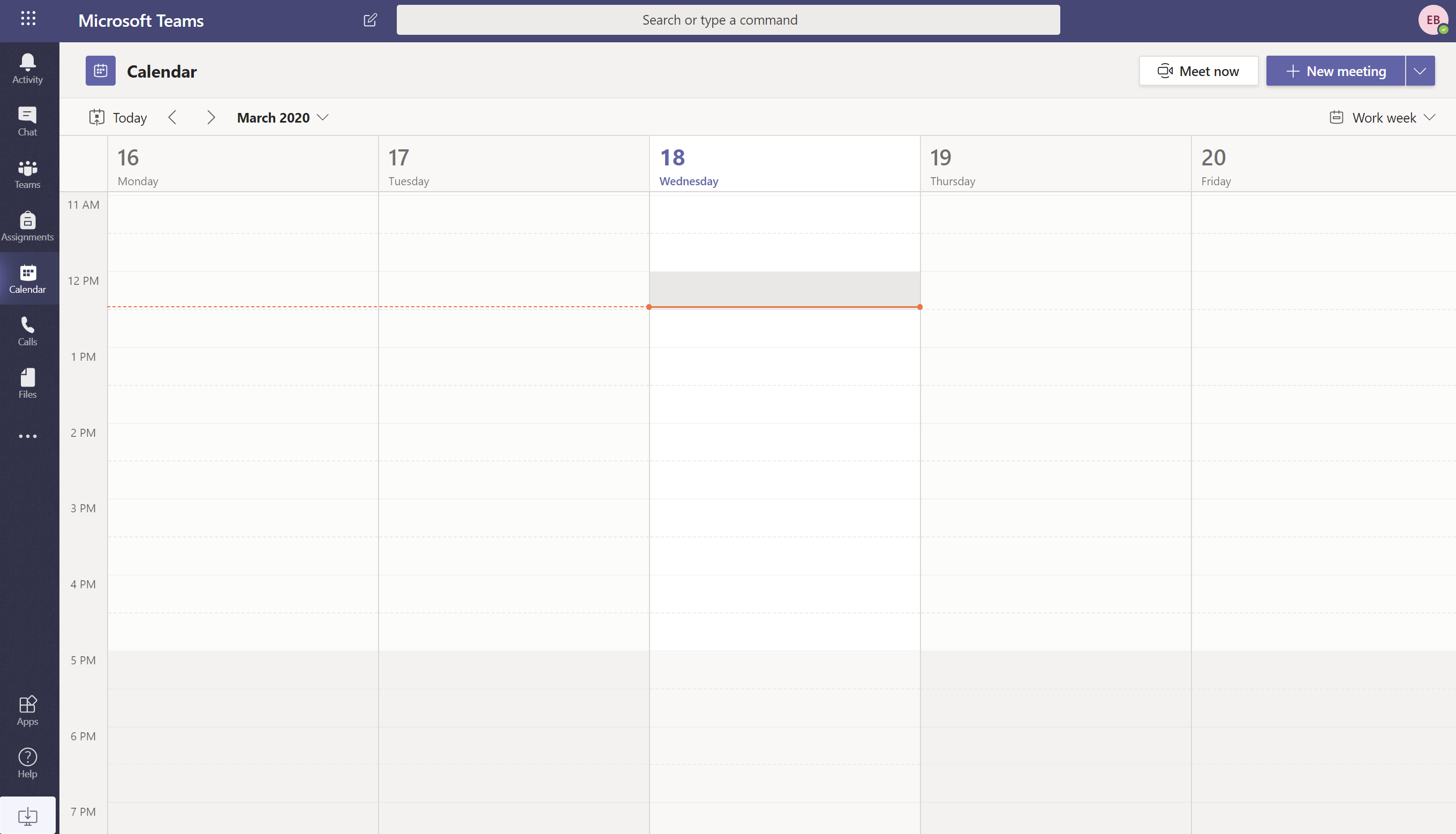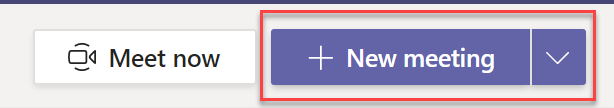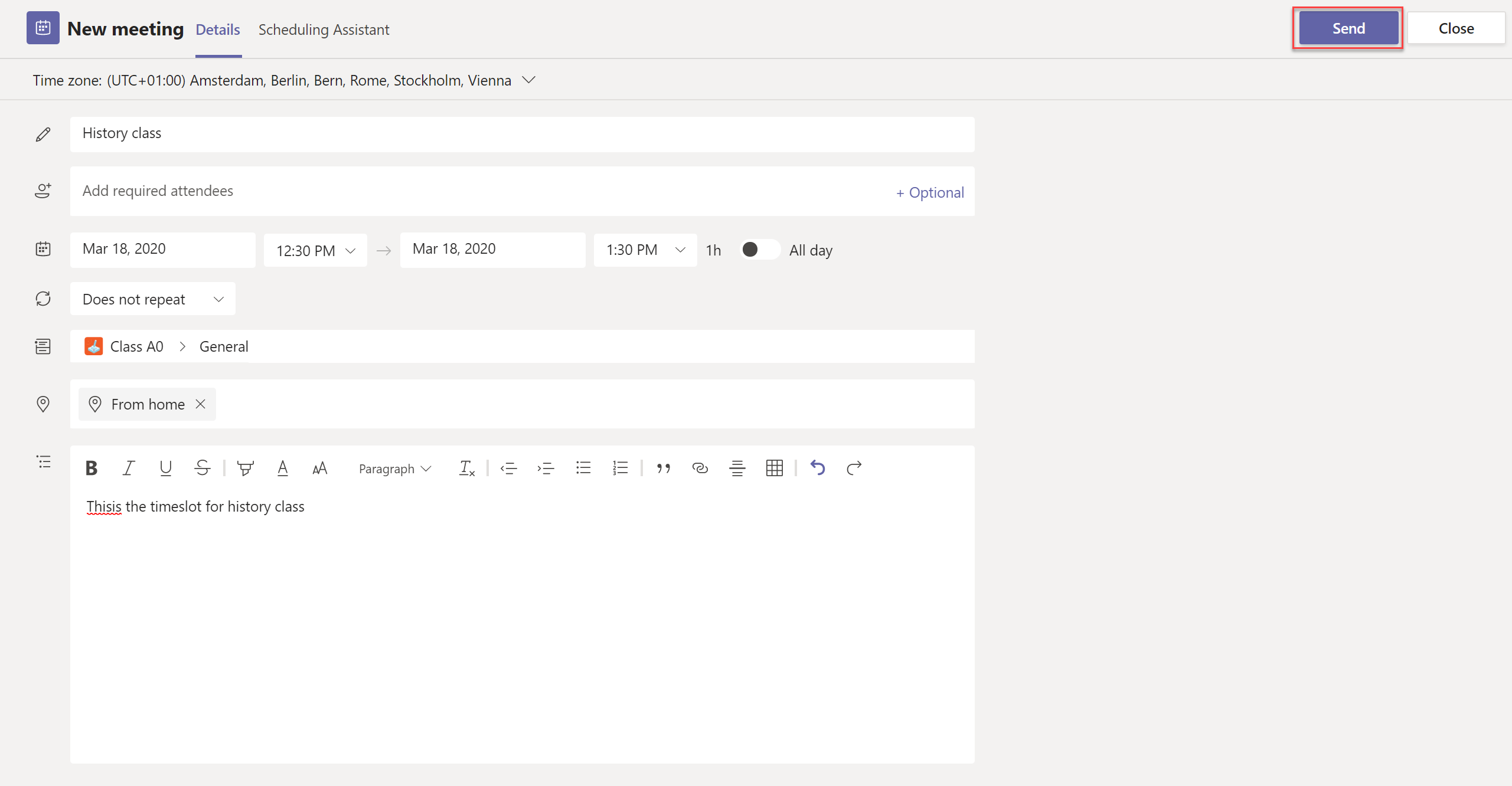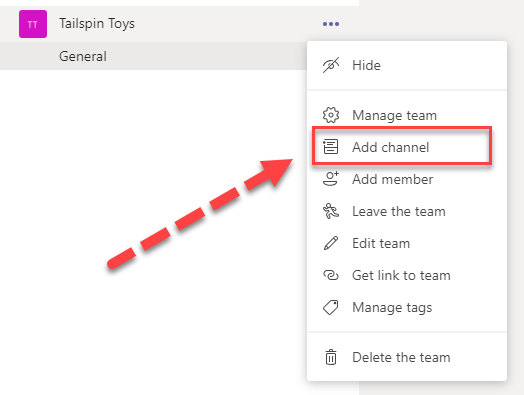Optimize Outlook for Microsoft Teams Meetings
Proper schedule of your meetings
Are you facing the same issue as i did?
For example: Meetings starting at full hour, and my previous meeting is still ongoing?
There is trick to solve this issue (at least for your own meetings) with this setting.
Go to your File in your Outlook client
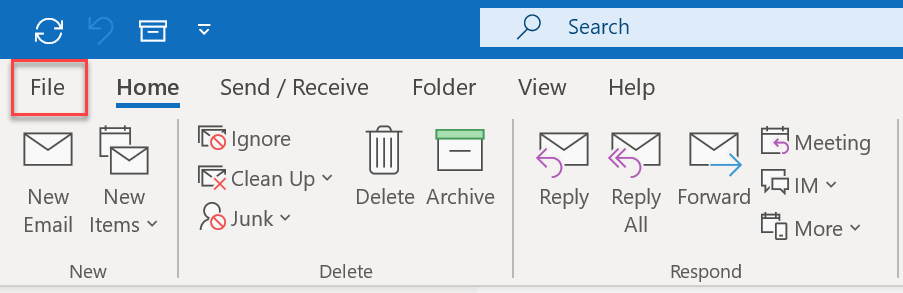
Select Options.
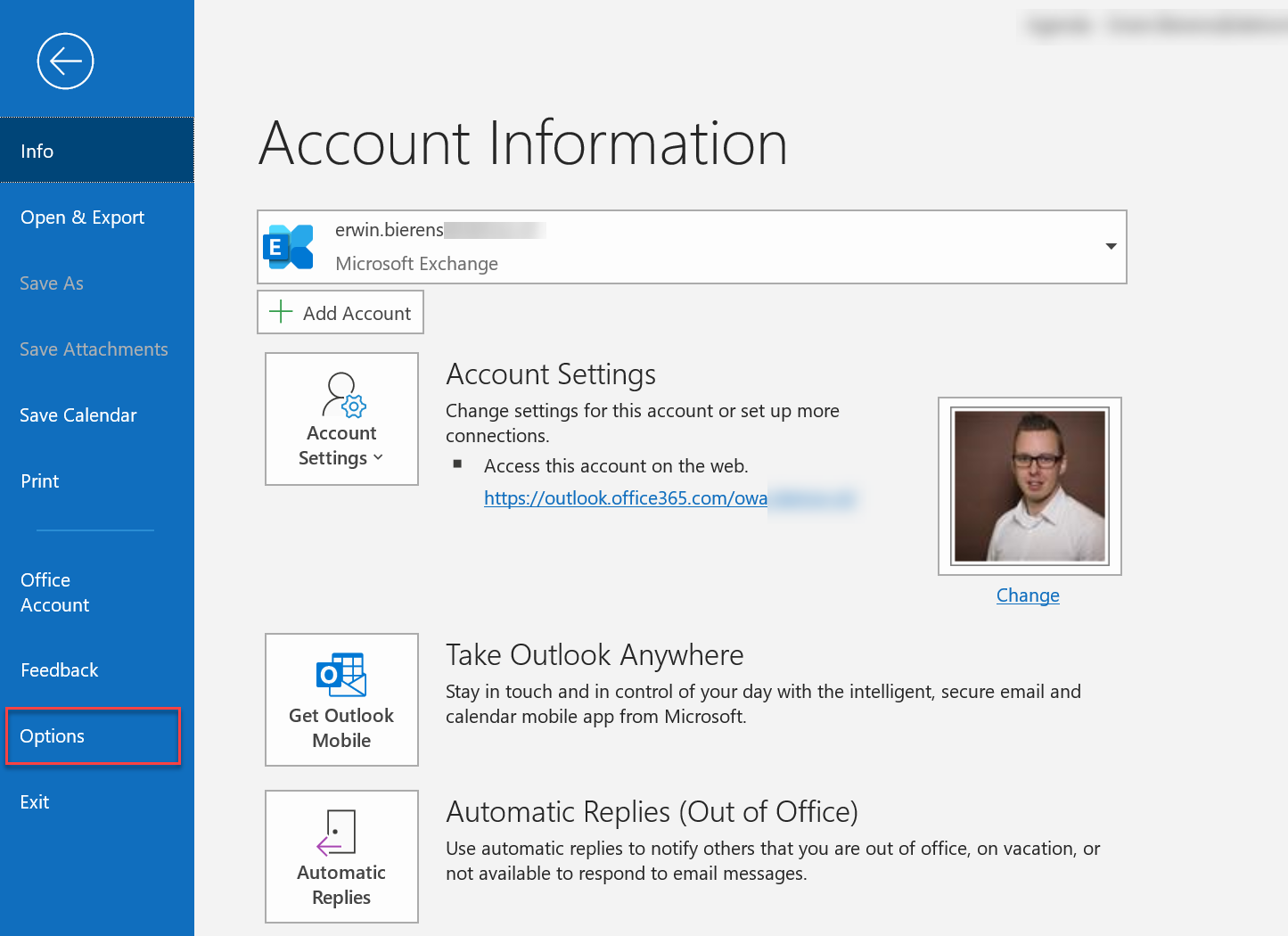
Go to Calendar.
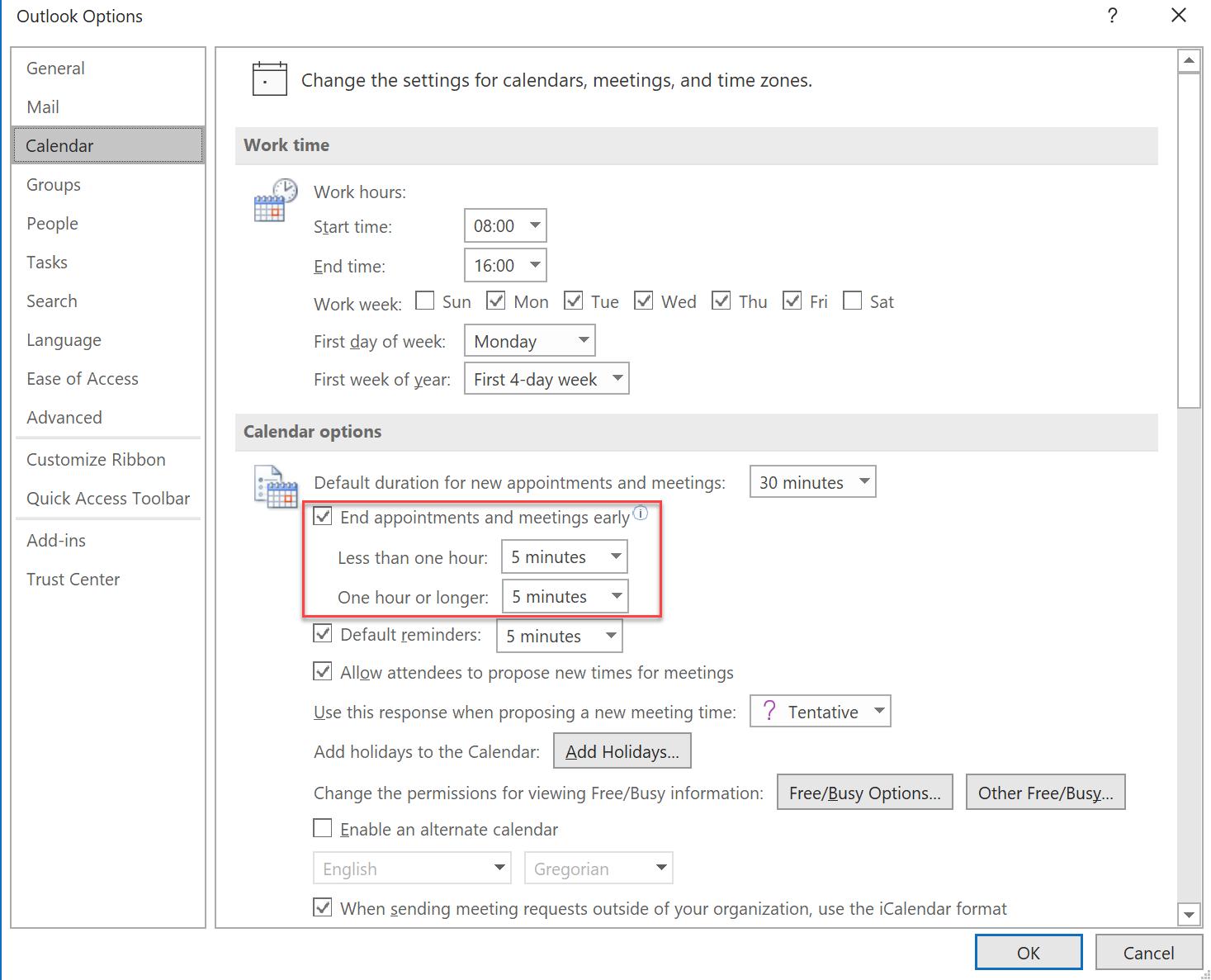
With this setting, your meetings will decrease your meetings with 5 minutes. So you’ll have time to join the next one.